grab our FREE
‘Do’s & Don’ts of what to add to your website’ Guide.
‘Do’s & Don’ts of what to add to your website’ Guide.
emails with additional helpful content.
Hi, we're so glad you found us.
We love helping creatives like you finally have the website you’ve always wanted.
few simple steps
Follow us
Showit Step-by-Step Template Training Series
Have you ever googled something along the lines of How do I update my Showit Template? If you answered yes, then you’re in the right place. Our Showit Step-by-Step Template Training Series will give you the knowledge and confidence to get started on the platform today and feel like a real Showiteer by the end of it.
Before we start – missed a part of our Ultimate Showit Series? Catch up below.
- What is Showit & how does it work?
- Your Top 10 Showit Q&As
- 15 Showit Shortcuts (you need to know!)
- 8 Ways to Personalise your Showit Template
- 3 Ways to Create Client Testimonials in Showit
- How to have a Stress-Free Launch with our Showit Website Audit

How do I access the Showit Template Training?
All you have to do is purchase one of our Showit Templates. That’s right we offer the entire Showit Step-by-Step Template Training Series with every one of our premium website templates.
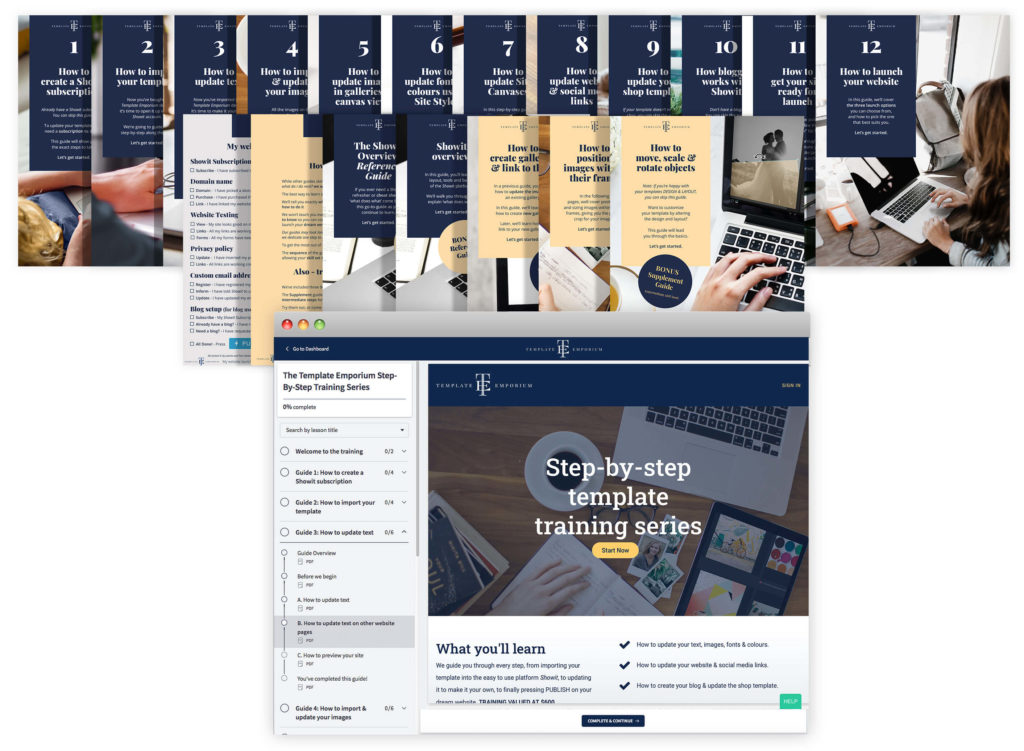
Get a sneak peek inside the training.
Showit Template Training Guides
12 How-to downloadable PDF guides
Bonus One
Three supplement Guides
Bonus Two
Showit Overview Reference Guide
Bonus Three
Website Launch Checklist
Bonus Four
Personalised Website Review of your new site – Huge discount offer
How do I access the Template Training?
The entire training series plus all the bonuses are available for you to download and print out or view online via our favourite course platform Thinkific.
We will guide you through every step and get you started via your free Thinkific account.
We’ll begin with how to open your premium Showit template, then move on to customising it and finally guide you through to the end of pressing publish on your finished dream website!
How do I use the Showit Training Guides?

While other guides skim over vital information and leave you wondering what do I do next? we won’t leave you hanging.
The best way to learn something new is step-by-step.
We’ll tell you exactly what to press, open or close, and when and how to do it.
We won’t teach you everything about Showit, just the parts you need to know so you can confidently update your template, and finally, launch your dream website!
Our guides may look long, but once you start, you’ll realize sometimes we dedicate one step to a page.
To get the most out of them, follow the guides one after the other.
The sequence of the guides lets you build on what you’ve just learnt, allowing your skill set to grow along the way.
Also, try out the bonus Showit Template Training Guides

We’ve included three Supplement guides a handy Reference guide and a website launch checklist.
The Supplement guides help take your learning even further with intermediate steps for using Showit.
Try them out, or come back to them as your confidence grows.
The Reference guide is an overview of how Showit works, and which tools do what and includes a table of contents and a cheat sheet.
Before you hit the publish button, use our Website launch checklist to ensure you haven’t missed a step.
12 How-to Showit Template Training Guides
1. How to create a Showit Subscription
To update your template, you will need a subscription to Showit. This guide will show you the exact steps to take. Here’s a sneak look inside.
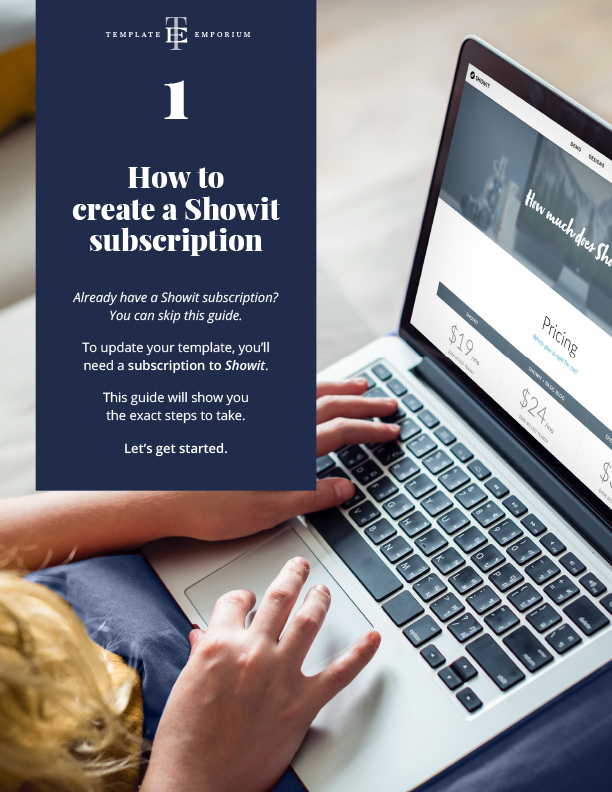
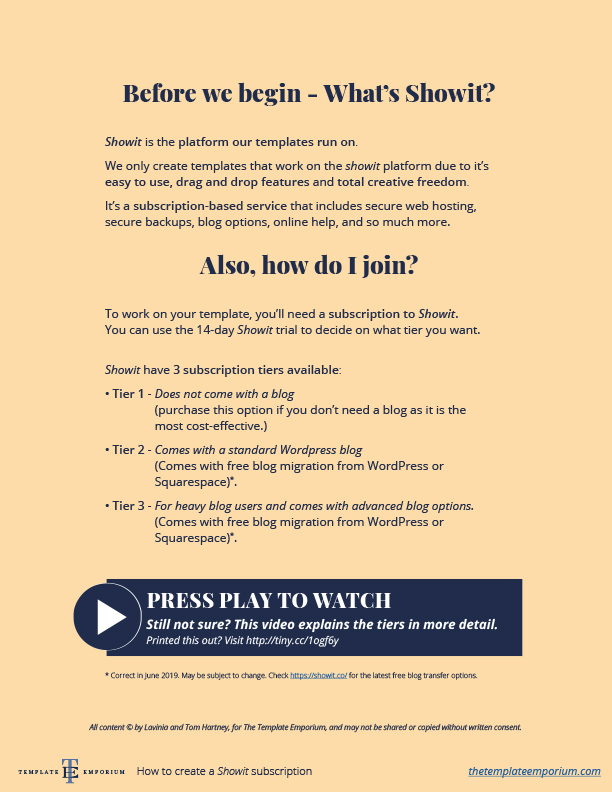
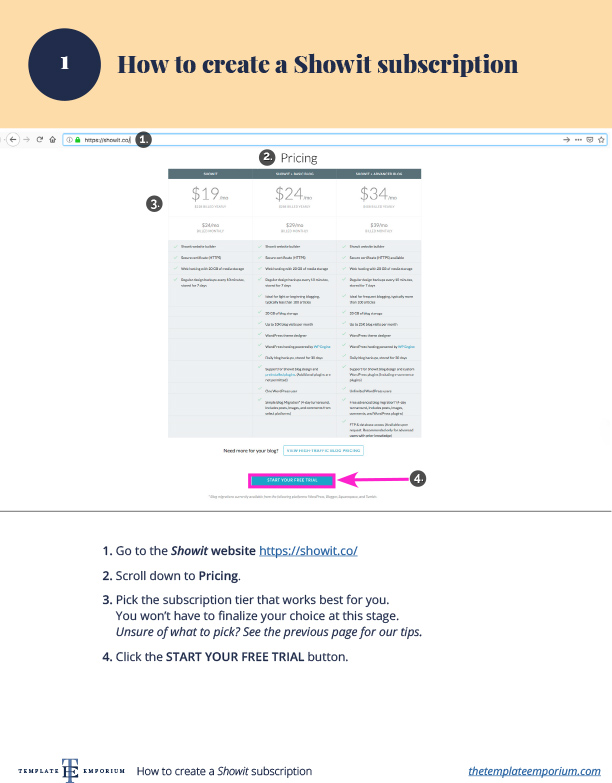
2. How to import your template
Now you’ve bought a premium Template Emporium design, it’s time to open it up in your Showit account. We’re going to guide you step-by-step along the way.
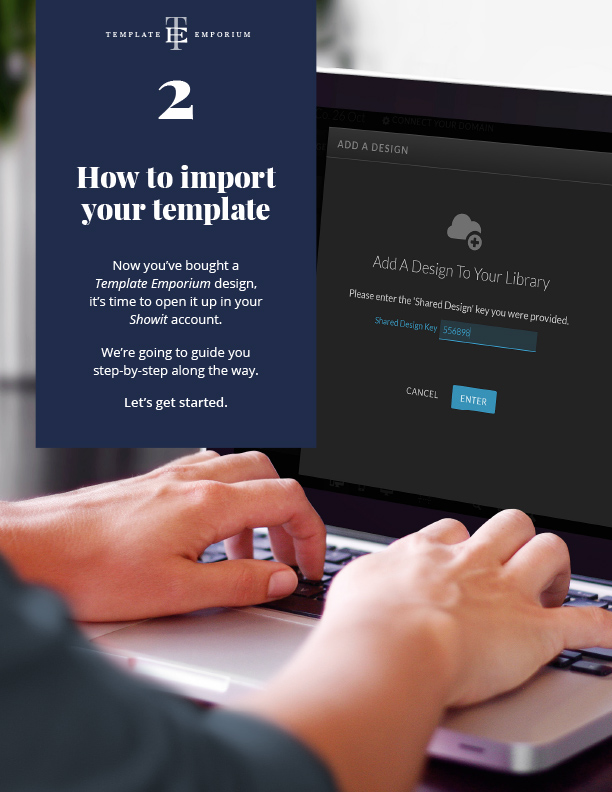
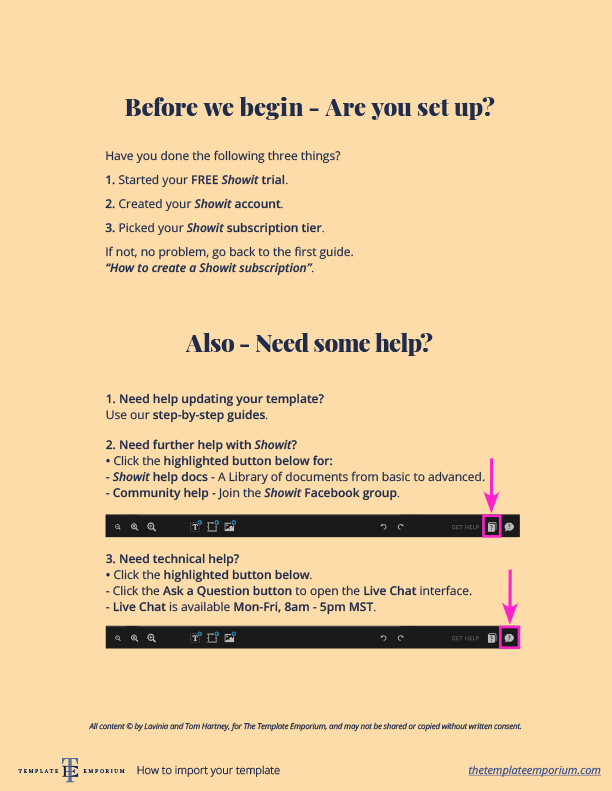
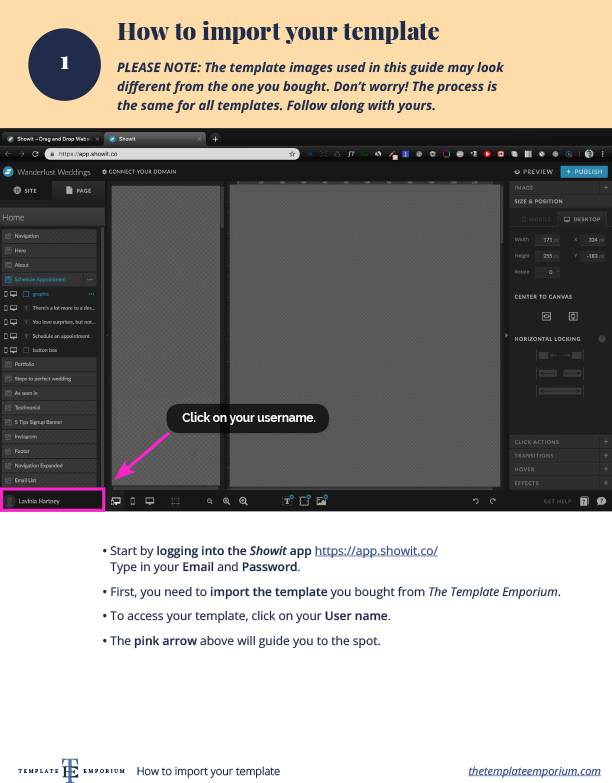
3. How to update text
Now you’ve imported your Template Emporium design, it’s time to make it your own. Each page will guide you step-by-step on how to update text in your template.
We’ll finish off by introducing the Preview screen, which lets you see how your website will look when it’s live.
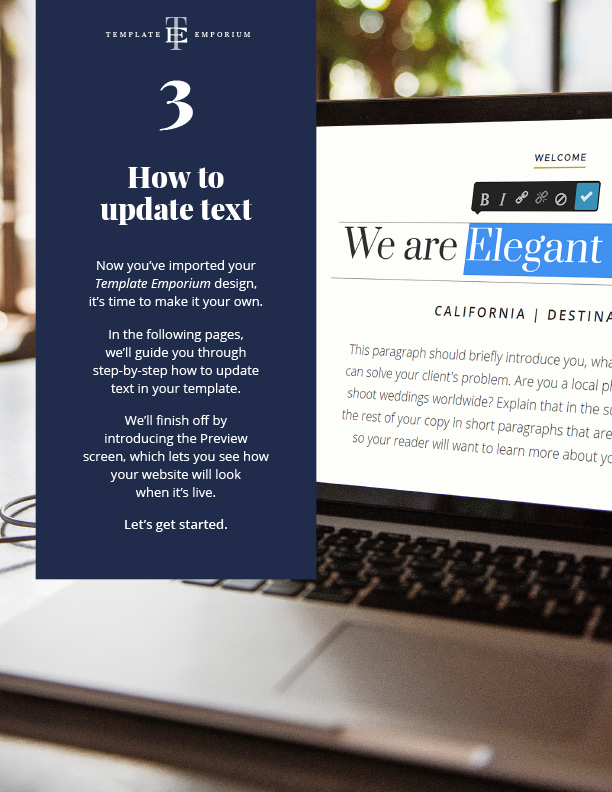
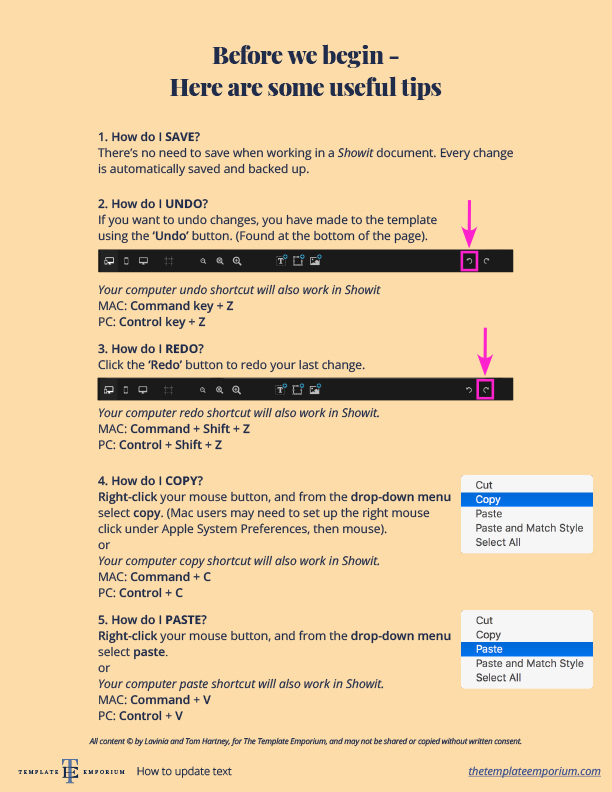
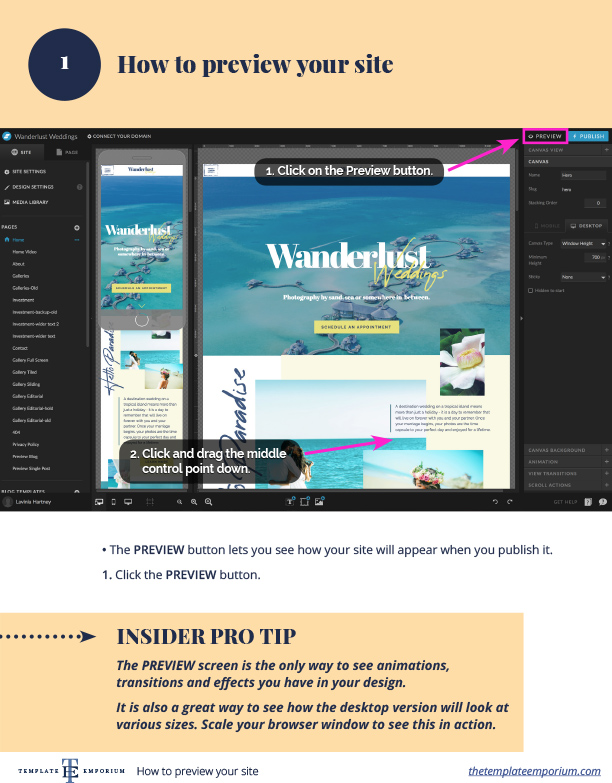
4. How to import & update your images
Unlike other templates available online, all the images in our templates are free for you to use. If however, you want to add your own, we’ll show you exactly how!

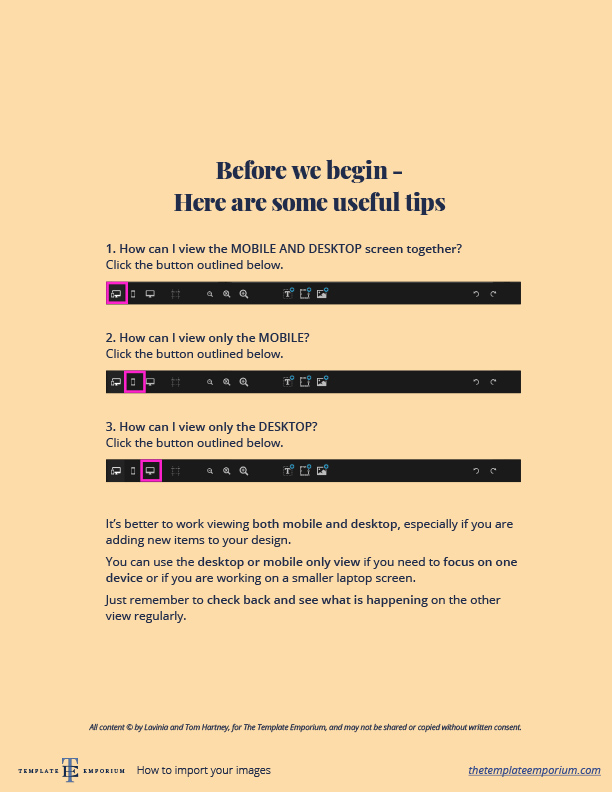
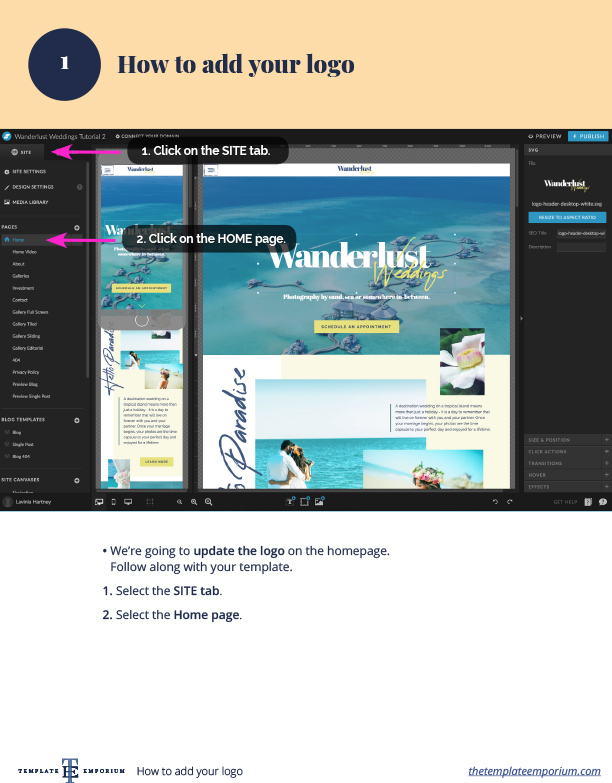
5. How to update images in galleries & canvas views
If you have no idea what we’re talking about, don’t worry, you’ll learn exactly what they are and how to use them in this step-by-step guide.
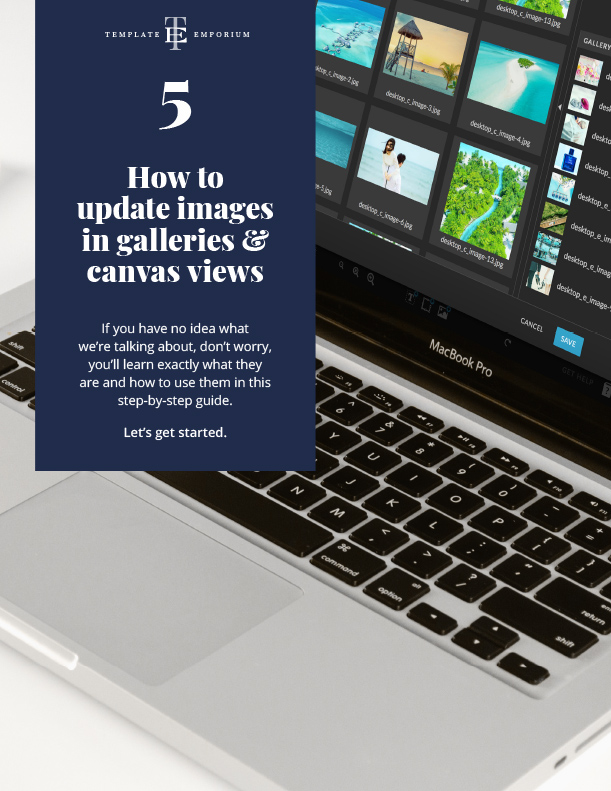
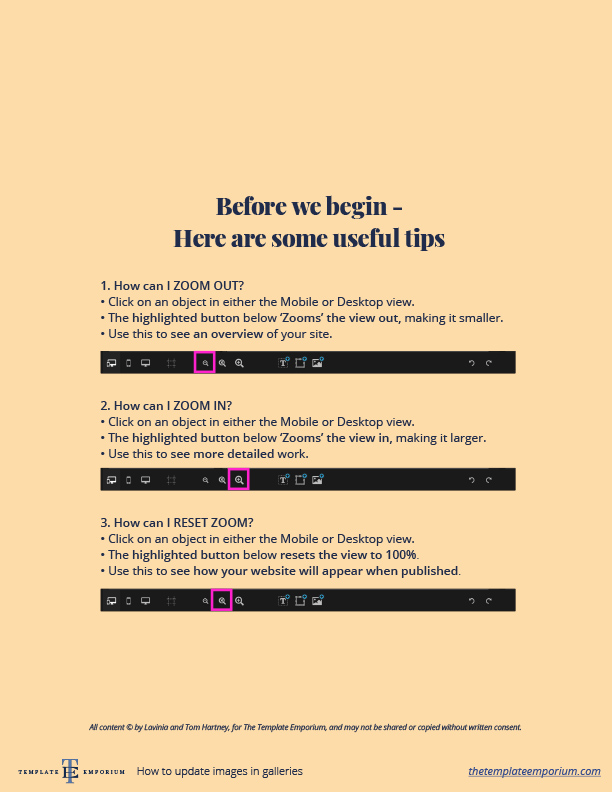
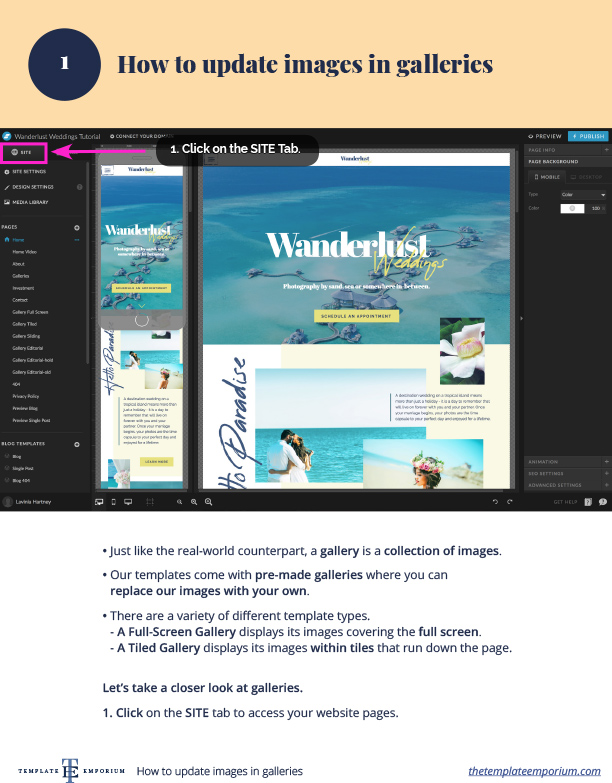
6. How to update fonts & colours using Site Styles
Want to add your branding colours and fonts, this Site Styles guide will help you do this.

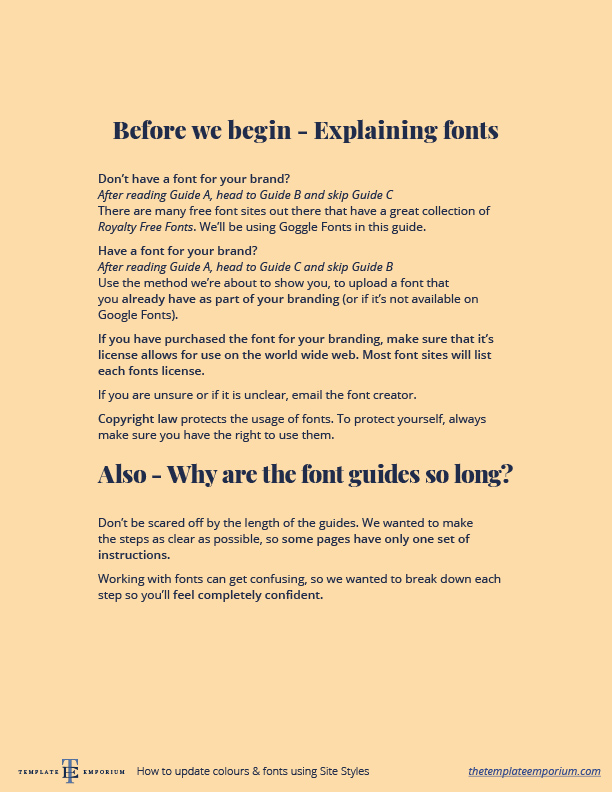
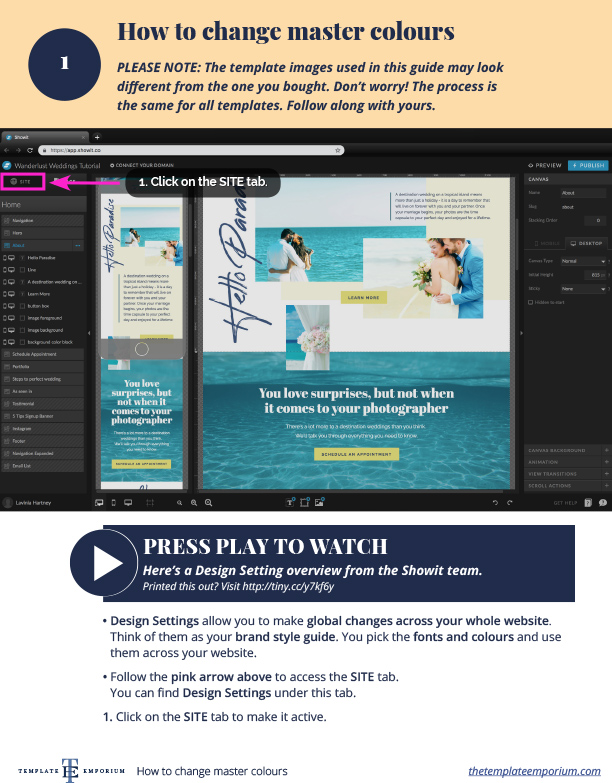
7. How to update Site Canvases
In this step-by-step guide, you’ll learn what Site Canvases are and how they make changes across your entire website!

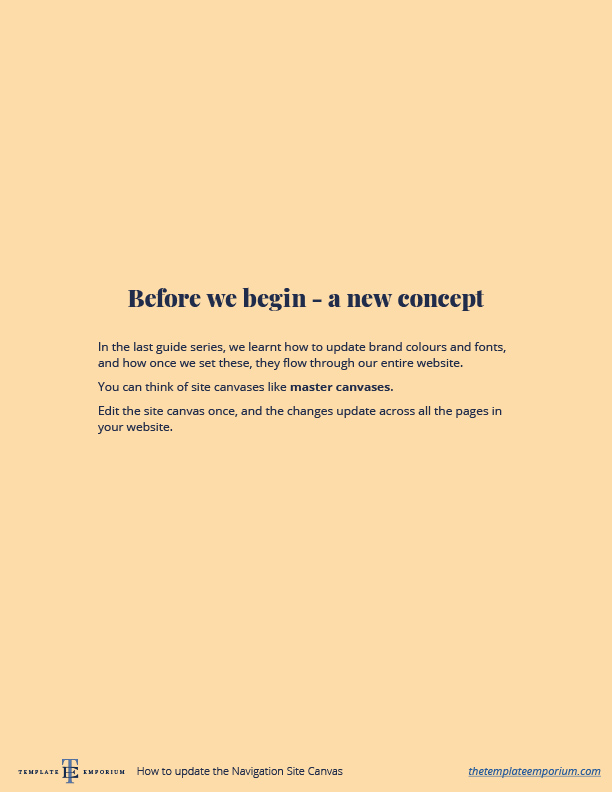
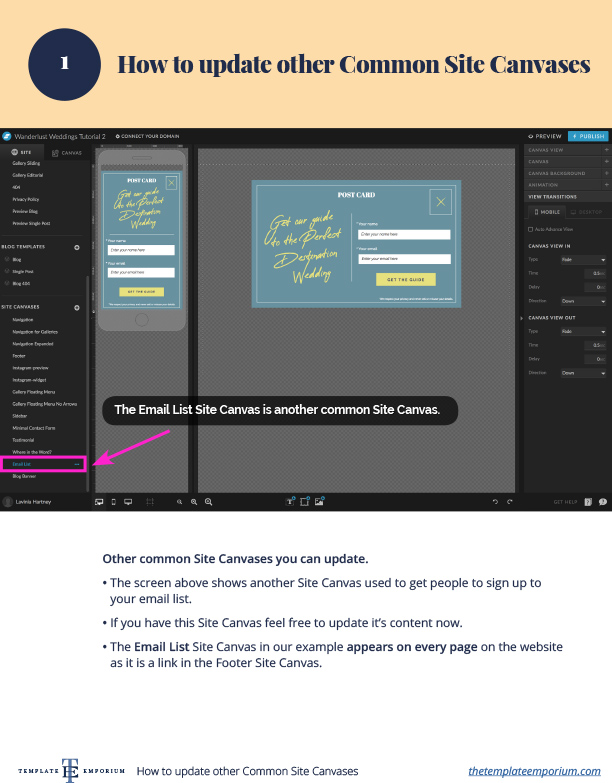
8. How to update website & social media links
In the first chapter of this guide, we’ll look at how to link your social media icons to your social media accounts.
We finish off this guide by updating the Instagram feed.

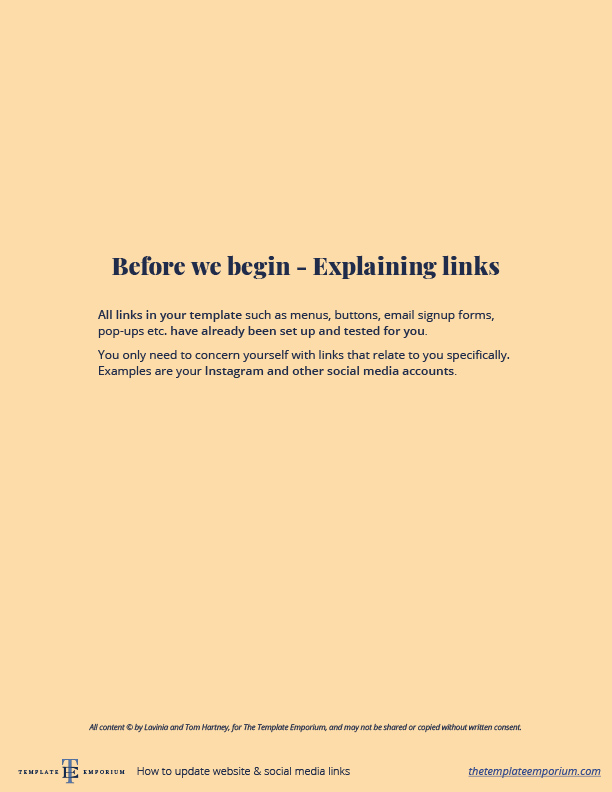
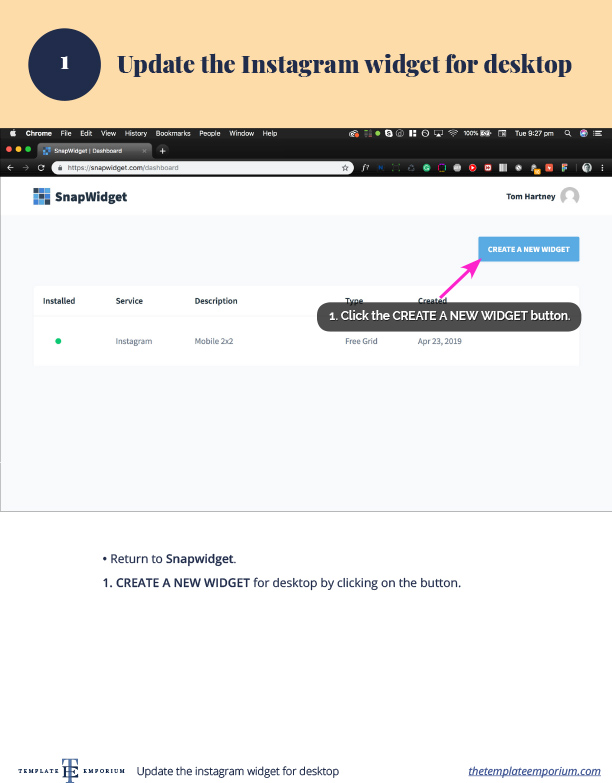
9. How to update your shop template
In the first half of this guide, you’ll learn how to update your shop template with your products.
The second half will deal with linking to external shops like Spoonflower, where your customers can complete their transactions.

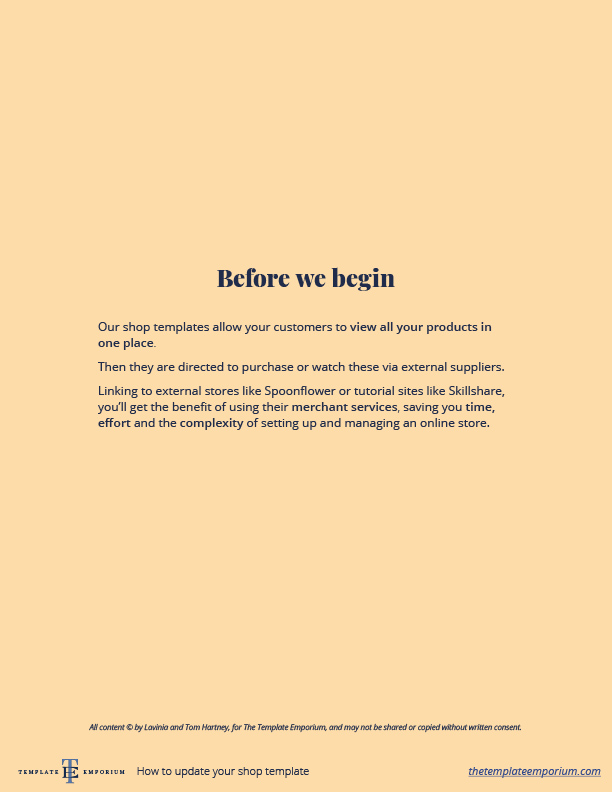
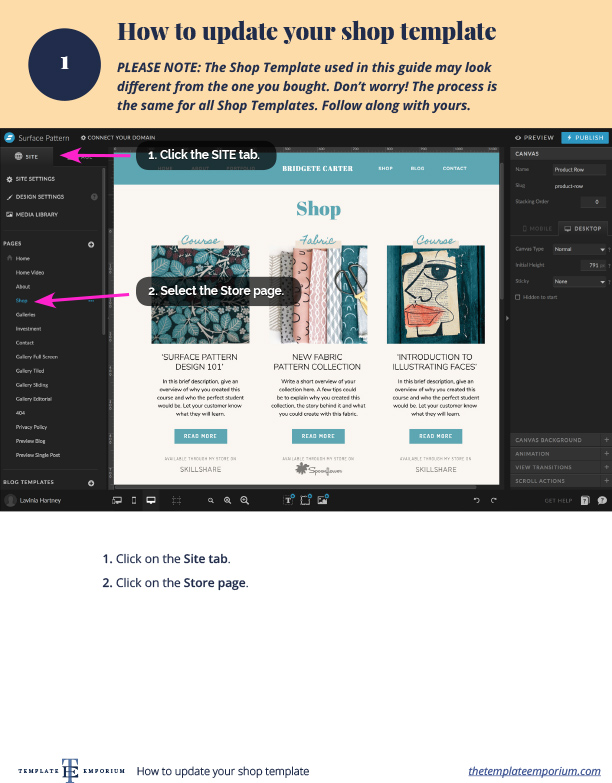
10. How blogging works with Showit
In this mini-guide, we’ll provide links to Showit’s Help Centre as they give you an overview of using your blog with Showit.

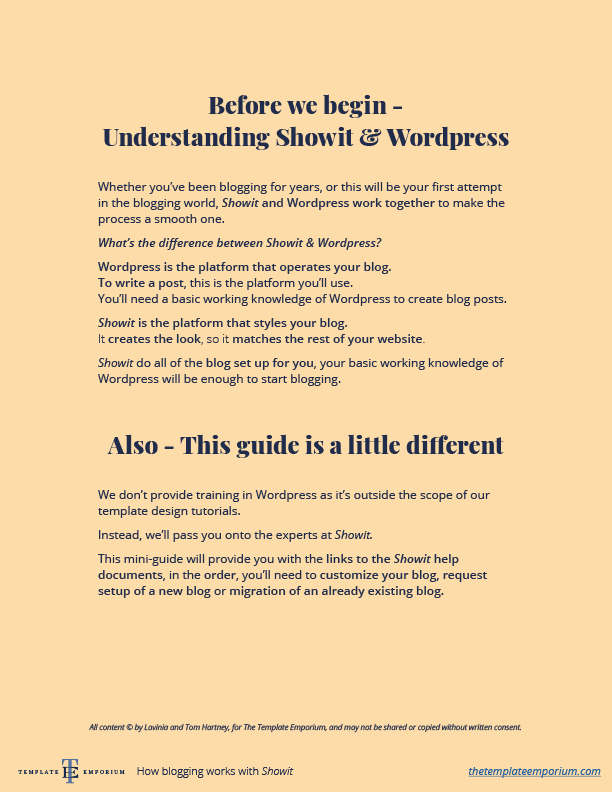
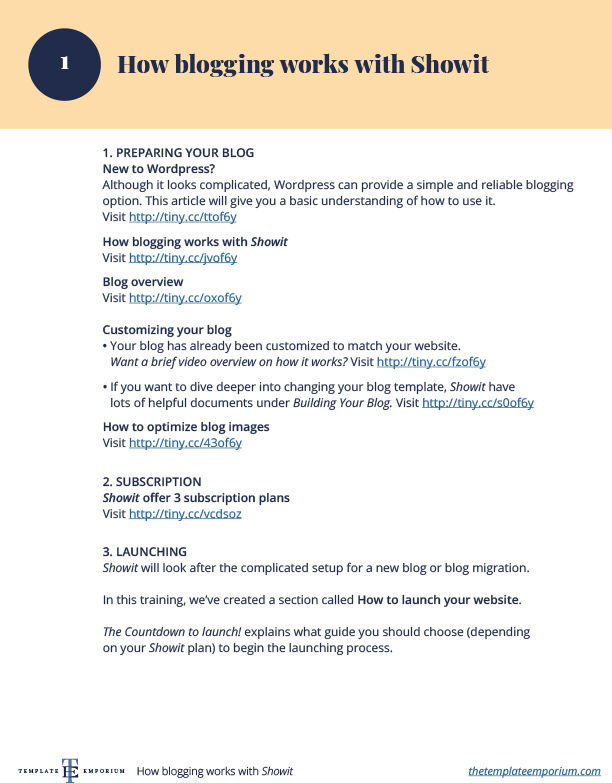
11. How to get your site ready for launch
Before you hit the publish button, there are a few things to tick off the “to-do” list first.
We’ll guide you through the final steps that will make you feel confident your website (and you!) are both ready to launch.

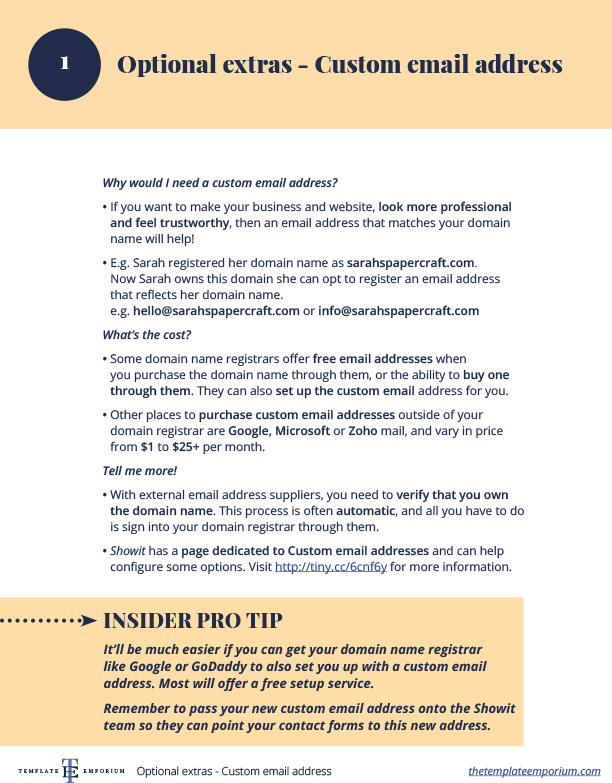
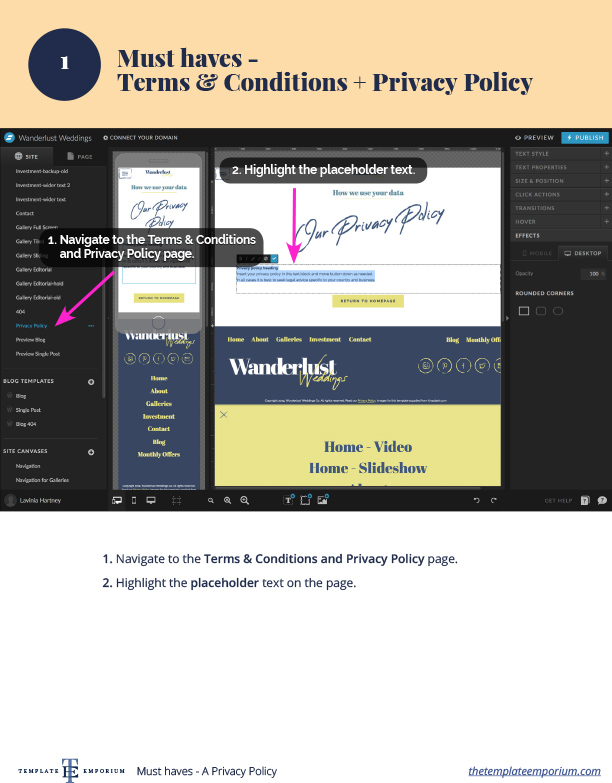
12. Countdown to launch!
To launch your website, you’ll need to link your domain name to your Showit website. Showit will do all the techy set-up for you, all you have to do is answer a few questions.
Select the scenario below that most suits your situation and jump into that guide.
A. I won’t be using a blog
B. I don’t have an existing blog but need one set up
C. I already have a blog and want it transferred to Showit
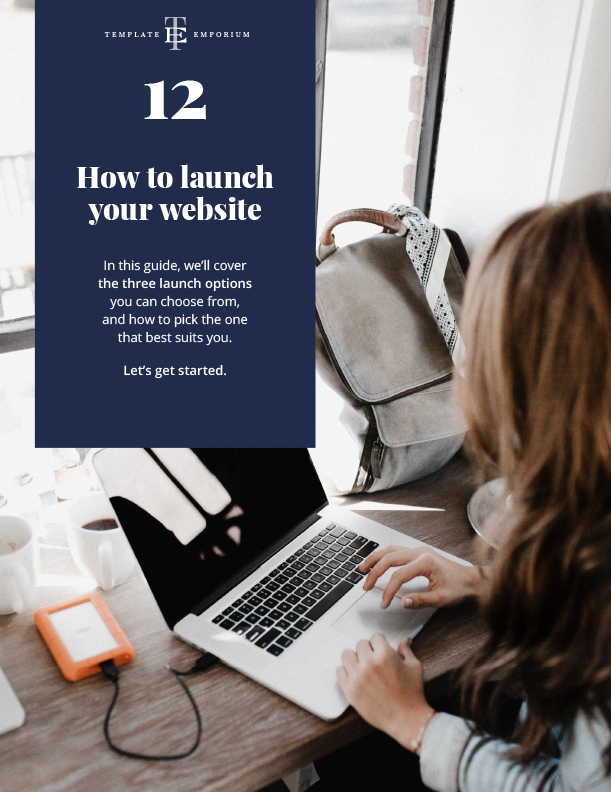
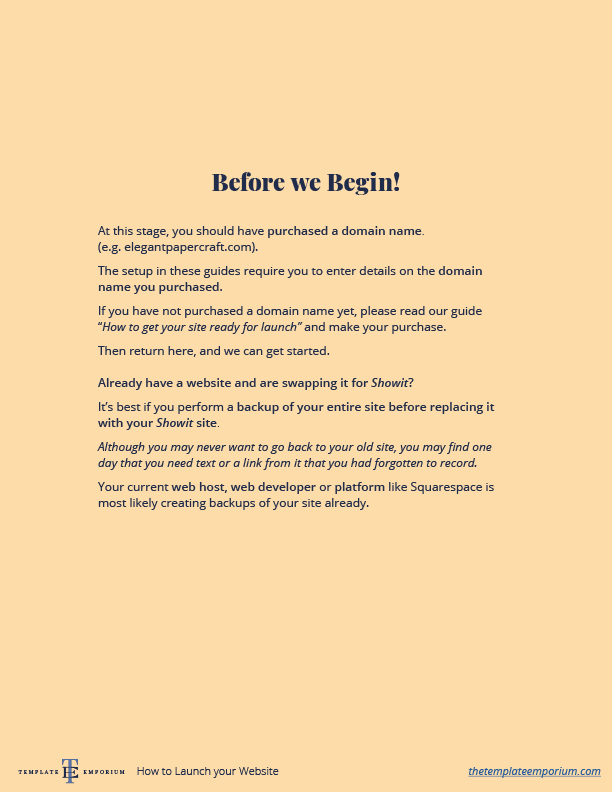
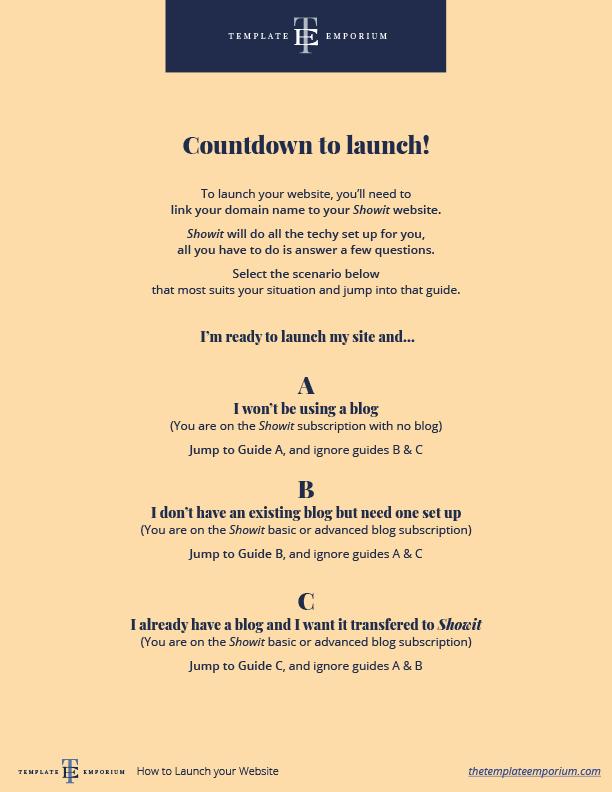
BONUS Supplement Guides

How to move, scale & rotate objects
Want to customise your premium template by altering the design and layout? This intermediate skill level guide will lead you through the basics.
How to position images with their frame
In this second intermediate skill level guide, we’ll cover positioning and sizing images within picture frames, giving you the perfect crop for your images.
How to create galleries & link to them
In a previous guide, you learned how to update the images in an existing gallery. In this guide, we’ll teach you how to create new galleries.
Later, you will learn how to link to your new galleries.
The Showit Overview Reference Guide
If you ever need a Showit refresher or cheat sheet of ‘what does what’ come back to this go-to guide as you continue to learn.
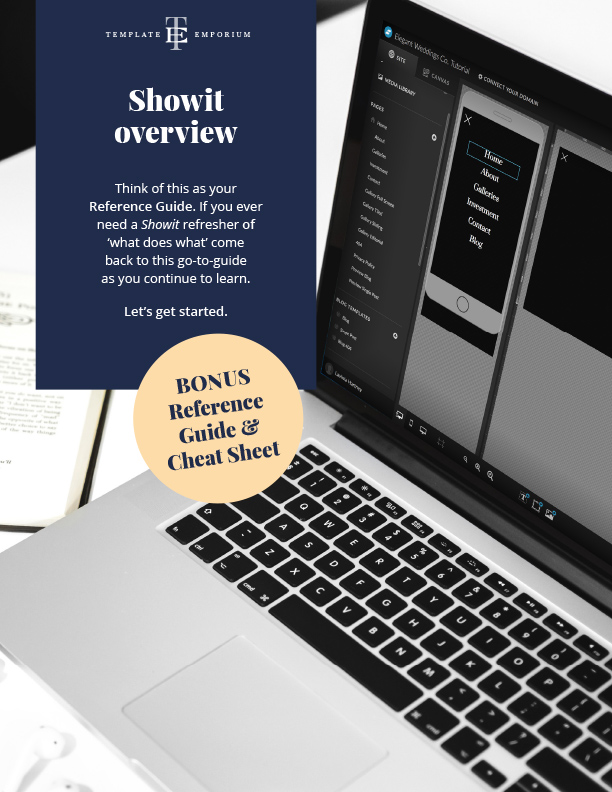
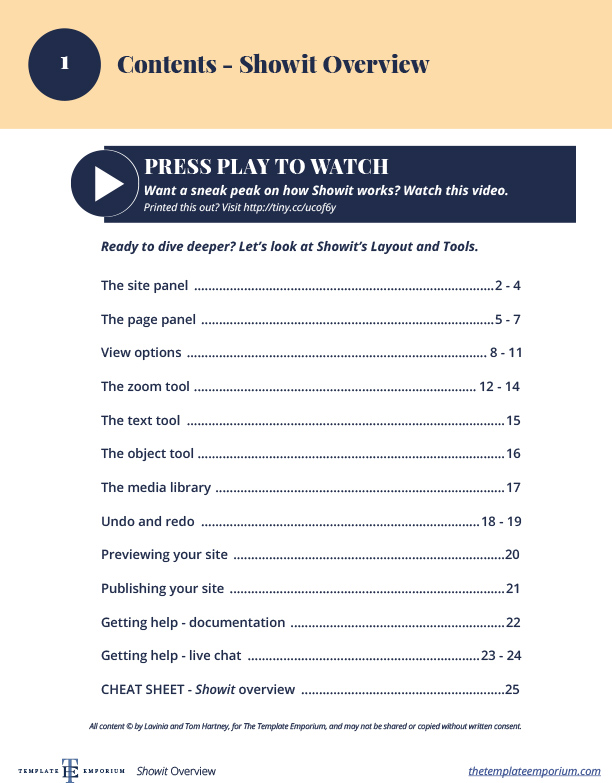
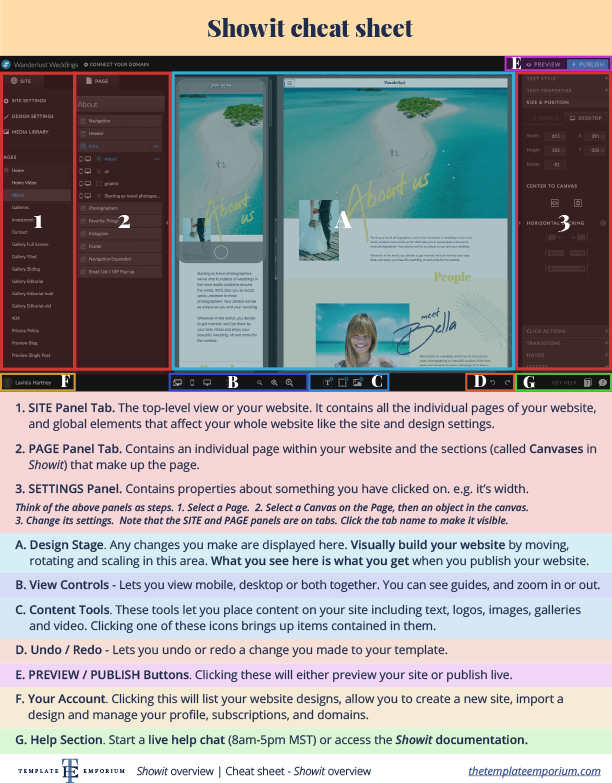
My website launch checklist
Tick away as we cover the six most important sections that you need to consider before pressing the publish button.
Personalised Website Review – Huge discount offer
You’ve followed our step-by-step training guides and updated your template, but now we want to see you succeed and launch your website!
That’s where we step in as your one-on-one coaches (and a second set of eyes).
We’ll go through your entire updated website template, giving you feedback, and suggestions on what’s working and what needs extra care. From headlines to images, and everything in-between we’ll cover it all in this personalised video review.
Valued at $495 (USD) – Look out for your huge discount offer at the checkout.
ALL BONUS offers are only available when you purchase our Showit Templates.
*If you purchase a template via part-payment, this bonus offer is available once the final payment is received.
Action Steps – Templates & Training
Are you ready to get started with The Template Emporium step-by-step template training series? Here’s what to do next.
1. Pick one of our premium Showit Templates.
2. Purchase your favourite.
3. Get immediate access to The Template Emporium Training Series.
4. Grab your FREE first paid month of Showit using our link below.
5. Follow the step-by-step guides – place in your creative & publish your site.
6. Receive a personalised website review.
After your 14-day free Showit trial – get an additional paid month for free!
Ready to start creating your website with Showit? Hit the button below and get your first subscription month for free.
Full disclosure, this is our affiliate link. So if you join Showit, you’ll be supporting us which helps us produce more content like this, at no additional cost to you.
Like the Blog Post?
PIN IT FOR LATER. And for more helpful tips follow us on PINTEREST.

Search
Create & launch your website in a
few simple steps
FREE GUIDE
While you’re here,
grab our FREE
‘Do’s & Don’ts of what to add to your website’ Guide.
‘Do’s & Don’ts of what to add to your website’ Guide.
When you sign up, we’ll send you
emails with additional helpful content.
About Lavinia & Tom
Hi, we're so glad you found us.
We love helping creatives like you finally have the website you’ve always wanted.
Blog Categories
Follow us
