grab our FREE
‘Do’s & Don’ts of what to add to your website’ Guide.
‘Do’s & Don’ts of what to add to your website’ Guide.
emails with additional helpful content.
Hi, we're so glad you found us.
We love helping creatives like you finally have the website you’ve always wanted.
few simple steps
Follow us
What is Showit & how does it work?
Are you thinking of building a website? There is one platform you may have heard of but are unsure of how it works – and that’s Showit. We’ll explain what it is and why it is the platform we use to create all our websites. We’ll also break down exactly how it works so you can use it to build your dream website.
Before we start – missed a part of our Ultimate Showit Series? Catch up below.
- Your Top 10 Showit Q&As
- 15 Showit Shortcuts (you need to know!)
- 8 Ways to Personalise your Showit Template
- 3 Ways to Create Client Testimonials in Showit
- Showit Step-by-Step Template Training Series
- How to have a Stress-Free Launch with our Showit Website Audit
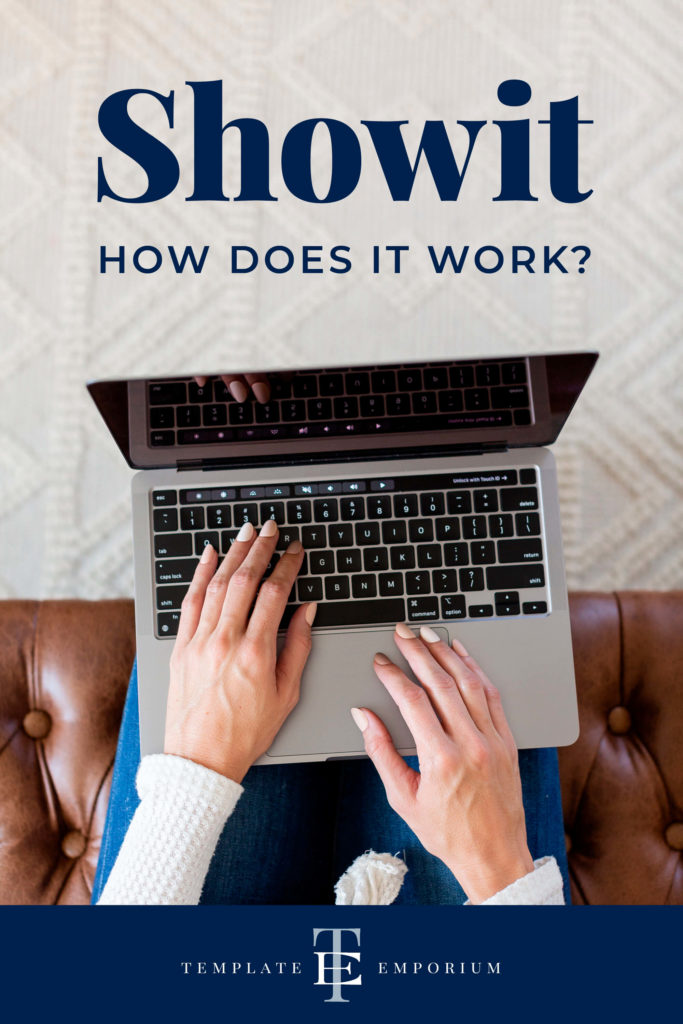
INDEX
What is Showit?
How does Showit work?
Blogging & Showit – here’s how it works
Safety & Security on Showit – here’s how it works
SEO & Showit – here’s how it works
Costs & Showit – here’s how it works
Why Showit is the platform we use to create Websites
Why Choose Showit over Squarespace or Elementor?
Training & Showit – here’s how it works
After your 14-day free trial – use our affiliate link to get an additional paid month for free!
What is Showit?
Firstly, a little background on how websites work.
Before your website goes live (for the world to see), you need to do the following.
- Design your website.
- Build your website.
- House it somewhere so that people can see it (called Hosting).
For some website Platforms like WordPress, you have to manage these parts separately, often by different companies – which adds to the over-complexity of getting your site up and running. Showit bundles all these elements into one, giving you a seamless experience.
Showit also offers a simple code-free website platform that includes:
- A Visual Website Designer without coding!
- Hosting
- Security
- Continual backups of your website
- Friendly and helpful team, with an active social community of like-minded people
How does Showit work?

Other platforms may seem great (at the start), but you soon hit roadblocks and limitations when you break away from the standard layout or functionality.
Showit gives you complete creative layout and styling freedom, all with visual drag-and-drop editing.
Move, rotate and scale any element anywhere, and your website will display just as you see it in the website builder.
And what you see in the Showit editor is what you get on your live website.
Showit also works across mobile, tablet, laptop, desktop and everything in between.
Blogging & Showit – here’s how it works

If you require a blog, this will run on WordPress and works seamlessly with the Showit Platform.
If your current blog is in WordPress.com or Squarespace, the team at Showit can migrate your blog content to your new Showit blog.
Meaning you get all your old posts matched to the style of your beautiful new site.
Safety & Security on Showit – here’s how it works
Is my website safe and secure on Showit?
All Showit sites offer continual backups of your website. And in case something goes wrong – you can go back to an earlier version of your website design.
All our Templates come with SSL (Secure Socket Layer) as standard. This means that your visitors and Google trust your site, and you’ll rank higher in search results.
What does a ‘secure site’ mean?
A secure site means your visitor’s data is safe when they’re on your site.
This is very important, especially if you are planning on running an online shop.
Every website template we offer is secure.
SEO & Showit – here’s how it works
Does Showit offer SEO?
SEO (Search Engine Optimisation) is how a website can be optimised to show up higher in search results.
Showit has simplified the SEO process, as you enter page titles, image descriptions and keywords into SEO form fields.
All Template Emporium designs are created to follow SEO best practices, meaning you get ranked higher in search results.
Costs & Showit – here’s how it works
Showit offers three tiers. Before you choose you can start on a 14-day trial.
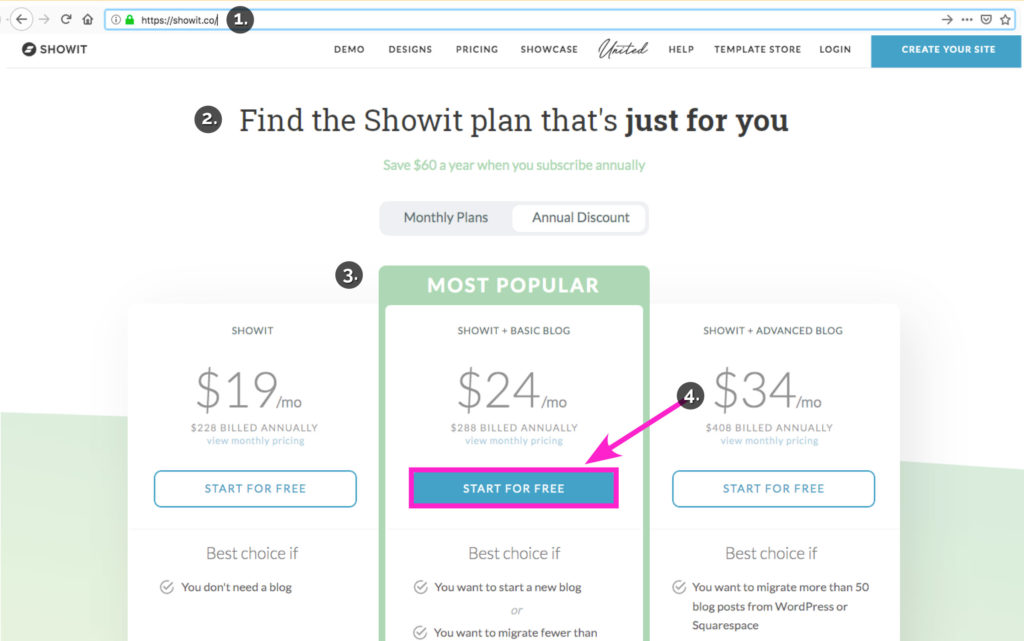
- Go to the Showit website
- Scroll to Find the Showit plan that’s just for you
- Pick the subscription tier that works best for you
- Click the START FOR FREE button
After your trial, choose from either their monthly or annual plans. Plans start at $19 USD a month.
They offer either monthly or annual plans with the annual being the most cost-effective (and the ones we recommend).
This covers hosting, backups, security and technical support. For more details visit Showit’s pricing page.
If you want to sell through your favourite print-on-demand (POD) stores, there will be no additional costs as you will link your product to the POD store, and they will handle payment and shipping.
However, if you want to sell directly from your website template, you’ll need a subscription to Shopify Starter.
A subscription to Shopify Starter is required to sell through Shopify at $5 USD per month. You’ll save $24 USD per month (correct at March 2023) compared to a regular Shopify Basic plan of $29 per month. For more details visit the Shopify Starter pricing page.
When purchasing one of our templates, we guide you through the shop set-up in our step-by-step training guides included in every template purchase.
Why Showit is the platform we use to create Websites
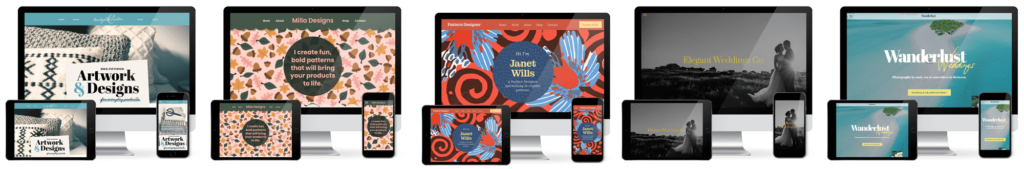
We only create templates that work on the Showit platform, due to its easy-to-use, drag-and-drop features and total creative freedom without having to know code!
There’s nothing quite like it, and we’re sure you’ll love it as well!
What you see in the Showit editor is what you get on your live website.
All our Showit templates can also be customized to fit your brand’s look and feel, including updating colours, fonts, images, logos, and text as well as adding, duplicating or deleting pages.
We also wanted to be sure you and your website would be looked after once you hit publish. Showit does exactly that, with its excellent online help.
The Showit team will be more than happy to help via live chat through the Showit Website Builder or email support.
Showit also has a supportive and active online community on Facebook. You can ask questions, get advice and offer help to others in the community.
Why Choose Showit over Squarespace or Elementor?
As mentioned earlier, many well-known website platforms sell ease and speed as their primary focus.
Unfortunately, when some of these well-known companies get bigger, profits matter more than a quality product and great service.
Proportionally bigger companies spend a lot more money on marketing & Advertising. But offer less help (often outsourced outside of the company to cheaper sources) and less frequent updates and bug fixes.
Showit however is a smaller team run by employees who genuinely care about the product they provide.
Training & Showit – here’s how it works
When you purchase one of our Showit Templates you’ll receive our bonus step-by-step template training series.

The series guides you through every step in a very clear, visual style.
Our guides are designed so everyone – even people with no experience in websites or Showit – can get their site up and running.
While other guides skim over vital information and leave you wondering what to do next, we won’t leave you hanging.
We’ll tell you exactly what to press, open or close, and when and how to do it.
Learn more about our Free Showit Template Training here
15 Showit Shortcuts (you need to know!)
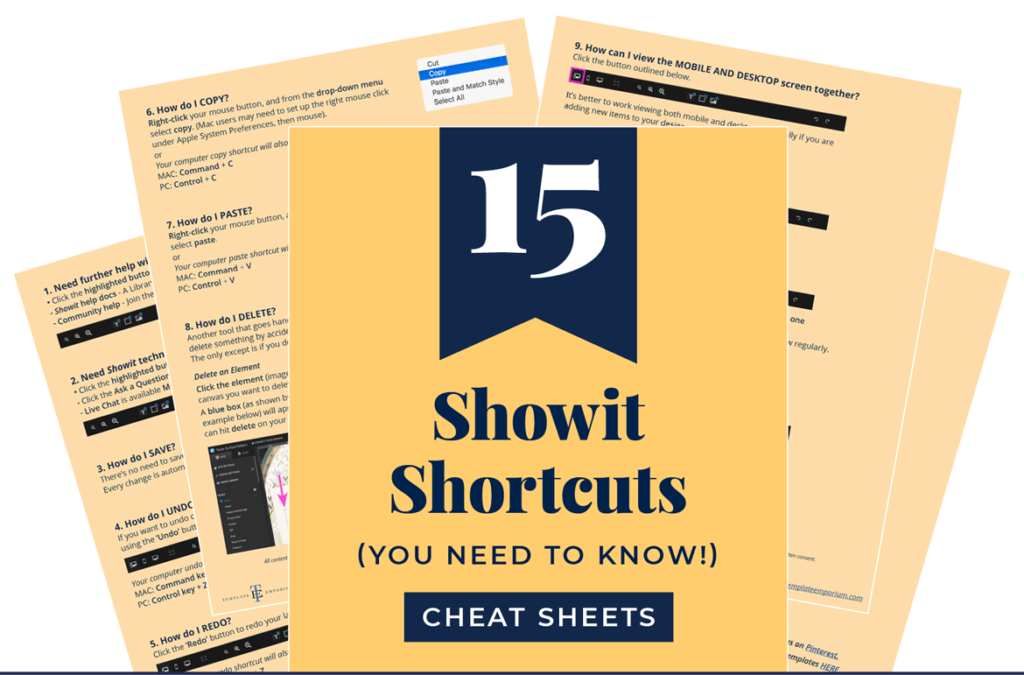
Use our 15 Showit Shortcuts to save time and frustration building your website. We’ve included keyboard and icon shortcuts to make the process smooth and easy.
By the end of this cheat sheet, you’ll feel like a Showit Star! Grab it HERE!
After your 14-day free Showit trial – get an additional paid month for free!
Ready to start creating your website with Showit? Hit the button below and get your first subscription month for free.
Full disclosure, this is our affiliate link. So if you join Showit, you’ll be supporting us which helps us produce more content like this, at no additional cost to you.
You Did it!
That’s a wrap on How does Showit work?
We covered what Showit is and how it works with blogging. Plus, how Showit offers safety and security (as well as SEO).
Then we looked at the costs and why Showit is the platform we use to create websites, even over Squarespace or Elementor.
And finally, don’t forget you get a complete Template Training course for free when you choose one of our Showit website templates.
Are you ready to become a Showiteer? We can help you get started today.
Where to now?
- Which Template Emporium Website is right for you? Find out here
- Your Top 10 Showit Questions & Answers Discover them here
- How to have a stress-free launch with our Showit Website Audit
Like the Blog Post?
PIN IT FOR LATER. And for more helpful tips follow us on PINTEREST.

Search
Create & launch your website in a
few simple steps
FREE GUIDE
While you’re here,
grab our FREE
‘Do’s & Don’ts of what to add to your website’ Guide.
‘Do’s & Don’ts of what to add to your website’ Guide.
When you sign up, we’ll send you
emails with additional helpful content.
About Lavinia & Tom
Hi, we're so glad you found us.
We love helping creatives like you finally have the website you’ve always wanted.
Blog Categories
Follow us
