grab our FREE
‘Do’s & Don’ts of what to add to your website’ Guide.
‘Do’s & Don’ts of what to add to your website’ Guide.
emails with additional helpful content.
Hi, we're so glad you found us.
We love helping creatives like you finally have the website you’ve always wanted.
few simple steps
Follow us
How to Link to Email Addresses in Showit
Including your email contact details on your website is a must! But knowing how to do it, can feel complicated. Don’t worry you, have come to the right place as we continue discussing links in this week’s Showit Tutorial – How to Link to Email Addresses in Showit.
Wait, want to learn more? Check out our entire – How-to Use Showit Series below.
- 1. How to Create a Showit Subscription
- 2. How to Import Your Showit Template
- 3. How to Update Text in Showit
- 4. How to Import & Update your images in Showit
- 5. How to Update Images in Galleries & Canvas Views inside Showit
- 6a. How to Update Master Fonts in Showit – Site Styles Part 1
- 6b. How to Update Master Colours in Showit – Site Styles Part 2
- 7. How to Update Site Canvases in Showit
- 8a. How to add my Instagram Feed to a Showit Website – Links Part 1
- 8b. How to Link to Email Addresses in Showit – (this is the blog you’re reading)
- 9. How to Link to your Social Media Accounts in Showit – Links Part 3
- 10. How Blogging works with Showit
- 11. How to get your Showit Website Ready for Launch
- 12. Countdown to Launching your Showit Website
- BONUS – After your 14-day free Showit trial – use our affiliate link to get your first paid month for free!

Showit & Email Addresses
By default, Showit will use the email address you signed up with for Contact Forms.
This makes setup a breeze as you don’t need to configure anything.
If you buy a custom email address to suit your domain name, you’ll need to contact the Showit Support Team and let them know you’ll want to use this email.
Another scenario is if you have a separate email address for help on your site. E.g. help@yourbusiness.com. Allowing you to filter people after help from general inquiries.
We are going to update the email links from our Wanderlust Weddings Template.
Insider Tip:
If a custom email address sounds like an option for you, check out our blog post How to Pick the Perfect Email Address.
Our 4 Simple Step Process.
Step 1
How to Link to Email Addresses in Showit
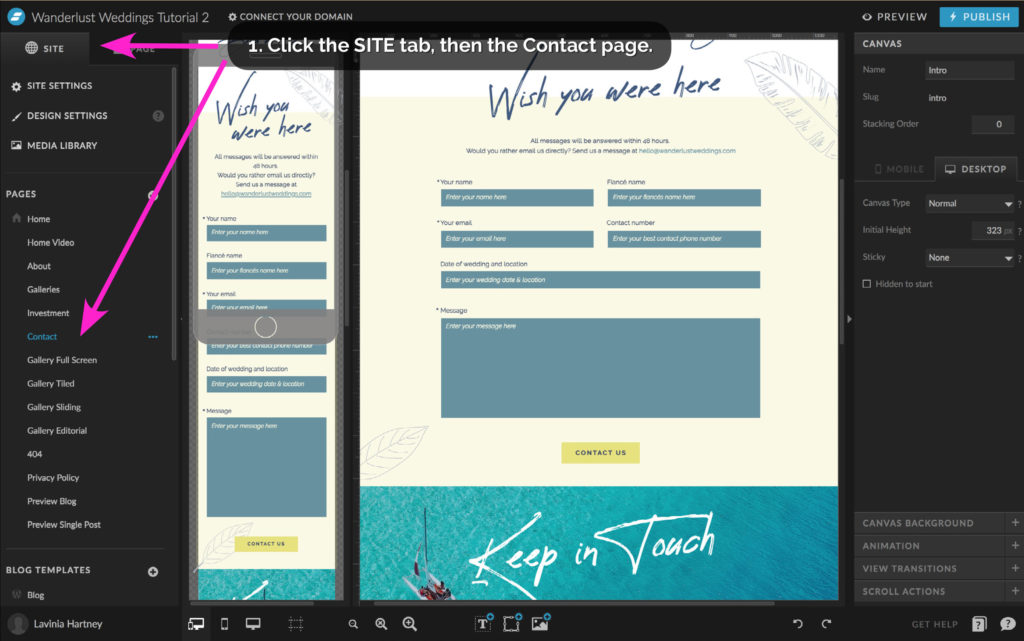
• In all our Showit Templates, the Contact Form is already set up to use your email address.
• We will be updating a text link that appears in the text on the Contact page.
- On the SITE tab, click on the Contact page.
Step 2
How to Link to Email Addresses in Showit
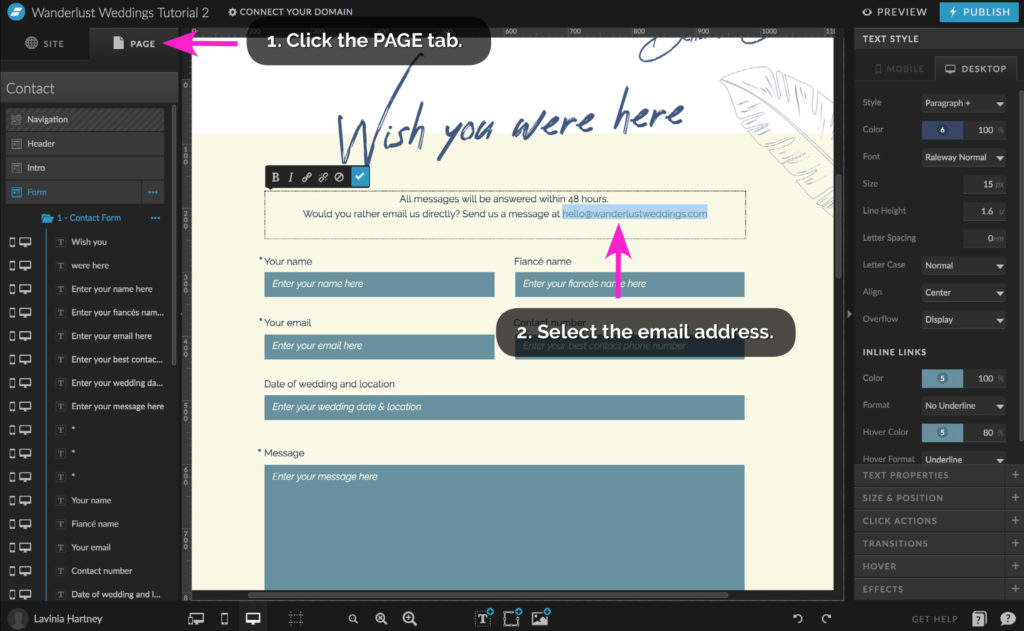
- Click on the PAGE tab.
- Scroll down until you get to the Contact form canvas.
- Select the email address in the introductory text.
Step 3
How to Link to Email Addresses in Showit
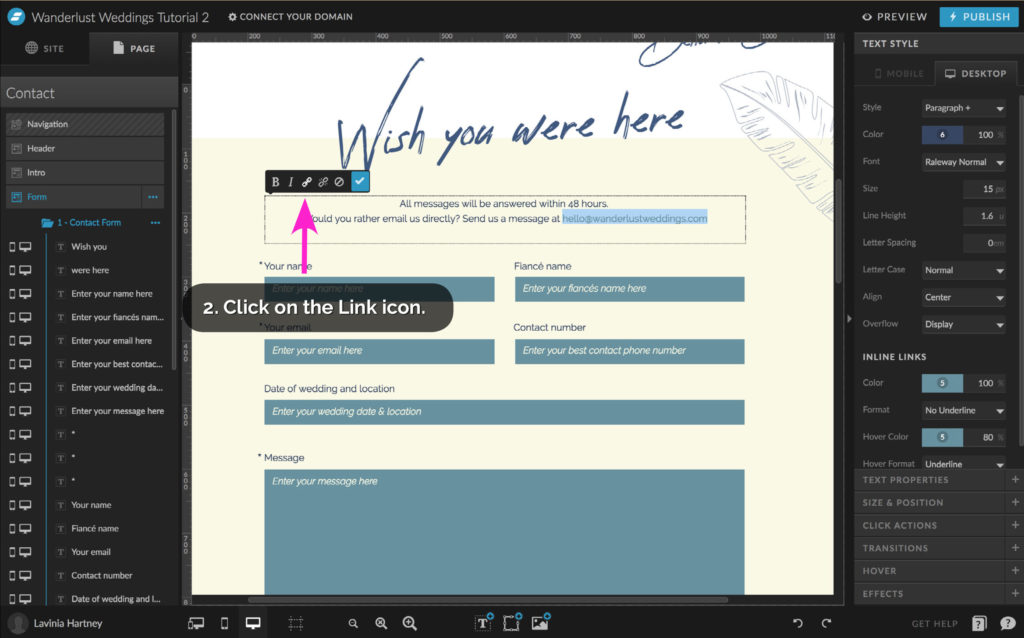
- Click on the Link icon in the pop-up menu.
Step 4
How to Link to Email Addresses in Showit
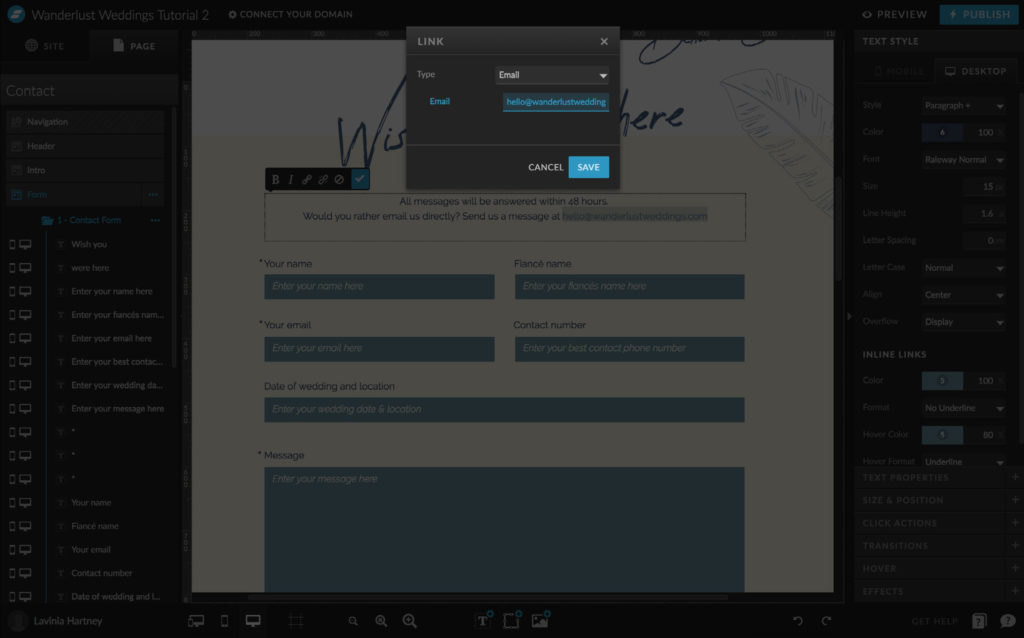
- Select the current email address, and press the Delete key.
- Enter your email address.
- Click the SAVE button to confirm and exit.
• You have successfully updated your email address.
• Don’t worry about the contact form button. It’s already configured
to your Showit email.
You Did it!
• Now you know how to Link your email address to your Showit Website.
Your Action Steps:
- Decide what email address you will link to your website.
- If the email isn’t linked to your Showit account, contact Showit Support.
- Follow the 4 simple steps above.
- Congratulate Yourself! You know How to Link to Email Addresses in Showit
After your 14-day free Showit trial – get an additional paid month for free!
Ready to start creating your website with Showit? Hit the button below and get your first subscription month for free.
Full disclosure, this is our affiliate link. So if you join Showit, you’ll be supporting us which helps us produce more content like this, at no additional cost to you.
Where to now?
Ready for your last link learning lesson? How to Link to your Social Media Accounts – Here’s the Link!
Like this Blog Post?
PIN IT FOR LATER. And for more helpful tips follow us on PINTEREST.

Search
Create & launch your website in a
few simple steps
FREE GUIDE
While you’re here,
grab our FREE
‘Do’s & Don’ts of what to add to your website’ Guide.
‘Do’s & Don’ts of what to add to your website’ Guide.
When you sign up, we’ll send you
emails with additional helpful content.
About Lavinia & Tom
Hi, we're so glad you found us.
We love helping creatives like you finally have the website you’ve always wanted.
Blog Categories
Follow us
