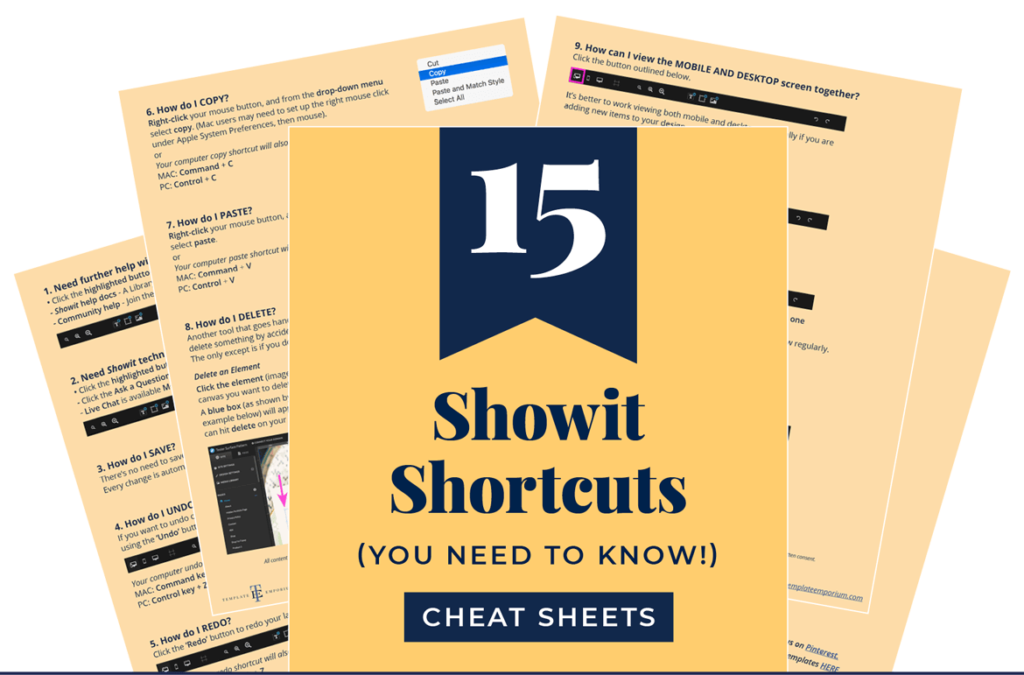grab our FREE
‘Do’s & Don’ts of what to add to your website’ Guide.
‘Do’s & Don’ts of what to add to your website’ Guide.
emails with additional helpful content.
Hi, we're so glad you found us.
We love helping creatives like you finally have the website you’ve always wanted.
few simple steps
Follow us
Your Top 10 Showit Questions & Answers
Showit is the only platform we use to create our website templates for creative businesses. In this blog, we’re answering your top 10 Showit Template questions. You’ll discover how it works, what (& how much) you can change and whether it’s right for your business. Get ready to countdown our Top 10 Showit Questions & Answers.
Before we start – missed a part of our Ultimate Showit Series? Catch up below.
- What is Showit & how does it work?
- 15 Showit Shortcuts (you need to know!)
- 3 Ways to Create Client Testimonials in Showit
- Showit Step-by-Step Template Training Series
- How to have a Stress-Free Launch with our Showit Website Audit
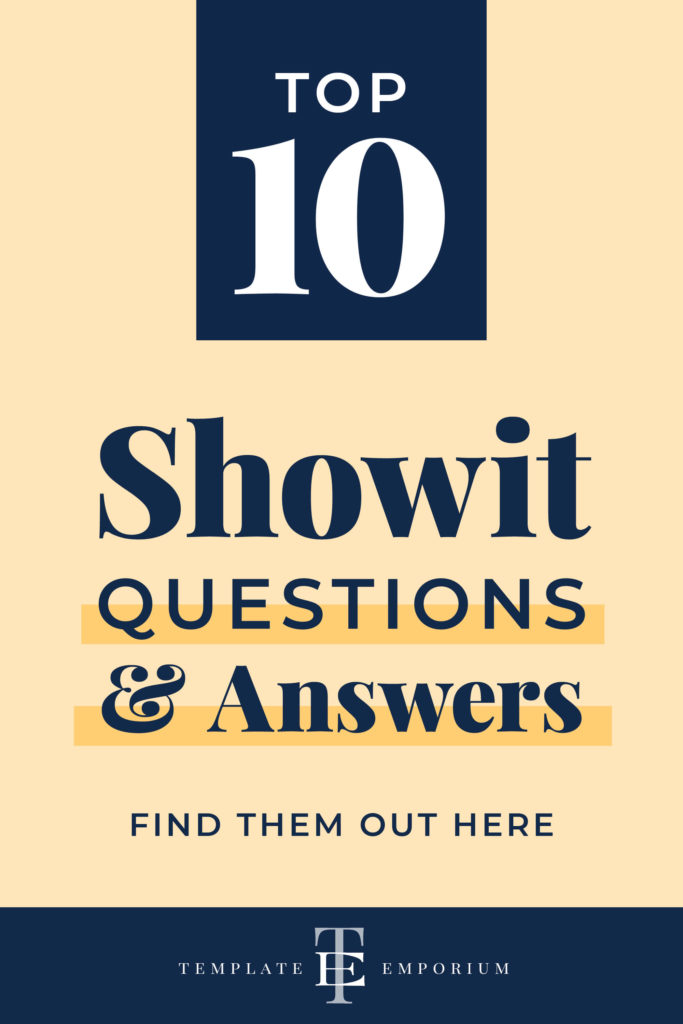
15 Showit Shortcuts (you need to know!)
Use our 15 Showit Shortcuts to save time and frustration building your website. We’ve included keyboard and icon shortcuts to make the process smooth and easy.
By the end of this cheat sheet, you’ll feel like a Showit Star! Grab it HERE!
INDEX – Top 10 Showit Questions & Answers
- What Showit templates do you offer for Surface Pattern Design portfolios & shops?
- To what extent can the design of the Showit template be customised?
- Is the price a one-time price for the Showit template & Website? & if so, what other recurring costs do I need to consider to run the website?
- Is there support offered if I run into a problem with the template?
- Can the shop work with platforms like Etsy, Spoonflower, Contrado, Printful & others?
- Is there a “newsletter popup” that can be added to the site?
- Are there possibilities to add SEO to the pages or other options, so the site ranks well on Google?
- Can any of the Showit website pages be password-protected?
- What are the main differences & added value of your beautiful Showit templates versus a Squarespace website?
- What currency are your prices in, and do you offer any coupon codes?
- BONUS – Discover more Showit Questions & Answers on our FAQ page.
- After your 14-day free trial – use our affiliate link to get an additional paid month for free!
Q1. What Showit templates do you offer for Surface Pattern Design portfolios & shops?
We offer both one-pager websites and multi-page websites, that include a blog & shop.
One-pager sites – Pattern Designer one-pager, Milla one-pager and Artwork & Designs one-pager are for designers who want a simple portfolio-style website.
Multi-page sites – Pattern Designer, Milla and Artwork & Design are for more established designers that want to showcase their work as well as incorporate a blog and one-stop-shop that links out to their print-on-demand stores or the ability to sell directly through Shopify Starter.
Q2. To what extent can the design of the Showit template be customised?
All our Showit templates can be customized to fit your brand’s look and feel, including updating colours, fonts, images, logos, and text as well as adding, duplicating or deleting pages
Firstly, making brand colour and font updates is done through the Design Styles page – which is similar to a brand style guide.
To do this, you would swap out the template’s brand style guide for yours, and the whole website updates including colours and fonts across all pages.
Updating individual images and text is as simple as clicking on them and swapping them out for your own content.
Q3. Is the price a one-time price for the Showit template & website? & if so, what other recurring costs do I need to consider to run the website?
Template Cost
All our Template Emporium Showit templates are a one-time cost, which includes our step-by-step training PDF guides and a bonus website review before you launch.
Showit Subscription Cost
You’ll need a subscription to Showit to open, run and update our templates and this would be an ongoing monthly/yearly fee paid to Showit.
They offer 3 tiers starting at $19 per month USD without a blog, and we recommended the mid-tier (that’s what we use) at $24 per month USD.
This covers hosting, backups, security and technical support. For more details visit Showit’s pricing page.
The blog is powered by WordPress but the design is created in showit so it matches the rest of your website.
But why do we use Showit over other platforms?
We chose the Showit platform to make our templates, as it is more designer and artist-friendly and you don’t need to know code as it is a drag-and-drop platform with an interface similar to Adobe programs.
Shopify Starter Cost
If you want to sell directly through your template, you’ll also need a subscription to Shopify Starter. ($5 USD per month). This is paid directly to Shopify. For more details visit the Shopify Starter page.
Q4. Is there support offered if I run into a problem with my template?
Template Support

Our main goal is to ensure you get your website up and running as soon as you can. But we know that can be overwhelming, so we created a step-by-step PDF training guide series that comes with all our templates.
Secondly, we’ve broken everything down including how to create your subscription from Showit, import your template, update text, images, fonts, social media links, blogging etc all the way to launching your dream website.
And finally, for an overview, we’ve also included our Showit Reference Guide & Showit Cheat Sheet which you can refer back to.
Plus, as you become more comfortable with the platform, you can then move on to our Intermediate Supplement guides which walk you through even more ways to use the platform.

If you can’t find an answer to your question about the template in our guides, we’re more than happy to help you. We never want you to feel stuck, so you can always contact us via email for your one-year* complimentary template support.
*One-year complimentary template support starts from the month of purchase.
BONUS – You will also receive a personalised website review. We’ll be your second set of eyes to go over everything before you launch. We find this puts a lot of our customer’s minds at ease.
But hurry, because this BONUS expires on April 1st, 2023. After that, this will only be available as an add-on when you purchase a Website Template.
Technical Support
Showit looks after all the technical support when it comes to your template. You can message them via the platform or contact them via email. They are online Monday-Friday 4 am-7 pm PST.
Showit are an independent business based in Arizona, USA and they have formed quite a loyal following in the creative community. Being a smaller organisation they have better personalised and friendly customer service compared to a lot of the larger players in this space.
Q5. Can the shop work with platforms like Etsy, Spoonflower, Contrado, Printful & others?
We designed our templates as a central place where all of your products appear in one place, rather than customers having to navigate across several websites like Esty, Spoonflower etc. to see your entire range.
This keeps them focused on your work, rather than being distracted by other designers’ work.
Shopify Starter
You can sell directly through our Templates with Shopify Starter* This costs an additional $5 USD per month.
You or Shopify can then handle the shipping of your products (Check to see if Shopify offer drop shipping in your country).
Other Print-on-Demand stores – Esty, Spoonflower, Society6 etc
We use our template pages to list and show details of all your products, but when it comes to making a purchase and shipping, the customer is sent to the products page on Etsy, Spoonflower etc to make the payment and organise shipping.
Our website templates are designed this way as it is the easiest way for our customers to get a store up and running, without having to worry about organising all the merchant services, printing and shipping. – which the print-on-demand stores handle in most cases anyway.
Q6. Is there a “newsletter popup” that can be added to the site?
Traditional Popup
Adding a newsletter popup to our template would depend on who is looking after your client’s email list. E.g. Mailchimp, Convert Kit, Flodesk.
These companies all have separate ways of creating pop-ups.
In most cases, you paste some generated code into Showit, from your email marketing provider.
For ease and professionalism, we always recommend using an email marketing platform as they automate the entire process for you.
Showit Sign-ups
A lot of your clients don’t have an email list or are starting out so for ease of setup, we created a sign-up as a divider section, where you offer the customer an opt-in or freebie such as a free PDF guide.
When they sign up for this, the email is sent directly to the address that you signed up to with Showit. This process is manual and not automated like traditional email marketing platforms.
Q7. Are there possibilities to add SEO to the pages or other options, so the site ranks well on Google?
Showit has simplified the SEO process, as you enter page titles, image descriptions and keywords into SEO form fields.
We don’t cover SEO in our training guides, but Showit offers advice on ways to improve website indexing and website ranking.
Here are some articles from Showit.
SEO Tools, What Is SEO and Why is it Important? and Improving Website Ranking.
Additional Template Emporium Services
If you would prefer us to update your template with all your branding and images, this is a service we offer at an additional fee from the cost of the template.
If this is something you would like, email hello@thetemplateemporium.com and we can discuss costs.
On top of this, we also offer additional services such as photo colour grading for your images, you can find them here.
Q8. Can any of the Showit website pages be password-protected?
Yes – pages can be password protected.
However, to keep things simple, we use a feature we call Hidden Portfolio Pages. You can see it in action here.
Basically, we have a portfolio page you duplicate, add your content, name the page – eg ‘summer-collection-for-jade’, then send the page URL address link to your client/art director.
The pages aren’t accessible from any navigation on your site, and Google is told not to index the page – so the page is not really discoverable, unless you know the exact URL address.
If this is not enough protection, we also have a code that hides the whole page until a correct password is entered.
Q9. What are the main differences & added value of your beautiful Showit templates versus a Squarespace website?
Overall Showit allows more creative freedom in how you design your site and uses tools similar to Adobe products. You can move anything anywhere, and scale, rotate, and colour items using a visual interface.
Squarespace is more restrictive in terms of design, you are locked in more to how the template originally looked and its layout.
You can’t customise a different mobile experience with Squarespace – which is really important as people browse differently on mobile.
Squarespace may be better for larger websites with lots of products to sell.
That said, for Surface Pattern Designers Squarespace only integrates with Etsy, but not Contrado, Society6, Happywall, Minted etc.
So you will have to send customers out to those sites so they can make their purchases. – This applies to Showit as well and is how our templates are set up. So they are both similar in that regard.
Q10. What currency are your prices in, and do you offer any coupon codes?
As we have worldwide customers, we have chosen USD (United States Dollars) as our standard currency.
When you subscribe to our email TE Creative Club, we often send out exclusive coupon codes to be used on our website templates.
JOIN HERE – and pick up our FREE RESOURCES
BONUS – Showit Questions & Answers
Still, have more Showit questions? Check out our Showit FAQ page for more Showit Questions & Answers.
Once on the page, click each Showit question to reveal the answers.
You Did it!
That’s a wrap on our Top Ten Showit Questions & Answers. Will you try one of our Showit templates to create your dream website?
If you have any further Showit questions, let us know. In the meantime, Follow us on Pinterest for more blog posts like this.
After your 14-day free Showit trial – get an additional paid month for free!
Are you finally ready to start creating your website with Showit? Hit the button below and get your first subscription month for free.
Full disclosure, this is our affiliate link. So if you join Showit, you’ll be supporting us which helps us produce more content like this, at no additional cost.
Where to now?
From Showit Questions & Answers to turning your template into your dream website – want to know more? Click the links below.
- 8 Ways to Personalise your Showit Template – Check them out here
- 15 Showit Shortcuts (you need to know!) – Don’t miss these.
- 3 Ways to Create Client Testimonials in Showit – Tell be now!
Like the Blog Post?
PIN IT FOR LATER. And for more helpful tips follow us on PINTEREST.

Search
Create & launch your website in a
few simple steps
FREE GUIDE
While you’re here,
grab our FREE
‘Do’s & Don’ts of what to add to your website’ Guide.
‘Do’s & Don’ts of what to add to your website’ Guide.
When you sign up, we’ll send you
emails with additional helpful content.
About Lavinia & Tom
Hi, we're so glad you found us.
We love helping creatives like you finally have the website you’ve always wanted.
Blog Categories
Follow us