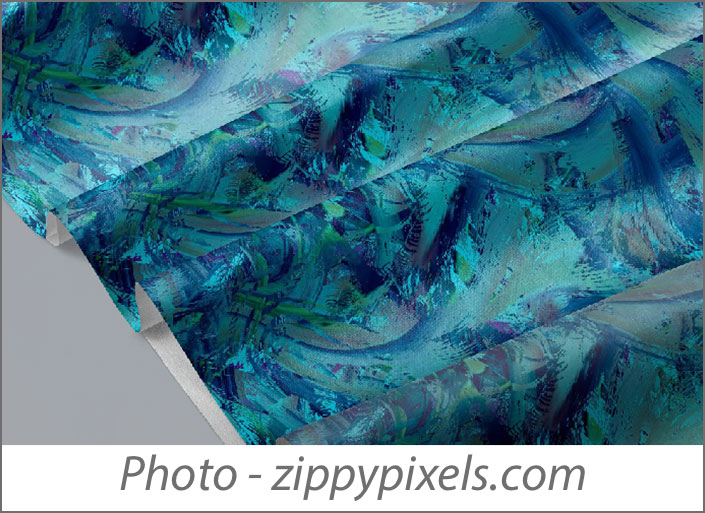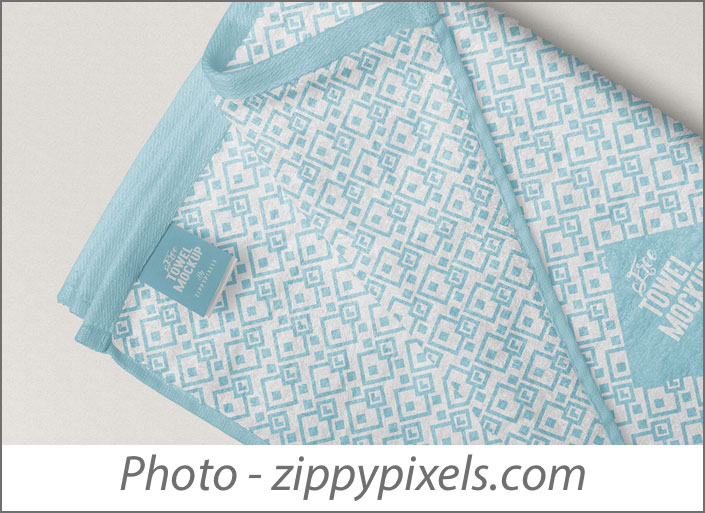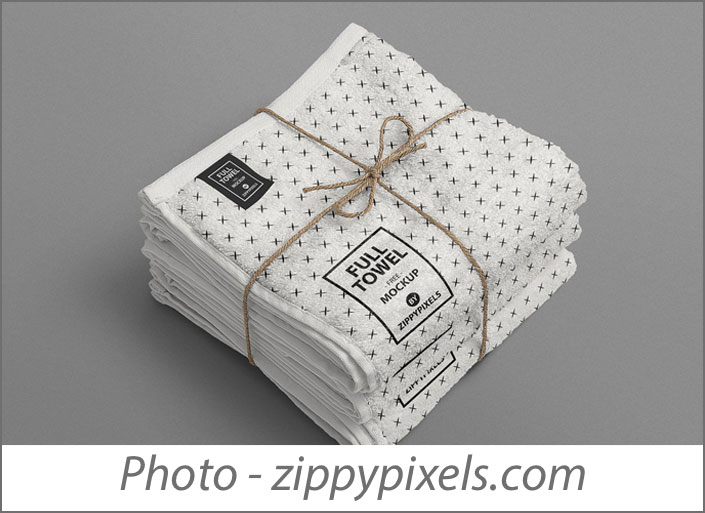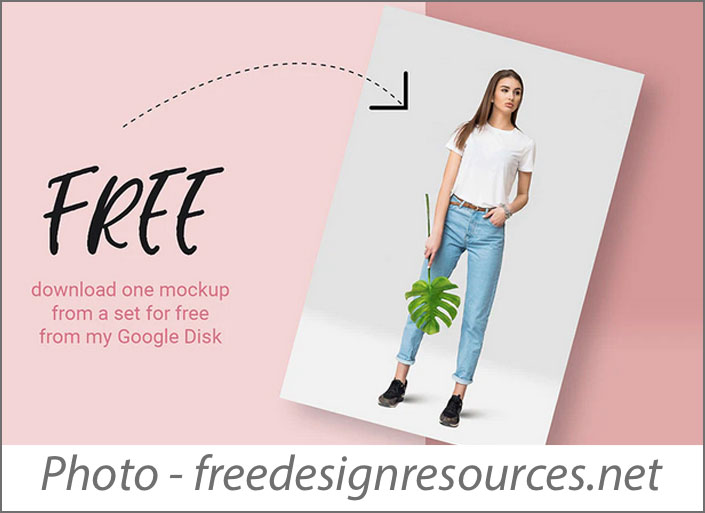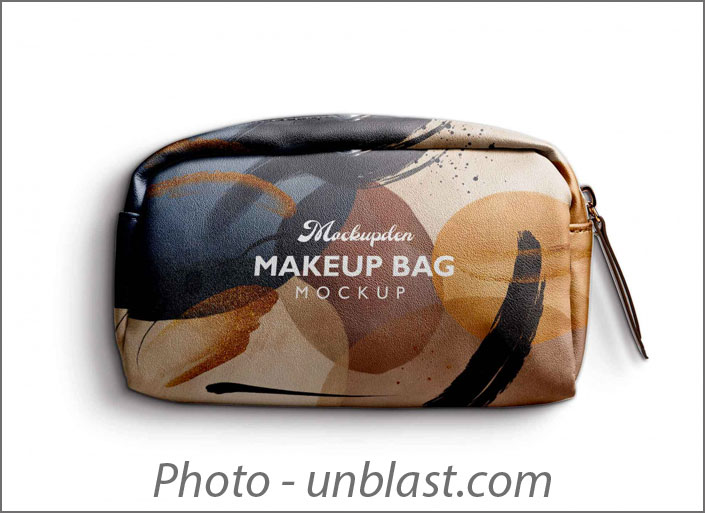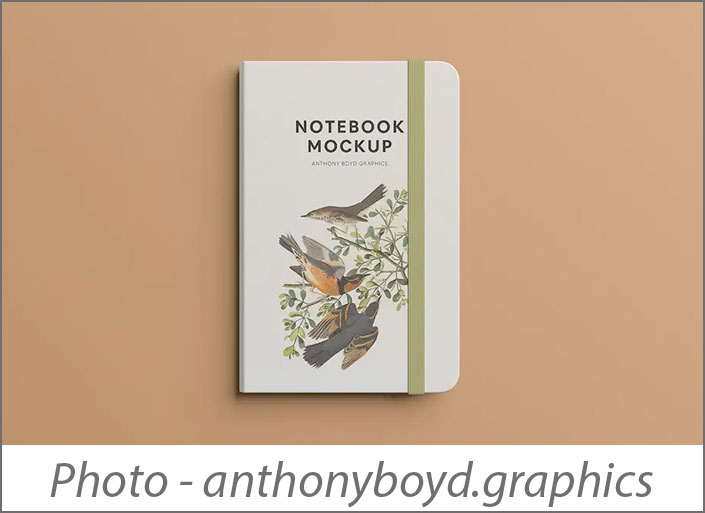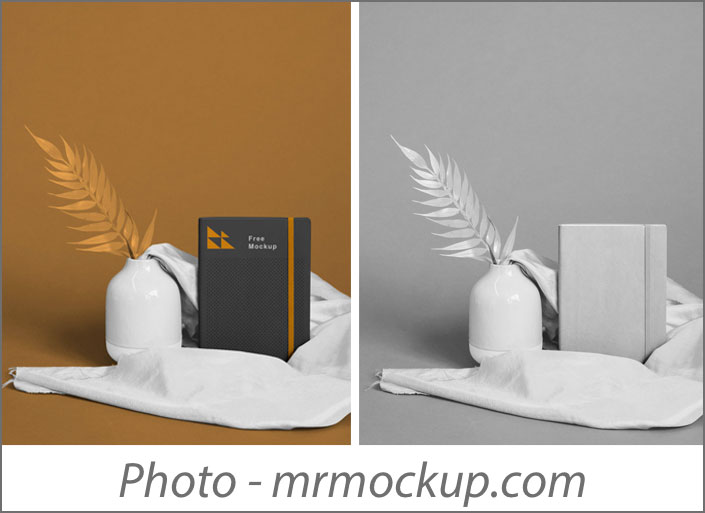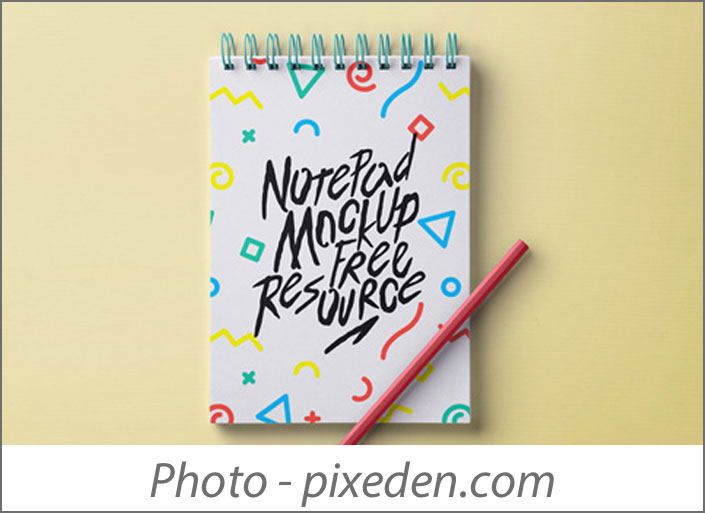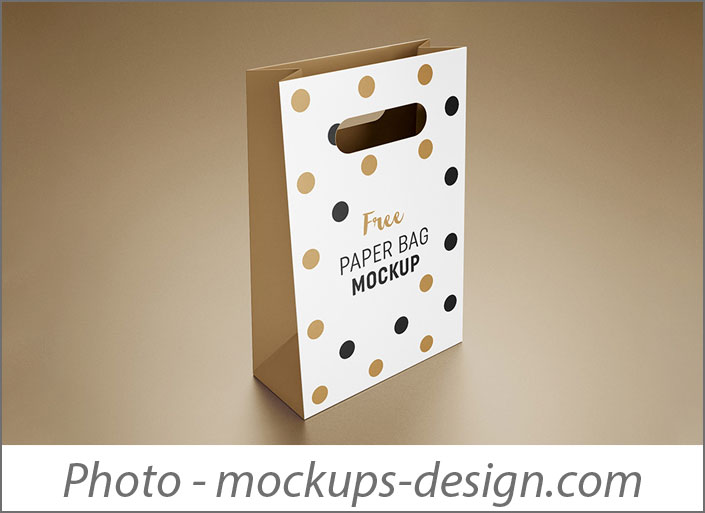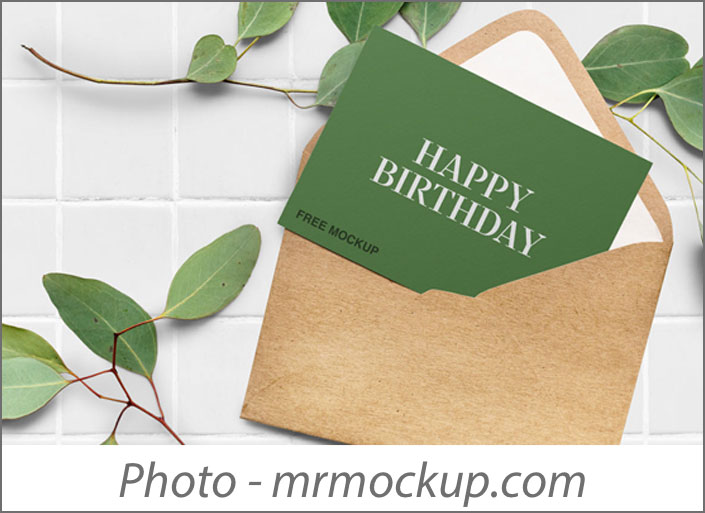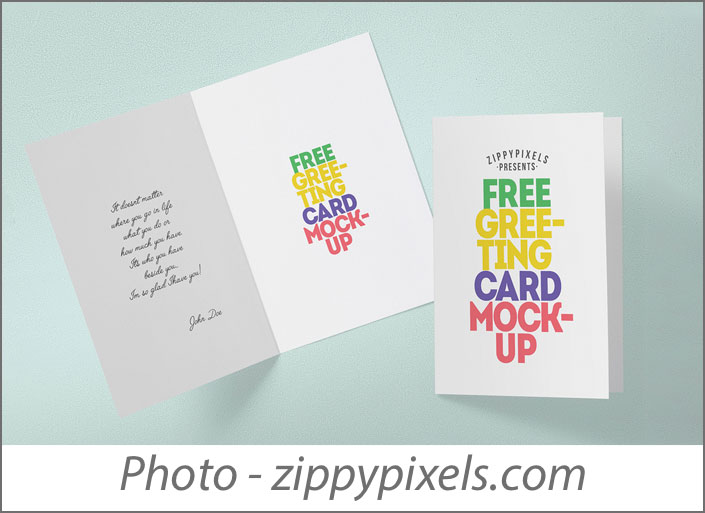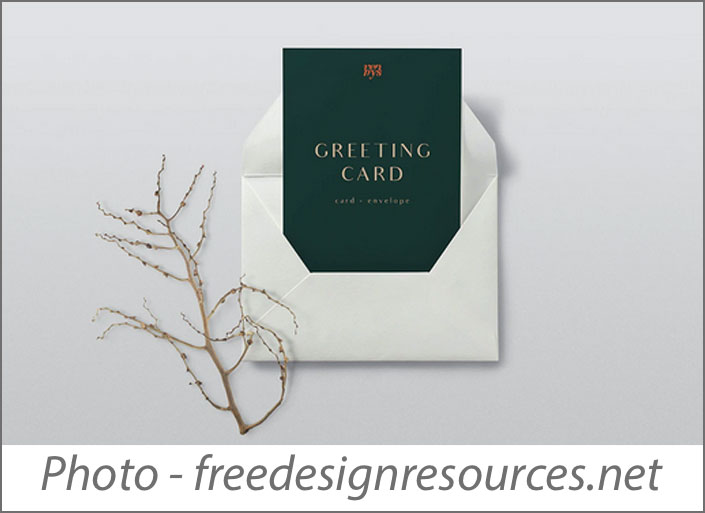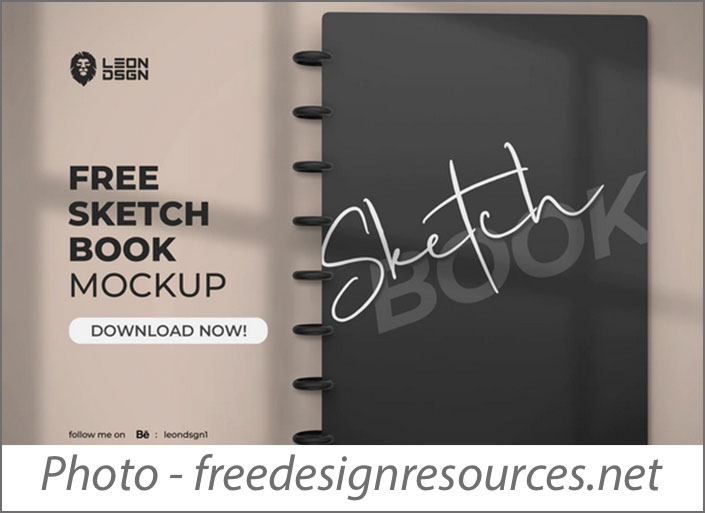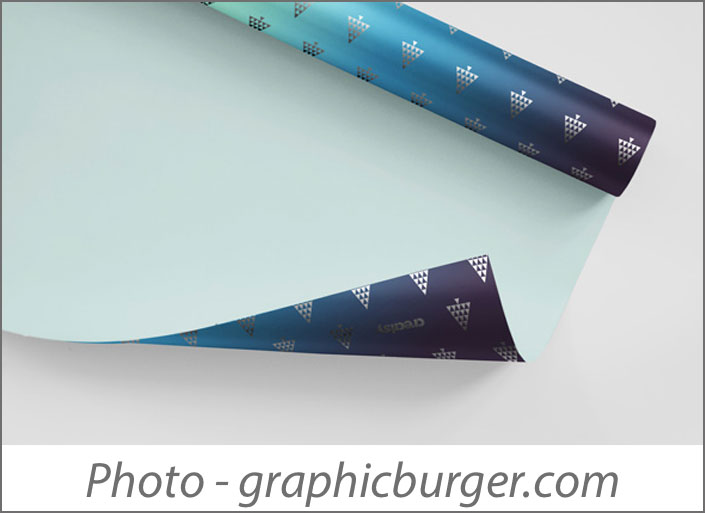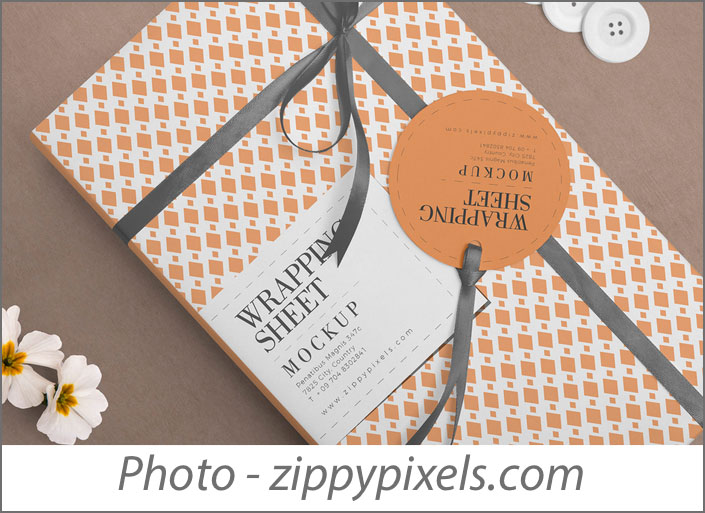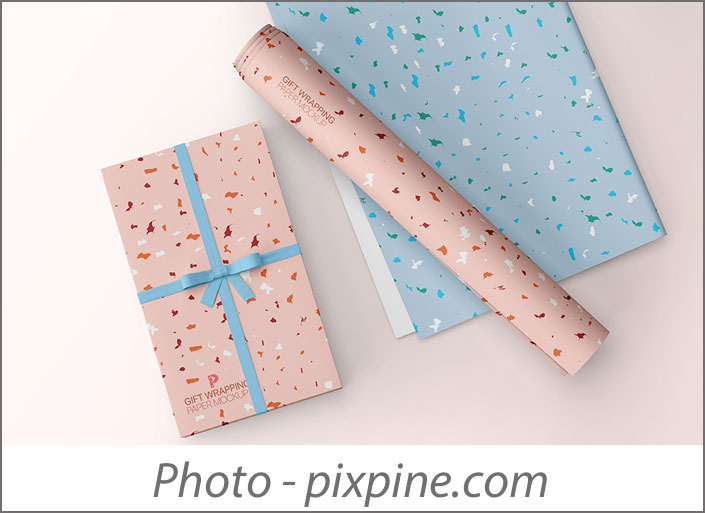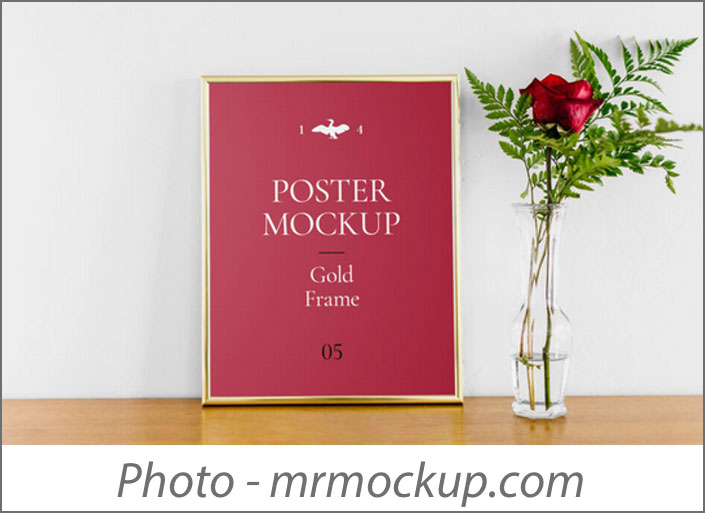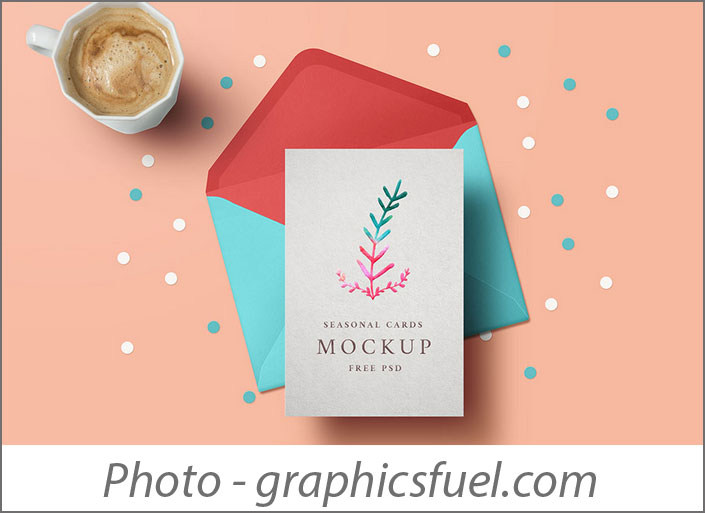grab our FREE
‘Do’s & Don’ts of what to add to your website’ Guide.
‘Do’s & Don’ts of what to add to your website’ Guide.
emails with additional helpful content.
Hi, we're so glad you found us.
We love helping creatives like you finally have the website you’ve always wanted.
few simple steps
Follow us
Mockups for Pattern Designers – The Ultimate Resource Guide
Are you finally at a place where you want to show your designs on actual products, but don’t know where to start? Have you been searching for “the perfect mockup” but can’t find it? Or maybe the whole mockup template process is confusing to you. Then this blog, The Ultimate Mockup Resource Guide for Pattern Designers, is made for you!
Before we start – check out our Design Series below.
- What is a signature style and, do I (really) need it?
- Should I Watermark my Designs?
- Which Mac is Best for Designers?
- What are Vector and Raster Files?
- How to Barter or Trade Creative Services (the fair & stress-free way)

INDEX
What is a Mockup?
Our Top 10 Mockup Categories
Selecting the Best Free Mockups
Free Mockups for Pattern Designers:
Fabric | Clothing & Shoes | Bags | Stationery | Home Decor
Kitchen | Wallcoverings | Giftwares | Tech | Seasonal
How Do I Place my Patterns in the Mockups?
Are the Mockups in this Resources Guide (really) Free?
Free Vs Paid Mockups for Pattern Designers
Our Favourite Paid Mockup Options
Before we get started
We strive to provide working links to each mockup. However, when businesses close or websites are taken down, some links may become inactive.
We apologise in advance if you encounter any broken links. If this happens or if you’d like to share your favourite sites, please email us, and we’ll update the link or add your suggestion.
What is a Mockup?
A mockup helps visualise how your pattern, design or print will look on real-world products.
It takes away the guesswork of whether the pattern looks best bigger or smaller on your chosen product. And overall, it gives a professional look to your work. Straight away, your viewer knows whether this is something they would or wouldn’t buy.
Whether this is the first time you’ve heard the term Mockup, or you may also know it by its other names of In Situ, Comps or Asset Ideas, they all mean the same thing.
And once you become comfortable using mockups to showcase your work, you will wonder how you coped without them!
Our Top 10 Mockup Categories
One of the secrets to using your designs on mockups is first finding the perfect template. But one mockup site will never provide you with everything you need. That’s why you need to research, experiment and search through multiple sites until you find what you need.
But that takes time, lots and lots of time! Don’t worry. We’ve done all the hard work and sourced the best FREE mockups for Pattern Designers. They include ten categories – Fabric, Clothing & Shoes, Bags, Stationery, Home Decor, Kitchen, Wallcoverings, Giftwares, Technical and Seasonal.
If you’re still deciding what category you want to specialise in, this guide will give you all the options you need to allow you to experiment, learn and help you make a decision on what direction you might want to follow.
Fabric Mockups for Pattern Designers
To download, click on the image, and this will take you directly to the creator’s website.
Sometimes, you may have to scroll down the website page before the image appears.
Selecting the Best Free Mockups
When considering what makes a great free mockup, we wanted to offer you a variety of both mockups with plain backgrounds and what we like to call “lifestyle” backgrounds.
A lifestyle background includes something living, such as a person, animal or plant. Or the added props in the background create interest.
Clothing & Shoe Mockups for Pattern Designers
To download, click on the image, and this will take you directly to the creator’s website.
Sometimes, you may have to scroll down the website page before the image appears.
How Do I Place My Patterns in the Mockups?
In the majority of the mockups listed in our resource guide, when you download the file, you will find an instruction or help sheet that will walk you through the steps of what to do next.
If it doesn’t include instructions, open Photoshop (PSD file) and look for the layer that says something like PLACE DESIGN HERE. This layer works as a Smart Object. Double-click it to open it and place your pattern on this layer. Close the Smart Object, and your design will appear like magic on the mockup.
Insider Tip
When dropping in your pattern, always use a high-res PDF or an illustrator eps version for the best possible results.
Bag Mockups for Pattern Designers
To download, click on the image, and this will take you directly to the creator’s website.
Sometimes, you may have to scroll down the website page before the image appears.
Are the Mockups in this Resource Guide (really) Free?
It’s always best to read the terms of usage before you download, to ensure the way you want to use the mockup is within the site’s recommended guidelines.
Some things to look out for:
- Whether it’s ok to use for personal or professional use.
- Do you have to give attribution or credit to the creator?
- Is a hashtag of the creator required if used on a social post, E.g. #anthonyboydgraphics.
- Do you need to include Created using (the name of the freebie) from, E.g. ZippyPixels.com.
- Graphic Burger prefer monetary credit – Enjoy this freebie and want to show support? Buy me a coffee or two.
- While others don’t require you to do anything.
Insider Tip
Giving a shoutout to a creator can be good for both of you. Creators put a lot of hard work into designing their mockups. Plus, they love to see their work out in the wild. And often, they will repost or share with their audience how you’re using it. Now your patterns have been introduced to a whole new audience, and you’re showing appreciation for a fellow creator. I call that a win for everyone!
Stationery Mockups for Pattern Designers
To download, click on the image, and this will take you directly to the creator’s website.
Sometimes, you may have to scroll down the website page before the image appears.
Free Vs Paid Mockups for Pattern Designers
When you’re starting as a pattern designer or have to create a large variety of mockups, we always suggest choosing a free option.
A free mockup allows you to get comfortable using layers and smart objects in Photoshop without having to lay out any cash. Plus, you’ll soon learn what to look for in a mockup, what you like and don’t like and appreciate how much work goes into creating one.
Sometimes with the free options, however, you can’t find what you’re looking for, and this is when we suggest a paid mockup option. Paid options will often specialise in particular areas and offer you more variety or a niche mockup that wouldn’t be viable to create as a free option.
Home Decor Mockups for Pattern Designers
To download, click on the image, and this will take you directly to the creator’s website.
Sometimes, you may have to scroll down the website page before the image appears.
Our Favourite Paid Mockup Options
Using his insider knowledge as a surface pattern designer, Kevin Brackley creates realistic and beautiful high-quality mockups for both fashion and Home Goods. Click on the images below to check them out.
UPDATE!
Kevin Brackley has closed his online shop, but you can still purchase his mockups via Creative Market.
Creativemarket is another source for a large variety of paid mockups. And if baby products are your market niche, Jenlynn Stock Shop specialises in this area. We’ve also recently discovered Canvy, an online tool for artists to promote their art online using creative lifestyle mockups.
Kitchen Mockups for Pattern Designers
To download, click on the image, and this will take you directly to the creator’s website.
Sometimes, you may have to scroll down the website page before the image appears.
Wallcoverings Mockups for Pattern Designers
To download, click on the image, and this will take you directly to the creator’s website.
Sometimes, you may have to scroll down the website page before the image appears.
Giftware Mockups for Pattern Designers
To download, click on the image, and this will take you directly to the creator’s website.
Sometimes, you may have to scroll down the website page before the image appears.
Tech Mockups for Pattern Designers
To download, click on the image, and this will take you directly to the creator’s website.
Sometimes, you may have to scroll down the website page before the image appears.
Seasonal Mockups for Pattern Designers
To download, click on the image, and this will take you directly to the creator’s website.
Sometimes, you may have to scroll down the website page before the image appears.
You Did it!
Well, that’s a wrap on Mockups for Pattern Designers – The Ultimate Resource Guide.
How did you like our variety of mockups? Are you going to try them out on your latest pattern collection? Keep this blog post as your go-to guide when you need to find the perfect mockup, and if you have a favourite mockup resource you want to share with us, let us know, and we’ll add it in.
In the meantime, follow us on Pinterest for more helpful guides like this.
Where to Now?
See how we’ve used mockups in our:
- Showit Website Templates for Pattern Designers: Milla one-pager
- Showit Website Templates for Pattern Designers: Artwork & Design one-pager
- Undated Academic Year Wall Planner
Before you go…
Learn the quickest way to add mockups to your website with our 15 Showit Shortcuts Cheat Sheets.
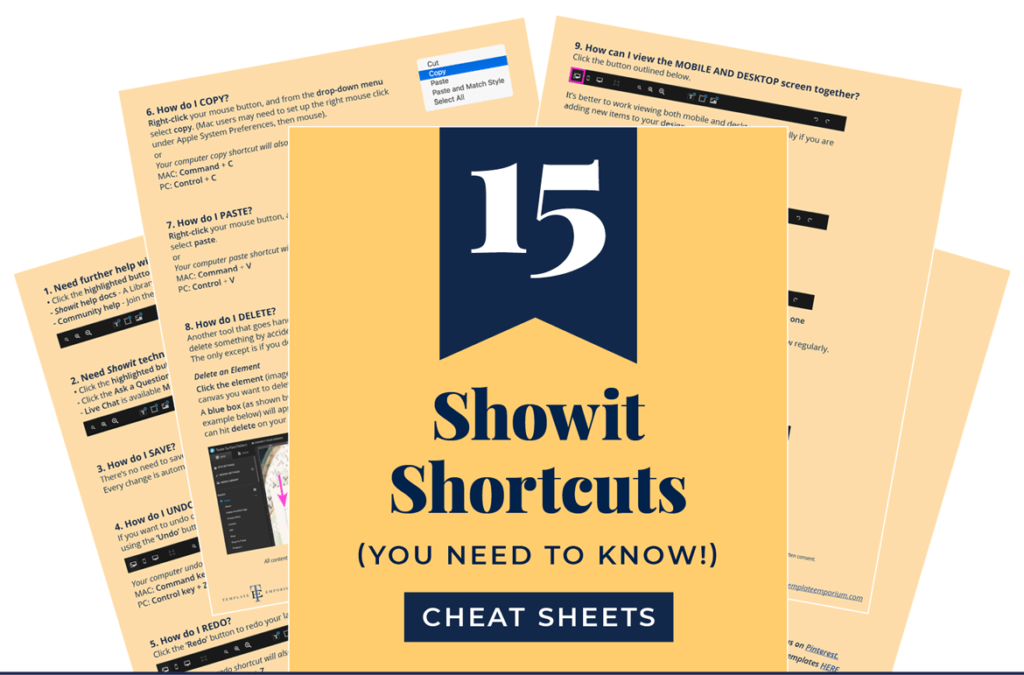
Like the Blog Post?
PIN IT FOR LATER. And for more helpful tips follow us on PINTEREST.
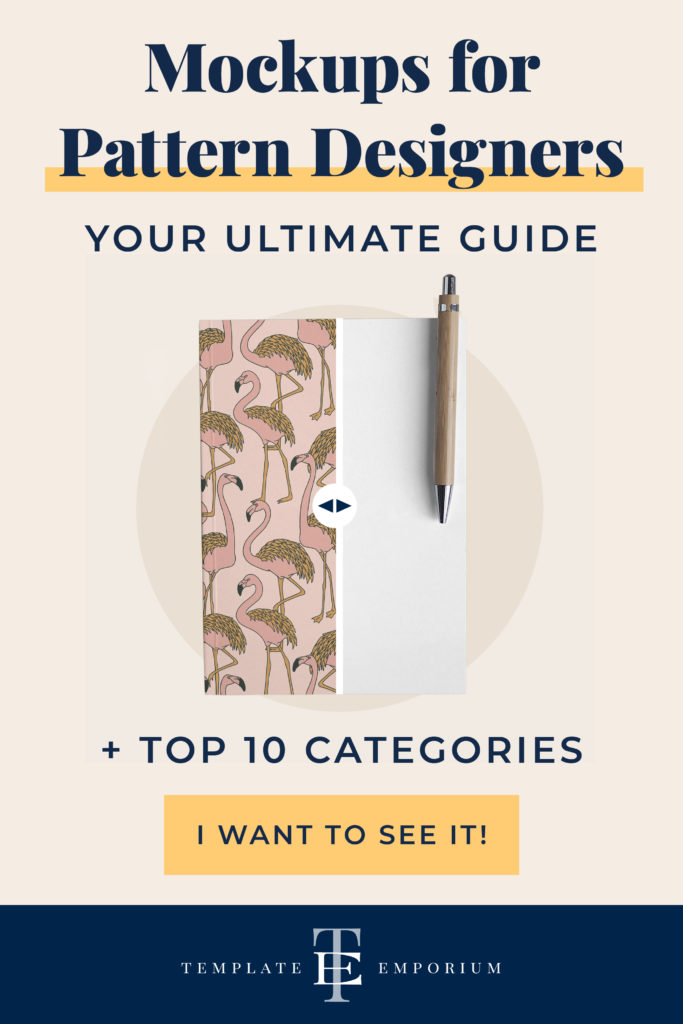
Search
Create & launch your website in a
few simple steps
FREE GUIDE
While you’re here,
grab our FREE
‘Do’s & Don’ts of what to add to your website’ Guide.
‘Do’s & Don’ts of what to add to your website’ Guide.
When you sign up, we’ll send you
emails with additional helpful content.
About Lavinia & Tom
Hi, we're so glad you found us.
We love helping creatives like you finally have the website you’ve always wanted.
Blog Categories
Follow us