grab our FREE
‘Do’s & Don’ts of what to add to your website’ Guide.
‘Do’s & Don’ts of what to add to your website’ Guide.
emails with additional helpful content.
Hi, we're so glad you found us.
We love helping creatives like you finally have the website you’ve always wanted.
few simple steps
Follow us
How to use Pinterest for your Creative Business
Chances are you’re using either Instagram or Facebook to promote your business. However, Pinterest is often forgotten and doesn’t even get a look in with most business owners. This costly mistake means you could be missing out on an entire audience of dream customers and potential sales. So if you’ve been wondering about How to use Pinterest for your Creative Business, you’re in the right place.
In this blog, we’re going to explain what Pinterest is (and isn’t) and how it can act as the perfect complement to your website to get your work shown to the right audience.
Before we start – missed a part of our Pinterest Series? Catch up below.
- Pinterest Dimensions Cheat Sheet.
- Our Tailwind Community for Artists, Textile & Surface Pattern Designers.
- How to use Pinterest for your Creative Business. (this is the blog you’re reading).
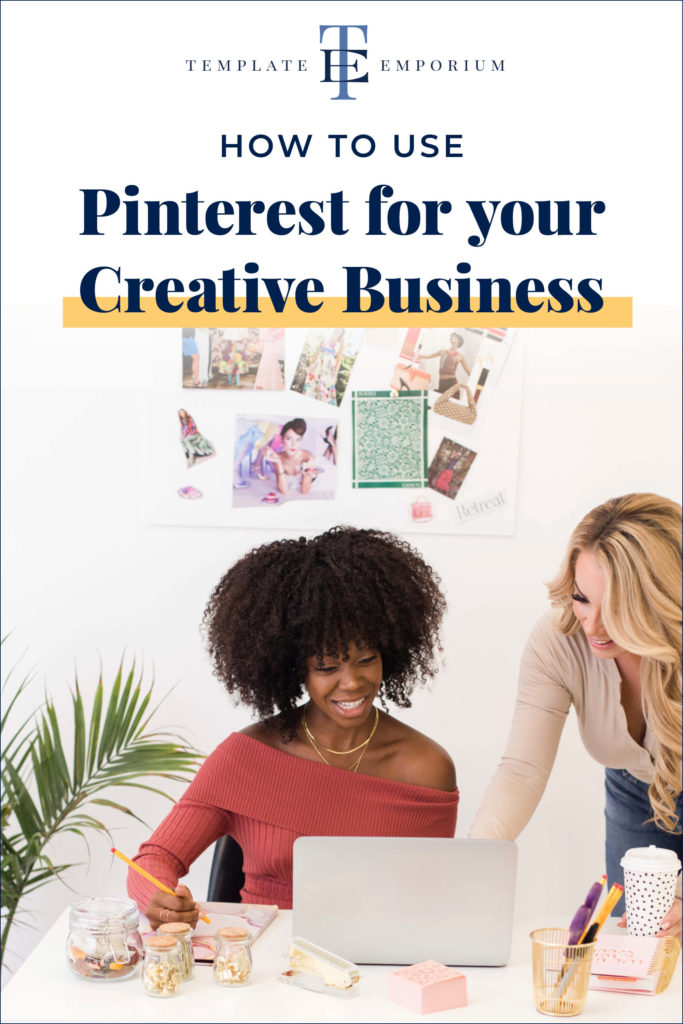
By the end of this blog, you’ll feel so confident and ready to start implementing Pinterest into your Business today!
INDEX
What Pinterest is (& isn’t)
How Pinterest is nothing like Instagram
The key to using Pinterest to promote your Creative Business
Pinterest Business Account Vs Personal Account
Should you share other people’s content on Pinterest?
What Pinterest is (& isn’t)
Firstly, there are a lot of myths regarding Pinterest that simply aren’t true. Let’s look at the top 3.
Myth 1
It’s only full of recipes and crafts.
Myth Busted
There are so many popular topics on this platform that could relate to your business, from Design, Education, Art, Entertainment, Fashion, and so much more, so get ready to be taken down a visual rabbit hole!
Myth 2
My customers aren’t using it.
Myth Busted
In the words of Pinterest
431 million people use Pinterest every month to find ideas and inspire their next purchase.
Discover more about audience stats here
So going by the stats, there’s a good chance your ideal client (no matter where they are in the world) is ready and waiting for you.
And there’s nothing like seeing someone follow your account that is on the other side of the world. And without Pinterest, you would have never made this amazing connection.
Myth 3
Men don’t use Pinterest.
Myth Busted
40% of the audience on Pinterest is actually male and this article explains even more details.
Here’s what Pinterest (really) is
Pinterest is a platform full of opportunity that often goes unnoticed because creatives don’t understand how it can work for their business. Let’s break it down.

1. Pinterest is – A Visual Search Tool
Pinterest is similar to Google in that it’s a search engine.
It’s a place you can search & discover in a visual format.
2. Pinterest is – A Problem & Solution Platform
Viewers come to Pinterest to help make their lives and their businesses better by finding a solution to whatever problem they may have.
The problem may be to:
– Search for things from your favourite childhood toy to the latest trend
– Look for ideas & inspiration
– Find things to do, try & buy
The solution Platform:
– Discover solutions
– Pinterest gives them solutions to their search
– Answers or ideas to what they searched
– Inspire them to try something new
3. Pinterest is – A Predictive Planning Tool
Each year Pinterest Predicts and shares what it believes future trends will be.
And year after year, it’s been pretty spot on with its predictions!
4. Pinterest is – A Place to find new audiences
Pinterest is the perfect place to get discovered. Especially by new people who otherwise would not see your work or find out about you.
If your pins come up in the topic they search for, this new audience sees them because they are interested in what you are showing.
5. Pinterest is – A Place to discover your work
As a creative, Pinterest is an incredible way for people to see your body of work. Show a little or a lot – the choice is yours. But be assured using Pinterest means you’ll get more of your ideal audience’s eyes on your work and designs.
How Pinterest is nothing like Instagram

If you’ve been on Instagram for a while, think of Pinterest as the next step in your business journey.
Pinterest is known as the Introvert’s Platform of Choice. In that, you don’t have to communicate with your followers. And for creatives who are more introverted (me included), that is another reason to get aboard the Pinterest train!
On Pinterest, you don’t have to put yourself out there, just your ideas or knowledge.
Finding content on Pinterest is also a lot easier than on Instagram because Pinterest is a visual search engine.
And your goal is to keep creating solutions for people that may or may not know you in the way of a Pin.
However, if you’re expecting to get lots of comments and likes on your pins, this isn’t the case with Pinterest. You may receive a few, but it’s often rare.
Here’s the Pinterest Process
- A pin is the top of your funnel, and once clicked, the customer journey begins.
- You link where the pin should go and, this will normally be your blog post.
- Once on your website, they can learn more about the topic of your pin and you as they explore your website.
- It’s here they can enter your funnel by signing up for your freebie (and becoming part of your email list), following you on Pinterest or purchasing from you.
Unlike Pinterest, Instagram is far more social and is where you build relationships with your viewers.
Here your viewers and potential customers are getting to know you, trust you and view you more like a friend and look forward to hearing from you.
Unlike Pinterest, on Instagram, they see your face and even hear your voice so you are taking a deeper dive with your audience.
It’s also where your engaged followers respond to your content in ways of comments, likes and shares.
The key to using Pinterest to promote your Creative Business
We specialise in creating Showit website templates for creatives. And on that template, we always ensure we include a link to their Pinterest business account because Pinterest helps showcase pattern designers, artists and illustrators’ designs and work the best.
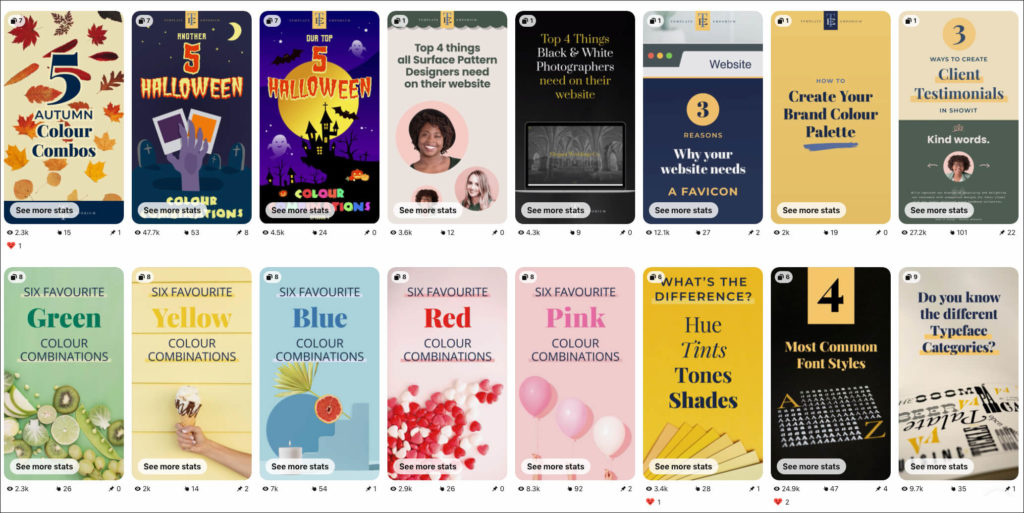
Pinterest is perfect for creatives because people are already interested and searching for content in your field.
That could be in the form of ideas, tips, DIYs or samples of your pattern designs.
And being in the creative field means you have lots of beautiful imagery that you can use and write about in your blogs.
Firstly, how can what you sell or teach help to relate to what people are searching for on Pinterest?
Start with what you do and show this on Pinterest, and always use imagery and wording that your ideal client would resonate with.
You can do this by capturing the attention of this audience with your visually appealing pins that share ideas, tips or inspiration.
Be sure to add keywords to the heading and the pin description as well as an enticing call to action that will encourage your audience to click on your pin and go to your website or blog.
Pins can be either Organic or Paid and fall into 3 areas.
1. Static Pins
A static pin is one frame with images, a heading and a call to action.
Its size is a 2:3 aspect ratio, or 1000 x 1500 pixels.
It gives a little snippet of the problem you can solve or what you offer. This links back to your blog post, website or shop.
A good rule to follow is to have 1-5 static pins linking back to the same URL. But, the pins must look different and contain a different image and headline.
See all our Static Pins here.
Below are some Static Pins examples from our Pinterest Business Account.

2. Video Pins
Think of this as a mini-movie of 15-30 seconds that captures an idea, product or service.
Its size is a 2:3 aspect ratio, or 1000 x 1500 pixels.
And like a Static Pin, a Video Pin can also link back to your blog post, website or shop.
See all our Video Pins in action here.
Below is an example of our Video Pin.
3. Idea Pins
Use idea pins to help you show what you know as one idea broken down into bite-sized pieces.
Its size is a 9:16 aspect ratio or 1080 x 1920 pixels. And can be 1-20 frames long.
They can give your audience a quick win or a clear understanding of a complicated subject. We love sharing how-to, tips & tricks and breaking down complicated information into easy-to-understand snippets.
Below is an example of a Halloween Colour Combinations Idea Pin we created. So far, we have received 57.46K Impressions, 59 Pink Clicks and 10 Saves.
So, no matter what you hear, Idea Pins do work. But unlike the other pins mentioned in this blog, they don’t link.
Instead, think of them as your non-gated, free content to gain followers, leverage your brand or show your expertise as you solve a problem with a How-to or an idea that will help the viewer.
See all our Idea Pins in action here.
Click on the image below to see the Idea Pin in action

How the Pin Process Works
Your pins should demonstrate that you understand your audience’s problems and have the expertise and solutions to help solve them.
Think of it as an Evergreen platform that continues working for you even when you’re not it.
When you add your pins to the platform, you will also include keywords to the title and pin description.
Next, Pinterest will do all the work and make that pin show up when someone searches for something that contains your keywords.
Great, someone found your pins! But, you’re still new to them, so they need to be nurtured before they’ll trust you.
You can do this by inspiring them with your ideas & knowledge. This begins them at the top of your funnel. This initial meeting also acts as a gateway for them to be taken deeper into your funnel.
Your website is the online home that belongs to you. And while you’re technically only “renting” your space from Pinterest, the two work perfectly together, guiding your customer through their journey with you.
Pinterest Business Account Vs Personal Account
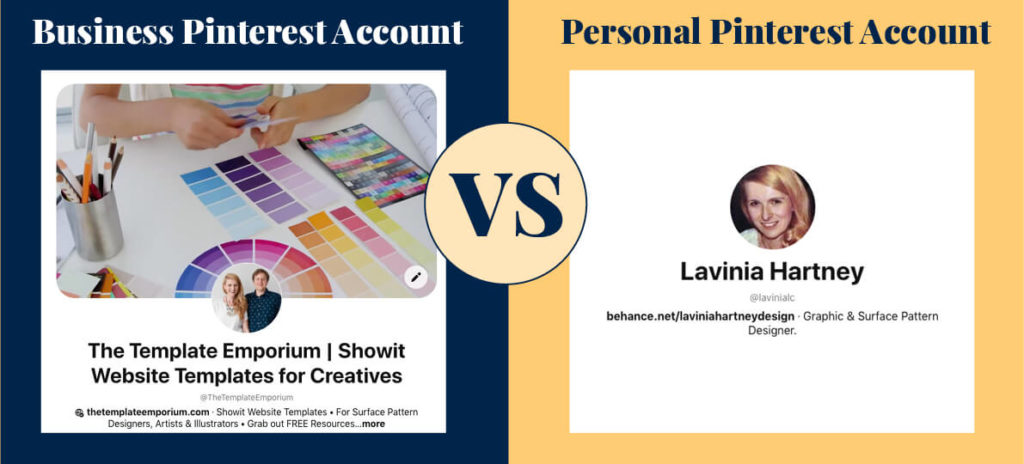
Even if you have a personal account on Pinterest, I always suggest starting a new account for your business.
A Business Account showcases your work and what you offer in an organised way.
Doing so helps keep your personal, non-business related and fun boards separate from what you offer as a business.
On a business account, you can:
– Claim your website
– Add a short bio about your business
– Enable Rich Pins – these sync information from your website to your pins & give valuable statics on each pin.
Plus a Pinterest business account gives you access to Pinterest Analytics.
Why Do I need Pinterest Analytics?
The analytics are an overview of engagement across all your pins (static, idea, video, paid and organic) including, which ones are performing the best. And you’ll gain valuable insights regarding your accounts and audience.
Firstly you’ll want to create a BUSINESS ACCOUNT. This account will be separate from your personal account.
Pinterest explains how to do that here.
Pinterest Business Board Covers

To have or not to have a board cover is always a very polarizing subject.
And I will always be Team Board Cover!
Here’s Why.
- Board covers give your business account a professional and organised look.
- They also make it easier for your audience to quickly scan your account and find what topics they are interested in.
- Free Branding – promote your brand by incorporating your logo, fonts or images.
- Viewers become familiar with the look and feel of your brand.
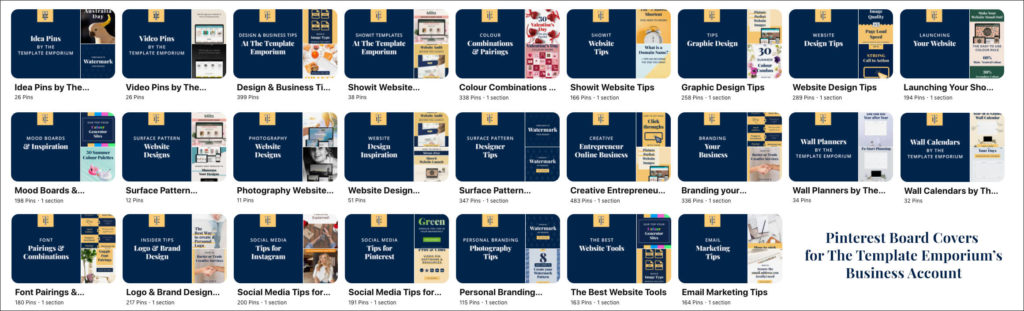
Insider Tips
If you’re a pattern designer, artist or illustrator use the board cover as a mini portfolio by displaying a piece of your work (with a subtle watermark) for each board section.
Here’s how to create a Watermark for your designs.
Should you share other people’s content on Pinterest?
If you’re starting on your Pinterest business journey, sometimes you might not have enough content to fill up all of your boards, so instead, you can share others.
You can do this by joining our Tailwind Group for Creatives like you!
We would love for you to become a member of Boost your Creative Business – For Artists, Textile & Surface Pattern Designers and, our members would love you to share their content.
And once you start creating your pins post them in our community so your fellow creatives can share them.
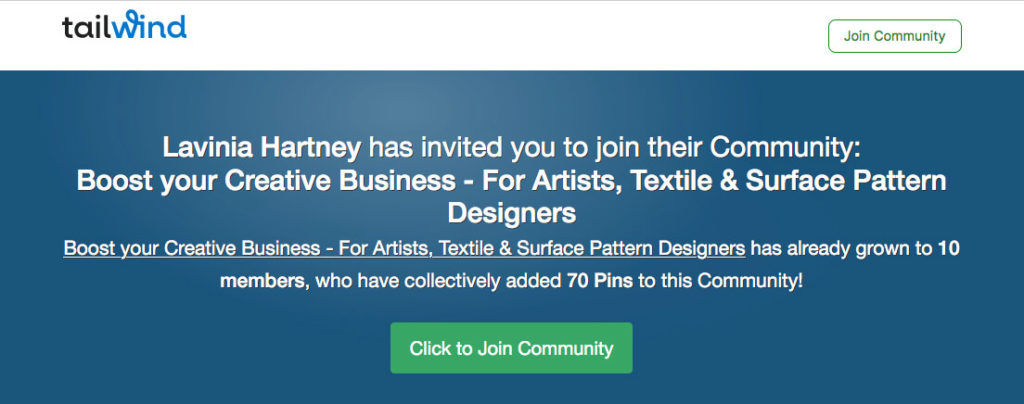
And don’t worry if you aren’t a tailwind member, because communities are free to start using.
If you’ve never heard of Tailwind – this blog will explain everything!
But how do you know what to share on Pinterest?
Before you share anyone else’s work, consider these three points.
- Will this content be both useful and relevant to your audience?
- Does it help solve a problem in a different way from what you would have offered?
- Do all the links in the pin work, and once clicked, does it take you to the correct blog post?
Sharing others’ work also means your board will go from looking empty and forgotten to helpful and full of ideas.
And, not only will your audience appreciate it, but so will the person whose work you’re sharing, which can also lead to connections and collaborations.
Keeping a board full also helps Pinterest’s algorithm understand what the board is all about. Which will also help ensure it appears in the correct search topics.
Finally, it takes time to go through all the content on Pinterest, and when you pick out what’s both useful and helpful, this builds trust with your audience that you know what you’re doing and you’re genuinely there to help.
You Did it!
That’s a wrap on How to use Pinterest for your Creative Business. We can’t wait to see how you start using Pinterest to showcase your work and help grow your audience.
And don’t forget to join our Tailwind community for the ultimate way to boost your Pinterest account and connect with fellow creatives.
Where to now?
- Want to know more about our Tailwind community? Find out here.
- Here’s how to barter or trade your creative services – Discover it here!
- Stumped on which colours to use on your site? We have the answer here!
A Free Gift for You
Grab our free Essential Guide for Creatives. “Do’s & Don’ts of what to add to your website”. We give you a simple plan to follow so that you’ll never have to question what to show online again.

Like the Blog Post?
PIN IT FOR LATER. And for more helpful tips follow us on PINTEREST.

Search
Create & launch your website in a
few simple steps
FREE GUIDE
While you’re here,
grab our FREE
‘Do’s & Don’ts of what to add to your website’ Guide.
‘Do’s & Don’ts of what to add to your website’ Guide.
When you sign up, we’ll send you
emails with additional helpful content.
About Lavinia & Tom
Hi, we're so glad you found us.
We love helping creatives like you finally have the website you’ve always wanted.
Blog Categories
Follow us