grab our FREE
‘Do’s & Don’ts of what to add to your website’ Guide.
‘Do’s & Don’ts of what to add to your website’ Guide.
emails with additional helpful content.
Hi, we're so glad you found us.
We love helping creatives like you finally have the website you’ve always wanted.
few simple steps
Follow us
How to reduce image file sizes for the best SEO on your Showit Website
Previously on our blog, we’ve discussed the importance of always starting with the largest and best possible source image (the links are below). And today, we want to share our insider secret on how to reduce image file sizes for the best SEO on your Showit Website, and give you the best page load speed.
Sounds too good to be true? Let’s put it to the test!
Before we get started, check out our other tips on Website Images.
- Want Picture Perfect Website Images? – Check out Part 1 here.
- Turn your website images from Blurry to Brilliant! – Part 2 can be found here.
- How to Import & Update your images in Showit – Find it here.

Step-by-step process to reducing image file sizes for the best SEO
Step 1. Select the images you need to reduce
Firstly, in this example, I need to upload various images ranging in file sizes up to 2MB.
This size, however, is too big as it would slow down the page load speed. This is bad for SEO and affects your Google Ranking. Large image file sizes could even cause your website platform to crash or time out.
Creating a perfect balance between file size and the quality of images is something we come across daily. But, we have a solution that we know you’ll love as much as we do.
Introducing Tiny PNG with the star of the show Panda George.
You can see Panda George in action below or you can find him hard at work here.
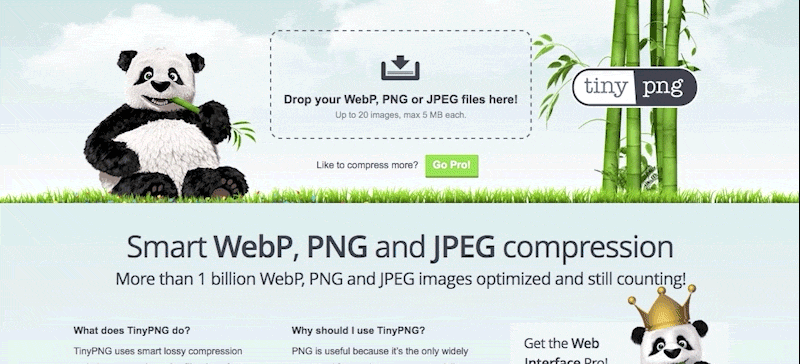
Step 2. Drag and drop your images on the outlined box
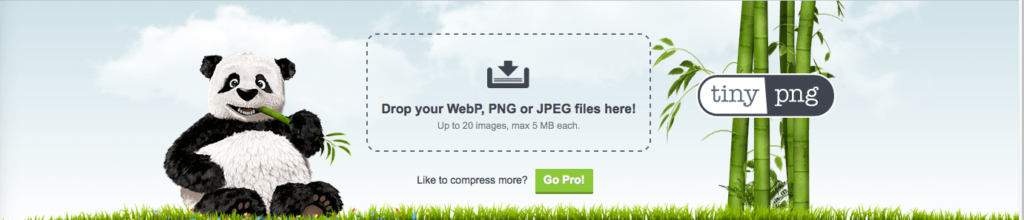
You can upload between one to twenty WebP, PNG or JPEGs at a time for free*, but ensure they are under 5MB each.
Once your images are uploaded, as shown below the compressing process will begin.
Prefer unlimited usage? A Web Pro yearly subscription will cost you $39USD (February 2022).
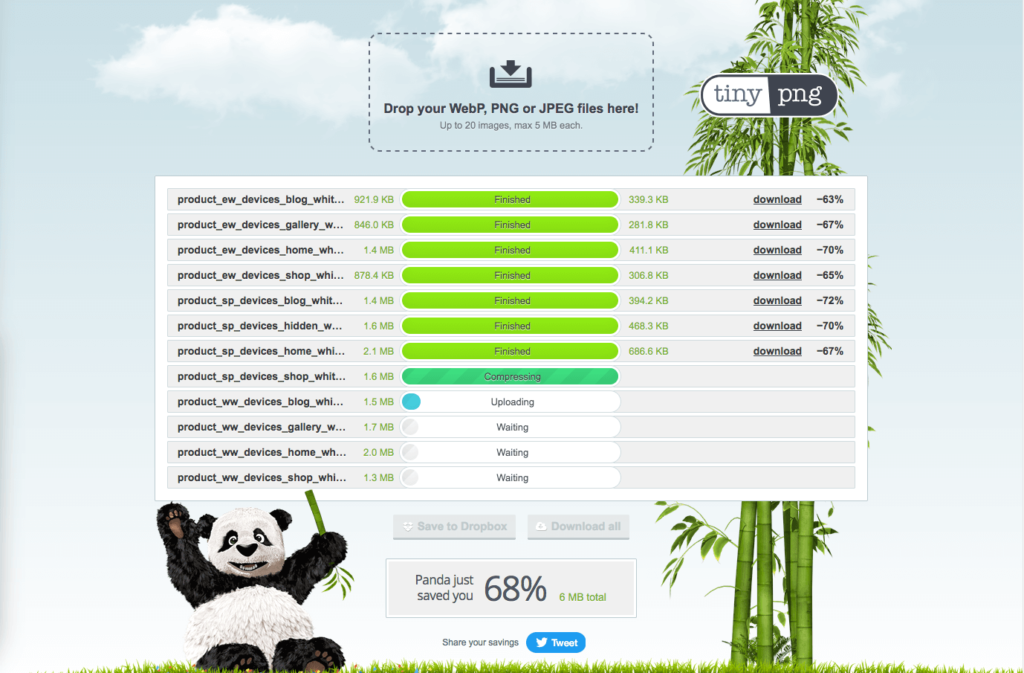
Step 3. Wait for Panda George to compress your images
Next, a green bar will appear once it’s finished compressing, displaying the word FINISHED as per the screenshot below.
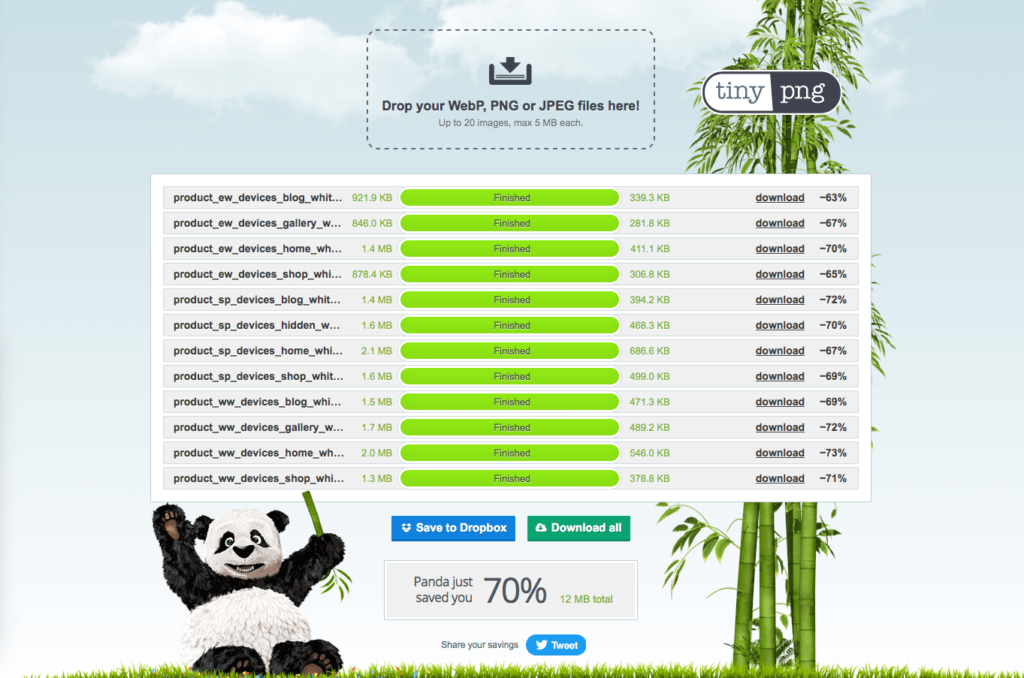
And because Panda George is so excited to help, look out for when he throws his arms up in delight!

Step 4. Click on the green DOWNLOAD ALL button
In our example, Panda George reduced our image sizes by a whopping 70%.
The quality of the images, however, is still maintained. Now are images are ready to download to be used on our website.
Once you hit the green button, Panda George will zip your images into a folder named tinified.zip.
On your Mac, you’ll find this in your downloads folder.

Insider Tip
When you’re ready to start compressing more images, hit the refresh button on your browser to clear the previous list of uploaded images and prevent downloading them again.
Use this free service again and again, and if you’re anything like us, it will become part of your daily routine.
You Did it!
That’s a wrap on How to reduce image file sizes for the best SEO on your Showit Website. Once you start using Tiny Png, you’ll wonder how you ever functioned without Panda George.
Give him a try, and let us know how you go. And in the meantime, follow us on Pinterest for more blog posts like this.
Where to now?
If you want more tips on reducing image file sizes for the best SEO on your Showit Website, visit the below.
- Want Picture Perfect Website Images? – Check out Part 1 here.
- Turn your website images from Blurry to Brilliant! – Part 2 can be found here.
- How to Import & Update your images in Showit – Find it here.
Want more Website Tips?
Grab our free Essential Guide for Creatives. “Do’s & Don’ts of what to add to your website”. We give you a simple plan to follow so that you’ll never have to question what to show online again.

Like the Blog Post?
PIN IT FOR LATER. And for more helpful tips follow us on PINTEREST.
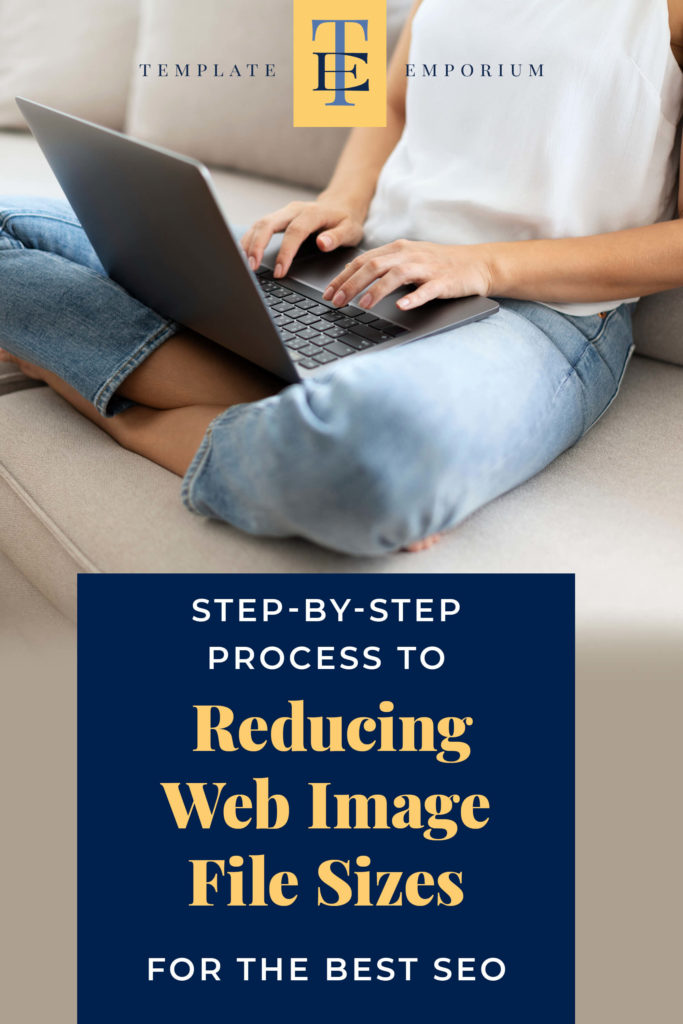
Search
Create & launch your website in a
few simple steps
FREE GUIDE
While you’re here,
grab our FREE
‘Do’s & Don’ts of what to add to your website’ Guide.
‘Do’s & Don’ts of what to add to your website’ Guide.
When you sign up, we’ll send you
emails with additional helpful content.
About Lavinia & Tom
Hi, we're so glad you found us.
We love helping creatives like you finally have the website you’ve always wanted.
Blog Categories
Follow us