grab our FREE
‘Do’s & Don’ts of what to add to your website’ Guide.
‘Do’s & Don’ts of what to add to your website’ Guide.
emails with additional helpful content.
Hi, we're so glad you found us.
We love helping creatives like you finally have the website you’ve always wanted.
few simple steps
Follow us
How to Import Your Showit Template
So, you’ve picked the perfect Showit Template for your website, what’s next? Let’s head to your Showit account so we can walk you through it step-by-step on how to import your Showit Template.
If you still haven’t decided on a Showit Template, check out our Template Emporium Collection here.
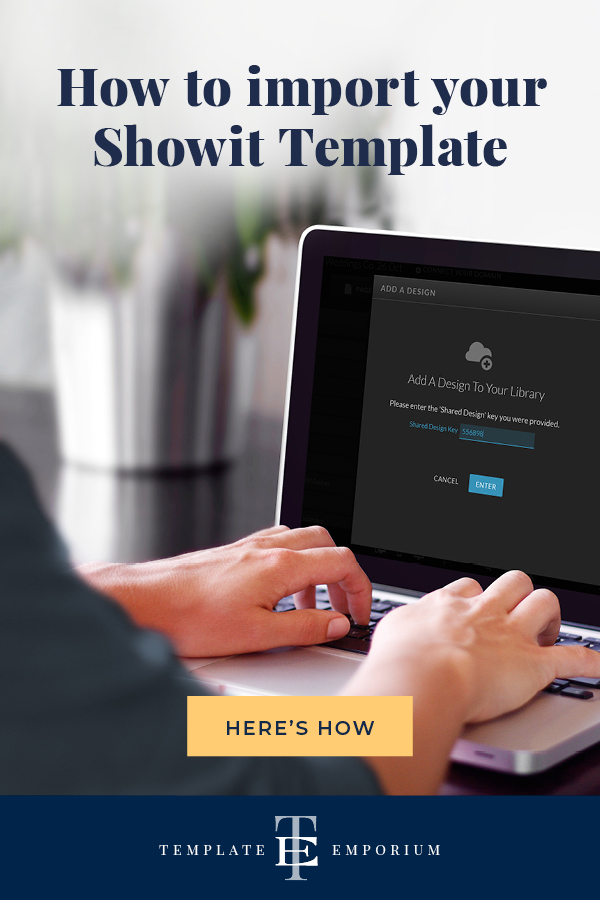
Before we begin – Are you set up?
In Part 1 of our How-to use Showit Series we shared three things you need to set up. Have you done them?
1. Start your FREE Showit trial.
2. Create your Showit account.
3. Pick your Showit subscription tier.
4. After your 14-day free Showit trial
– use our affiliate link to get your first paid month for free!
If not, no problem, click here to visit Part 1 – How to create a Showit subscription.
And come back here when you’re ready to learn how to import your Showit Template. Let’s get started.
Wait, want to learn more? Check out our entire – How-to Use Showit Series below.
- 1. How to Create a Showit Subscription
- 2. How to Import Your Showit Template – (this is the blog you’re reading)
- 3. How to Update Text in Showit
- 4. How to Import & Update your images in Showit
- 5. How to Update Images in Galleries & Canvas Views inside Showit
- 6a. How to Update Master Fonts in Showit – Site Styles Part 1
- 6b. How to Update Master Colours in Showit – Site Styles Part 2
- 7. How to Update Site Canvases in Showit
- 8a. How to add my Instagram Feed to a Showit Website – Links Part 1
- 8b. How to Link to Email Addresses in Showit – Links Part 2
- 9. How to Link to your Social Media Accounts in Showit – Links Part 3
- 10. How Blogging works with Showit
- 11. How to get your Showit Website Ready for Launch
- 12. Countdown to Launching your Showit Website
- BONUS – After your 14-day free Showit trial – use our affiliate link to get your first paid month for free!
Updates to Showit & our “How-to” series
Being an online program, Showit is constantly streamlining processes to make things easier.
And sometimes Showit will make updates that may look different to the graphics displayed in this blog and the other parts of our How-to series.
Our goal is to have the most up-to-date version here, and when we see this happen, we’ll be sure to update the blog to match the amends.
Step 1
How to import your Showit Template
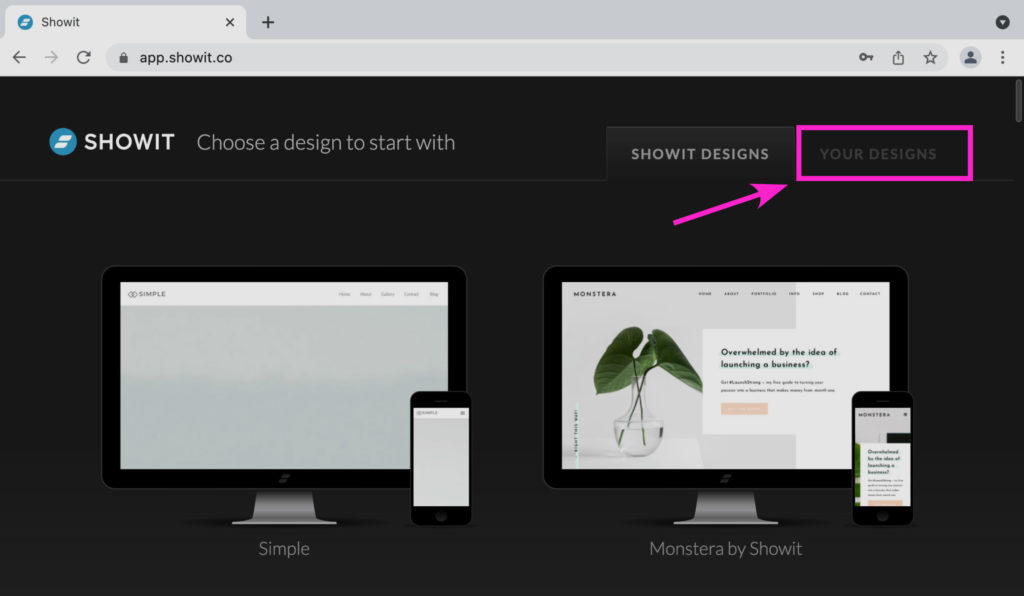
Start by logging into the Showit app (Remember to use Chrome)
- First, you need to click on the tab YOUR DESIGNS.
- The pink arrow above will guide you to the spot.
Step 2
How to import your Showit Template
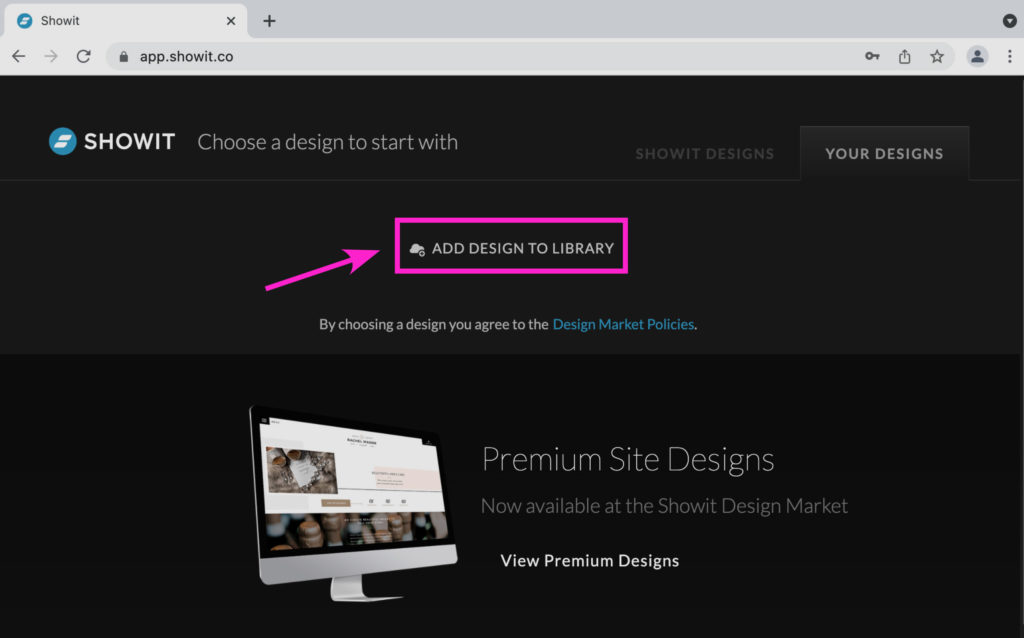
- Now, you’ll need to add the Template to your Library.
- Look for ADD DESIGN TO LIBRARY button.
- Not sure where that is? The pink arrow above will guide you to the spot.
Step 3
How to import your Showit Template
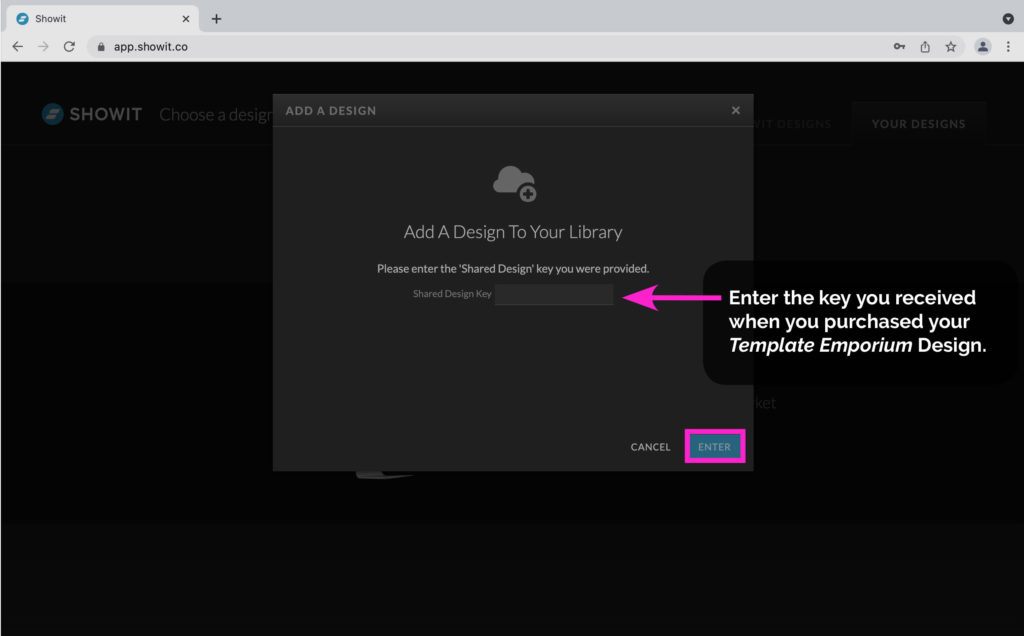
- Enter the key you received when you purchased your template.
- If you purchased it from us, look for an email from The Template Emporium and follow the diagram above.
- Type your key in the pop-up box and click the blue ENTER button.
Step 4
How to import your Showit Template
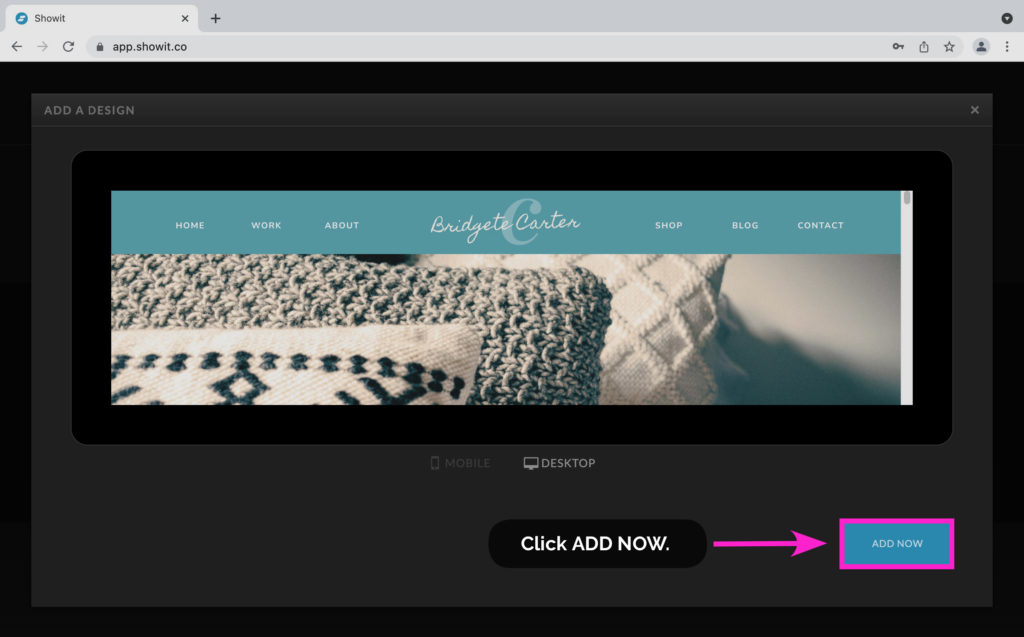
- A preview of your Template will now appear (similar to the above).
- Click the ADD NOW button to complete the import into your library.
- If an error message appears, it could be due to the key not being typed correctly. Double-check and re-enter the key.
Step 5
How to import your Showit Template
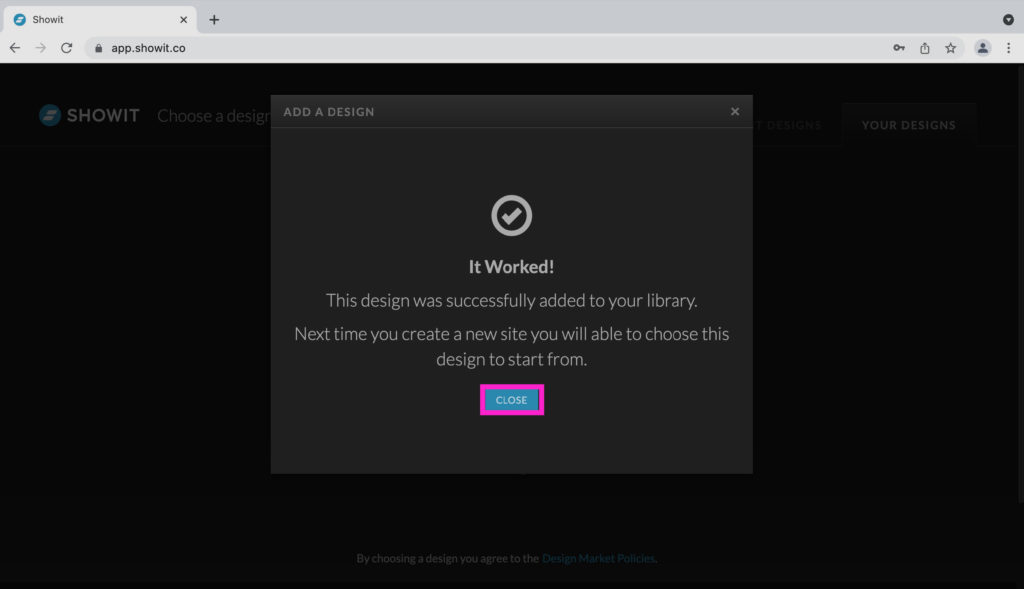
- The confirmation screen will appear as above.
- Next, click the CLOSE blue button.
Step 6
How to import your Showit Template
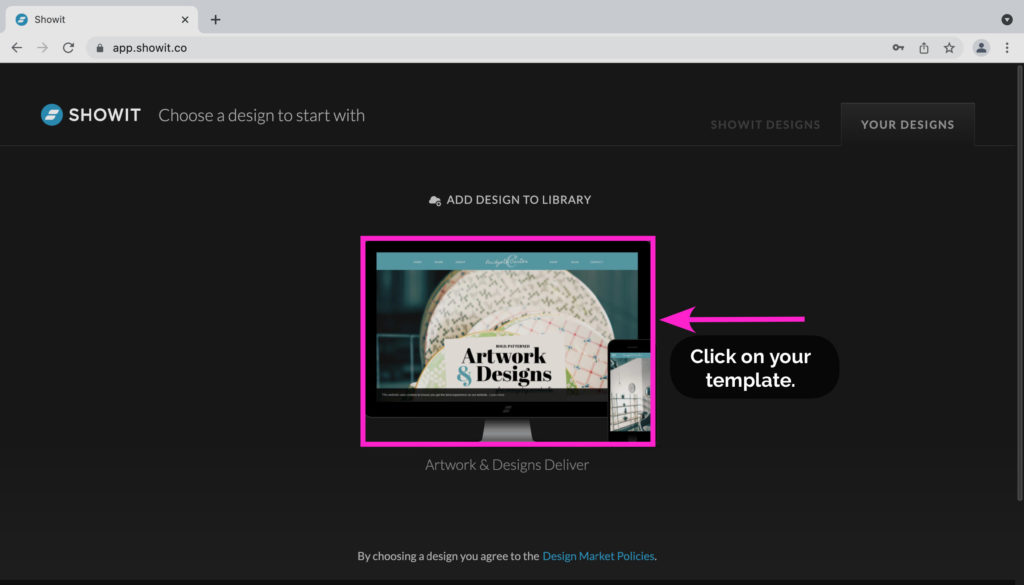
- Your Template will now appear in the YOUR DESIGNS tab.
- Click on the picture of your template as shown above.
Step 7
How to import your Showit Template
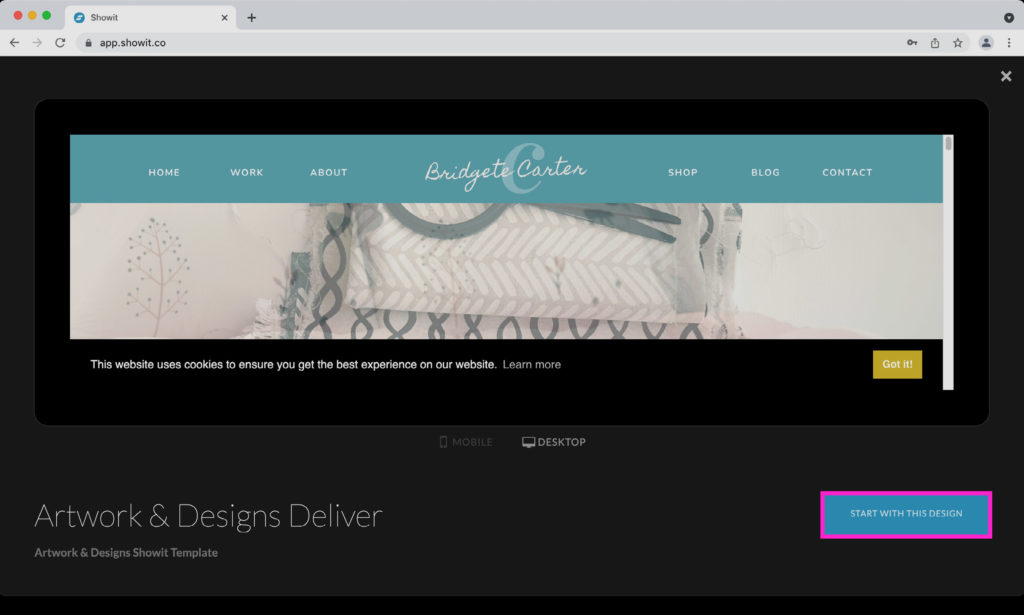
- Click on the START WITH THIS DESIGN blue button.
- Not sure where that is? The pink box above will guide you to the spot.
Step 8
How to import your Showit Template
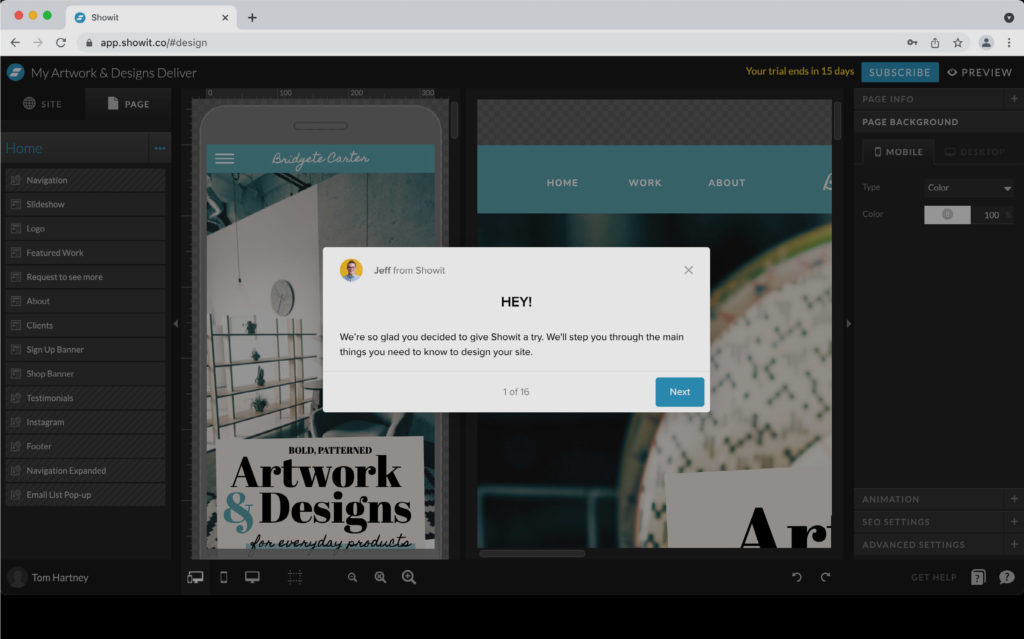
- Your template is now ready to be updated and made into your dream website.
- Jeff from Showit appears in a pop-up box and gives you a quick introduction.
- Watch each box for a brief Showit overview.
Insider tip:
It’s best to leave an original, unedited copy of the Template in case you ever need to go back to square one and start over. We’ll show you how to do that in the next step.
Step 9
How to import your Showit Template
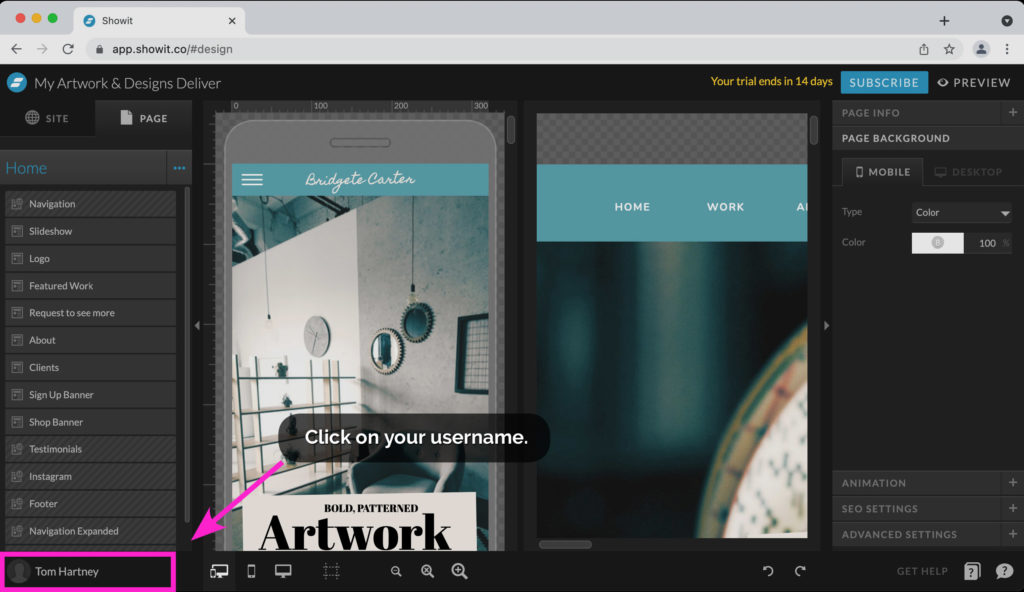
- Now, we’re going to duplicate your template
- Start by clicking on your Name in the Bottom Left of the screen.
Step 10
How to import your Showit Template
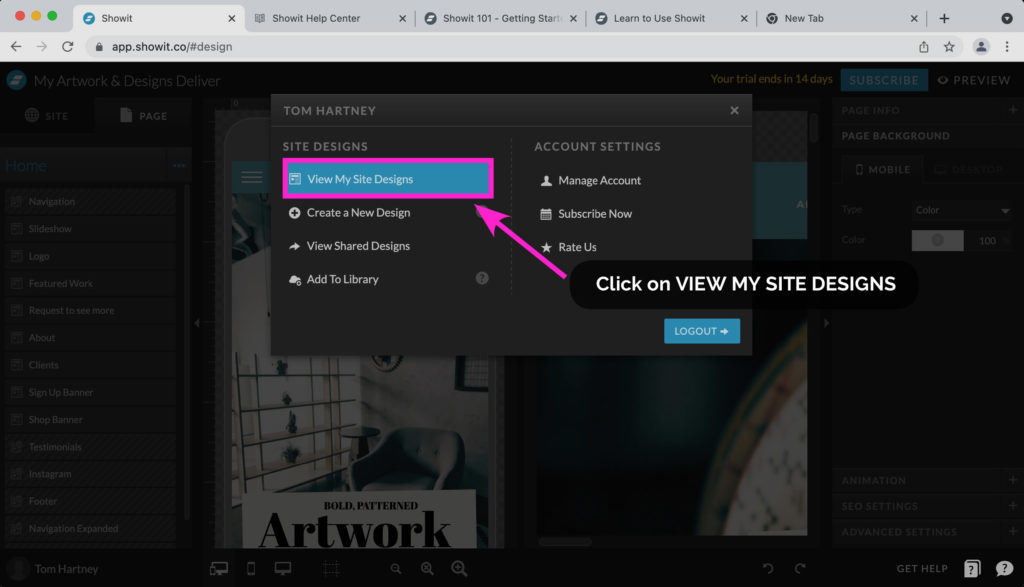
- Click on VIEW MY SITE DESIGNS.
Step 11
How to import your Showit Template
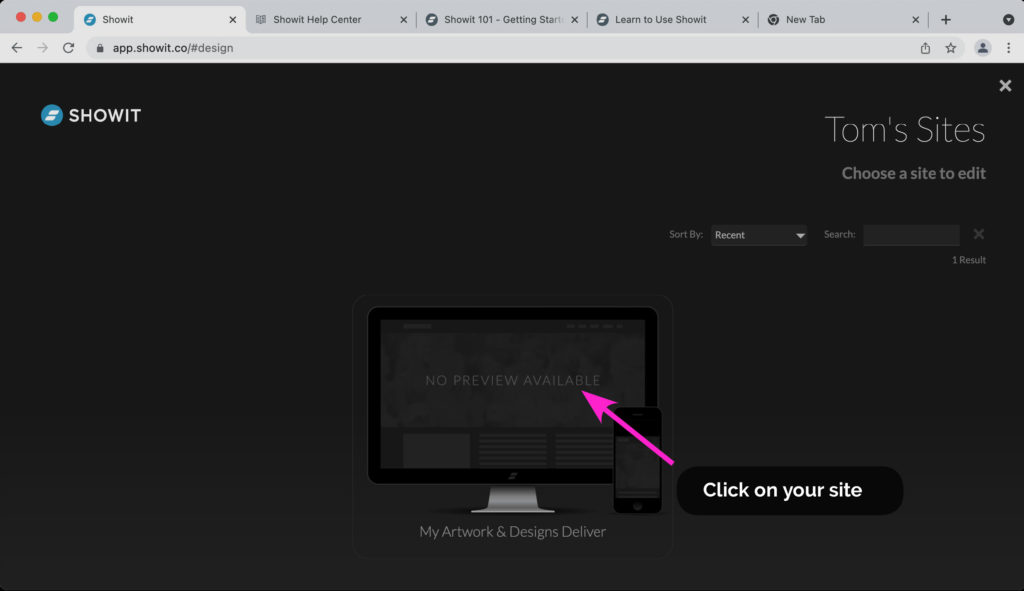
- Your site/s will appear as above.
- Click on your site to select it.
Step 12
How to import your Showit Template
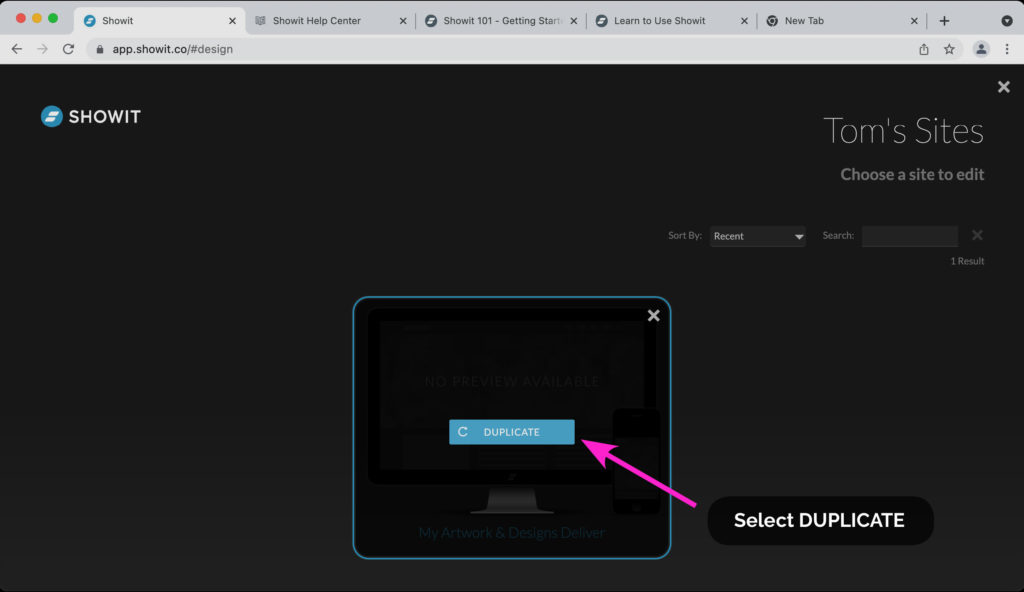
- Select Duplicate as shown above.
Step 13
How to import your Showit Template
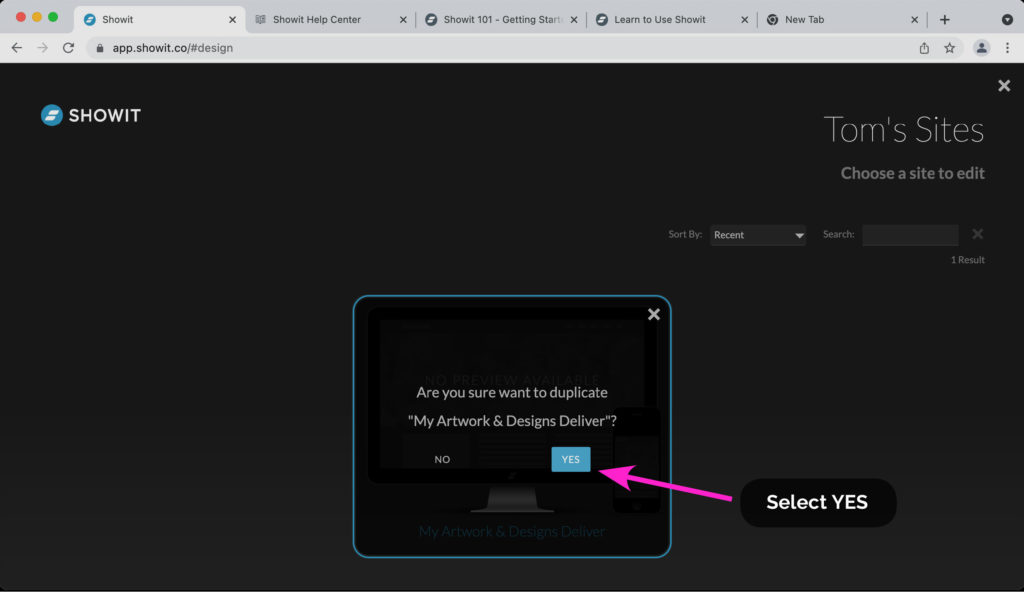
- Select YES.
Step 14
How to import your Showit Template
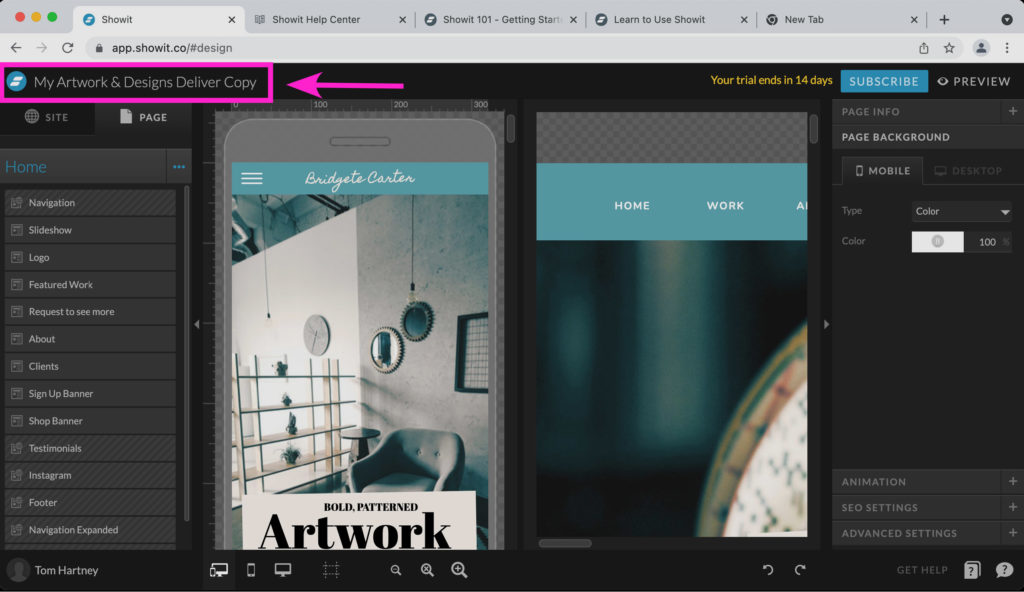
- Your template has now been Duplicated.
- You tell by the words ‘Copy’ at the end of the name.
Step 15
How to import your Showit Template
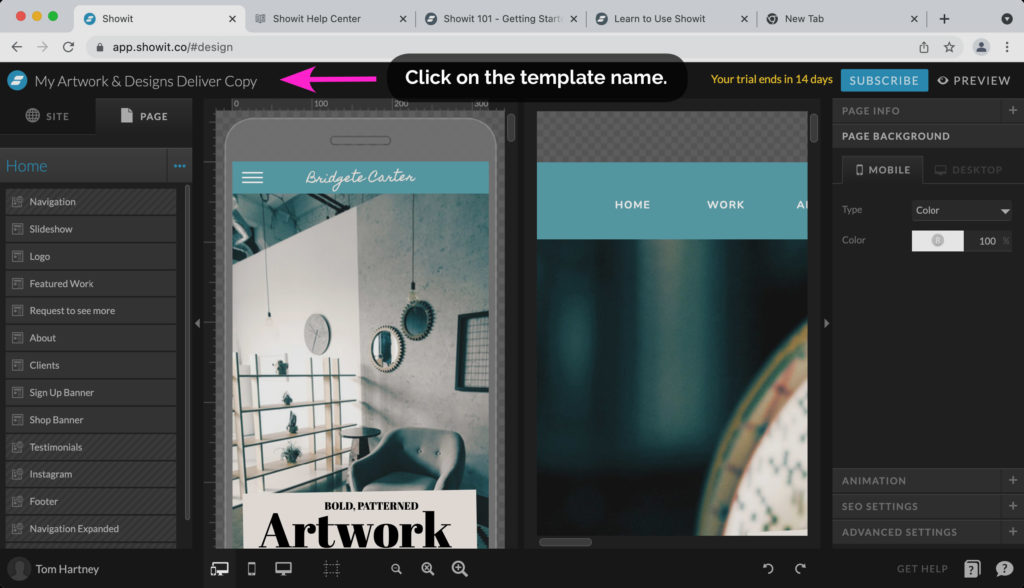
- Now we’ll rename your template.
- Give your template a unique name to match your business.
- Click on the template name in the top left of the screen.
Step 16
How to import your Showit Template
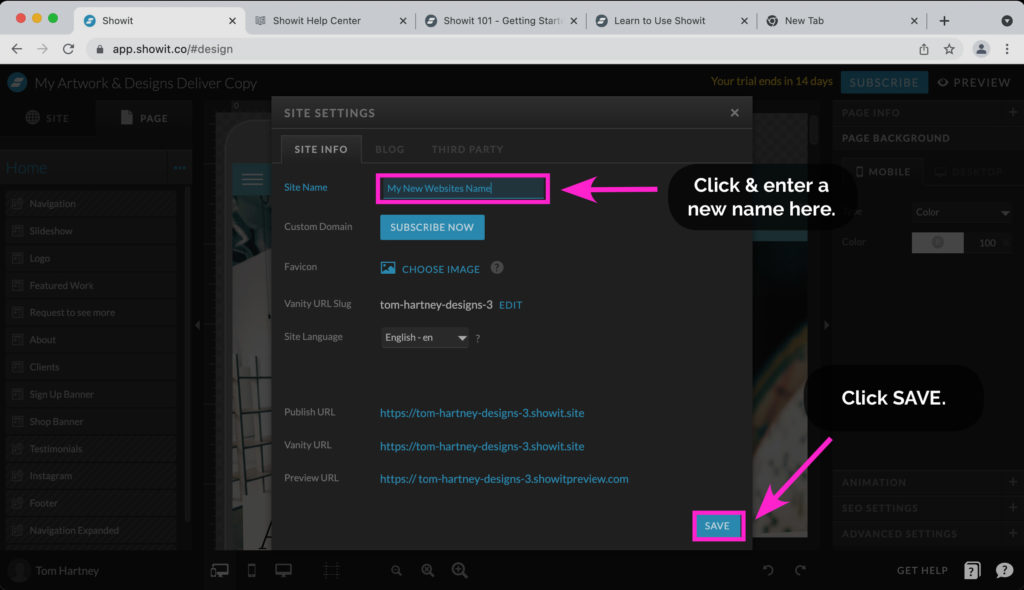
- Click on the Site Name field and enter a new name for your website.
- Click the SAVE BUTTON when done.
Insider Tip
Want to play around and have fun experimenting with the website design style and content? (This is where the duplicate copy also comes in handy!) You can always go back to an earlier version.
You Did it!
You’ve imported your Template into Showit. Now you’re ready to update the Template. First, we’ll begin by adding your text.
We’ll show you the steps in next week’s blog Part 3 – How to update text in your Showit Template.
After your 14-day free Showit trial – get an additional paid month for free!
Ready to start creating your website with Showit? Hit the button below and get your first subscription month for free.
Full disclosure, this is our affiliate link. So if you join Showit, you’ll be supporting us which helps us produce more content like this, at no additional cost to you.
Like this Blog Post?
PIN IT FOR LATER. And for more helpful tips follow us on PINTEREST.

Search
Create & launch your website in a
few simple steps
FREE GUIDE
While you’re here,
grab our FREE
‘Do’s & Don’ts of what to add to your website’ Guide.
‘Do’s & Don’ts of what to add to your website’ Guide.
When you sign up, we’ll send you
emails with additional helpful content.
About Lavinia & Tom
Hi, we're so glad you found us.
We love helping creatives like you finally have the website you’ve always wanted.
Blog Categories
Follow us
