grab our FREE
‘Do’s & Don’ts of what to add to your website’ Guide.
‘Do’s & Don’ts of what to add to your website’ Guide.
emails with additional helpful content.
Hi, we're so glad you found us.
We love helping creatives like you finally have the website you’ve always wanted.
few simple steps
Follow us
Our Top Four Free Colour Generator Sites
Whether you are a Surface Pattern or Textile Designer, Artist or illustrator, a simple way to lift your designs or branding is with colour. But picking the right one is tricky. So our insider secret is using a Colour Generator Site. Are you ready to discover this new online world of colour? Let’s Go!
Before we start – missed a part of our Colour Tips Series? Catch up below.
- How to Use Harmonious Colour Combinations in Your Designs
- Hues, Tints, Tones & Shades – What’s the difference?
- The number one Printing Tip you need to know
The web is full of colour generator tools, but not all of them are created equal, and, in this blog, we’ve saved you time by breaking down the top 4 online colour generator sites you can try out today.
Before you even consider choosing a combination, a colour generator site can get you headed in the right direction.
You can use these sites to help guide your branding colours, generate a complete palette for you, or you could choose a pre-made palette that matches the mood you are trying to achieve.
We shared our Top 4 Free Colour Generator Sites on Instagram and here’s what Natalie Malan Studios said.
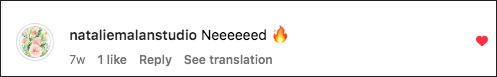
Our Number 1 – Colour Generator Site Cooolrs
Our top Colour Generator Site choice – is best for showing you the most options.

Firstly, we like this site as it is less scientific than other generators.
Being a bit more random, you can get some really interesting colour palettes to come up – and some are colours that you would never think of pairing together.
It also has a fun way to generate a new colour palette – you hit the spacebar, and it creates a new palette for you.
Not every combination works, but that’s ok – keep clicking until you get a result that is worth keeping.
Then, simply hit the spacebar again to see a new set. Like what you see? – then save that set or take a snapshot.
Here’s what laugheatlearn said when we shared this on Instagram.
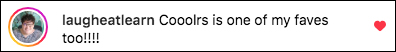
Our Number 2 – Colour Generator Site Colormind
Our second Colour Generator Site favourite – is best for seeing how colours will look applied to your website.
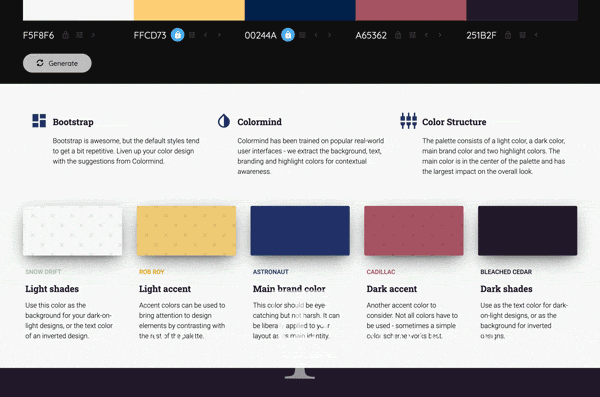
Next up, the Colormind colour palette generator is similar to Coolors in the way you can lock your colours and generate new ones.
You don’t get the same wild random results as you do with Coolors, but what you do get always works well.
Its true power is the way it applies your colours to website designs.
You get to see just how your colours will look as backgrounds, foregrounds, buttons, image grading text, as well as dark and light versions of your colour scheme.
If you are new to using colour, you’ll love the way it gives a visual representation of your palette and the way it’s applied.
You’ll also realise that you don’t have to include every brand colour on your site.
Sometimes, less is more.
Our Number 3 – Colour Generator Site Color hunt
Our third favourite Colour Generator Site goes to Color hunt, which is best for amazing pre-made palettes.
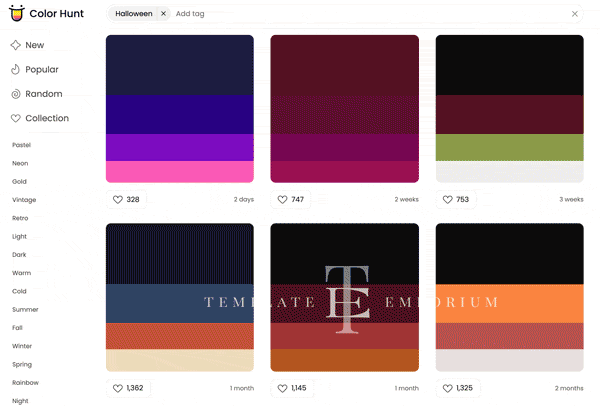
After more inspirational colours that don’t have to feature your brand colours?
This site is perfect for setting up themes like seasonal ones such as Winter, Fall, Summer and Spring. Or celebrations such as Christmas and Halloween.
You can also check out our Colour Combinations for the Season and Holidays using the links below.
- The Ultimate Winter Colour Combination Collection
- The Ultimate Summer Colour Scheme Collection
- The Ultimate Spring Colour Combination Collection
- The Ultimate Christmas Colour Combination Collection
- The Ultimate Halloween Colour Combination Collection
Our Number 4 – Colour Generator Site Adobe Color
And lucky last in our favourite Colour Generator Site list goes to Adobe Color.
Think of this one as the best all-around editor using traditional colour rules.
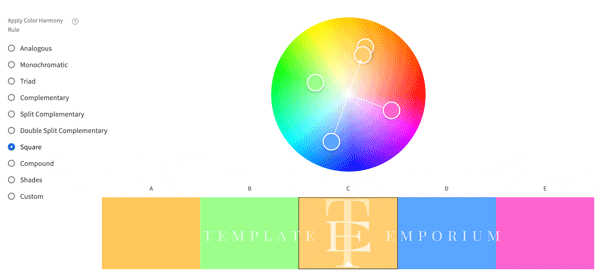
You can’t have a Colour Generator Site Top 4 list without including the classic Adobe Colour site.
Choosing this site is perfect if you want a more traditional approach to selecting your colours using a colour wheel and the classic colour rules that go with those.
It features Complimentary, Triadic, Split complementary and many more colour rules.
Adobe Color also has a very powerful image colour extraction ability and a newly added accessibility checker.
Insider Tips
In conclusion, you don’t have to use just one colour generator site.
Each has its strengths and weaknesses – pick the one that works best for the result you’re trying to achieve.
E.g. First, you could use Adobe Color to generate your complimentary. Next, switch to Coolors to pick your secondary colours, and finally, test how the colours look on your site with Colormind.
You Did it!
That’s a wrap on Our Top Four – Free Colour Generator Sites.
Which one was your favourite? And are you going to try them out on your next colour project?
Let us know. In the meantime, follow us on Pinterest for more blog posts like this.
Where to now?
Want more tips on how to use colour in your Visual Branding? We’ve got you covered. Check out the links below.
- Should you use Orange as your Branding Colour? Find out here.
- Maybe Green is more suited to you and your business? Hurry, visit here.
- The world’s most popular colour might be more you Discover it now.
Grab our Free Colour Gift
We’ve created a simple step-by-step process to help you choose your Brand Colour Palette. Grab our FREE GUIDE HERE.
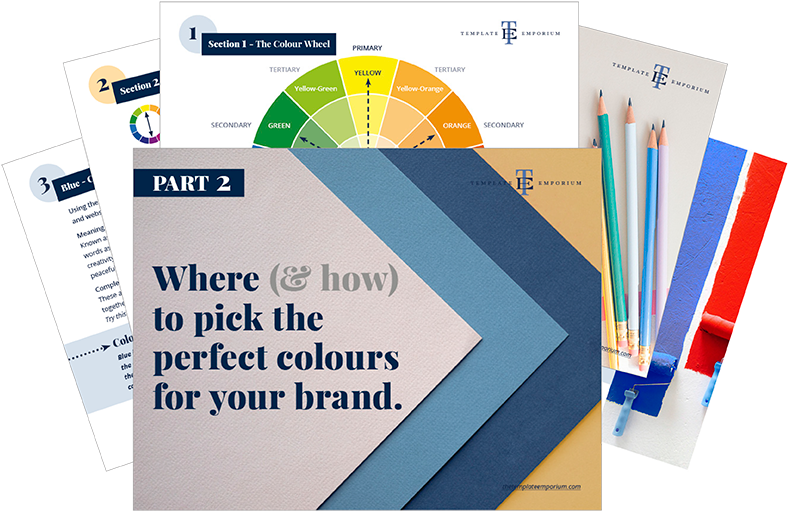
Like the Blog Post?
PIN IT FOR LATER. And for more helpful tips follow us on PINTEREST.

Search
Create & launch your website in a
few simple steps
FREE GUIDE
While you’re here,
grab our FREE
‘Do’s & Don’ts of what to add to your website’ Guide.
‘Do’s & Don’ts of what to add to your website’ Guide.
When you sign up, we’ll send you
emails with additional helpful content.
About Lavinia & Tom
Hi, we're so glad you found us.
We love helping creatives like you finally have the website you’ve always wanted.
Blog Categories
Follow us