grab our FREE
‘Do’s & Don’ts of what to add to your website’ Guide.
‘Do’s & Don’ts of what to add to your website’ Guide.
emails with additional helpful content.
Hi, we're so glad you found us.
We love helping creatives like you finally have the website you’ve always wanted.
few simple steps
Follow us
How Blogging works with Showit
This blog will provide you with the links to the Showit Help Centre documents in the order you will need to customize your blog, request the setup of a new blog or migration of an already existing blog. Let’s get ready to see How Blogging works with Showit.
Wait, want to learn more? Check out our entire – How-to use Showit Series below.
- 1. How to Create a Showit Subscription
- 2. How to Import Your Showit Template
- 3. How to Update Text in Showit
- 4. How to Import & Update your images in Showit
- 5. How to Update Images in Galleries & Canvas Views inside Showit
- 6a. How to Update Master Fonts in Showit – Site Styles Part 1
- 6b. How to Update Master Colours in Showit – Site Styles Part 2
- 7. How to Update Site Canvases in Showit
- 8a. How to add my Instagram Feed to a Showit Website – Links Part 1
- 8b. How to Link to Email Addresses in Showit – Links Part 2
- 9. How to Link to your Social Media Accounts in Showit – Links Part 3
- 10. How Blogging works with Showit – (this is the blog you’re reading)
- 11. How to get your Showit Website Ready for Launch
- 12. Countdown to Launching your Showit Website
- BONUS – After your 14-day free Showit trial – use our affiliate link to get your first paid month for free!

Understanding Showit & WordPress
Whether you’ve been blogging for years, or this will be your first attempt in the blogging world, Showit and WordPress work together to make the process a smooth one.
What’s the difference between Showit & WordPress?
WordPress is the platform that operates your blog.
To write a post, this is the platform you’ll use. You’ll need a basic working knowledge of WordPress to create blog posts.
Showit is the platform that styles your blog.
It creates the look, so it matches the rest of your website.
Showit does all of the blog set up for you and, your basic working knowledge of WordPress will be enough to start blogging.
Step 1
How Blogging works with Showit – Preparing Your Blog
New to WordPress?
Although it looks complicated, WordPress can provide a simple and reliable blogging option.
To begin with, this article by Showit will give you a basic understanding of how to use it.
How Showit & WordPress work together
Next, watch these Videos from Showit to give you a clear overview.
Blog Overview
And, in this article from Showit, they discuss customising your blog design, setup of a new blog, blog migration, blog URL options and design.
Customizing your Blog
If you want a brief video overview of how it works, watch this Showit video.
Prefer us to work it out for you?
All our Template Emporium blogs are already customized to match the website. Here are a few examples below. Click on the links to see a working version.
Artwork & Design – created for Surface Pattern Designers.
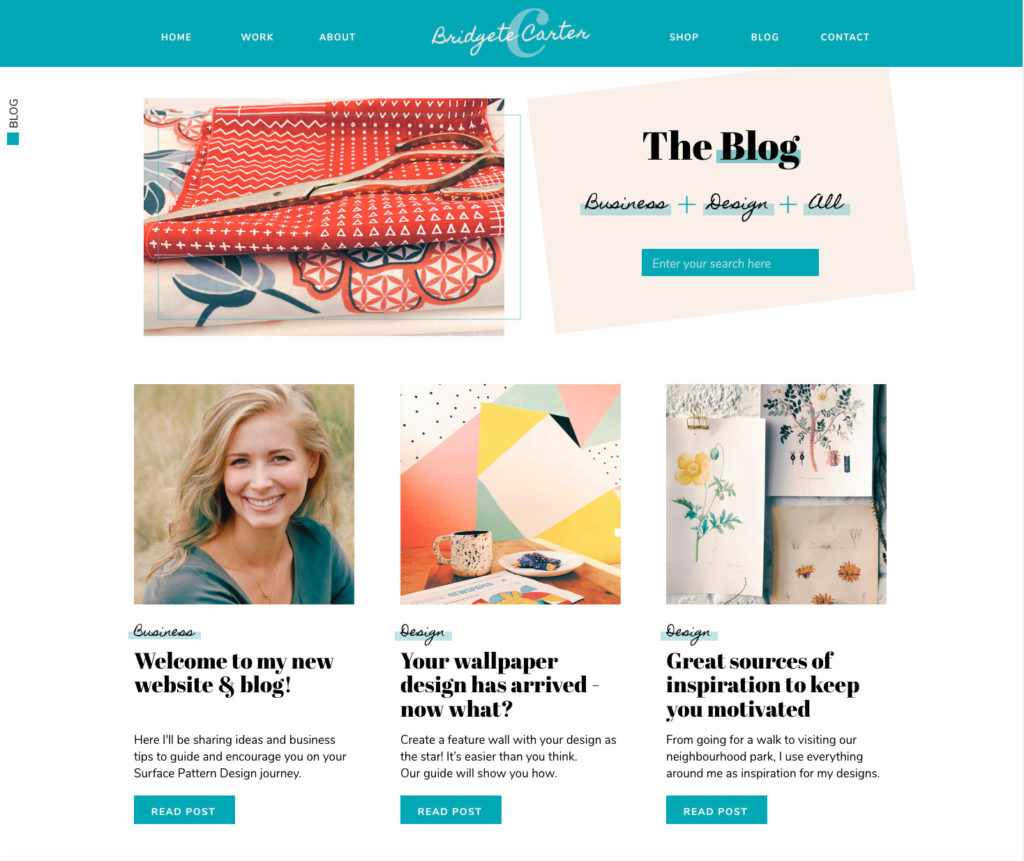
Elegant Weddings – created for Black & White Wedding Photographers.
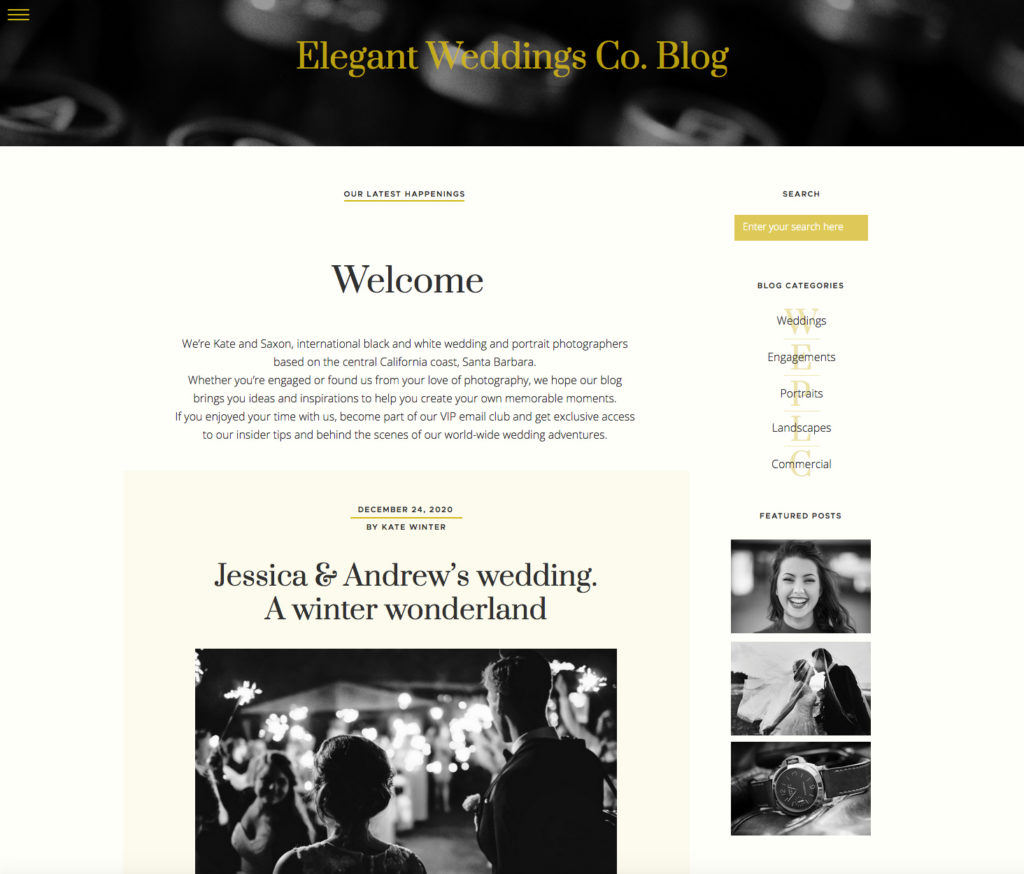
Wanderlust Weddings – created for Destination Wedding Photographers.
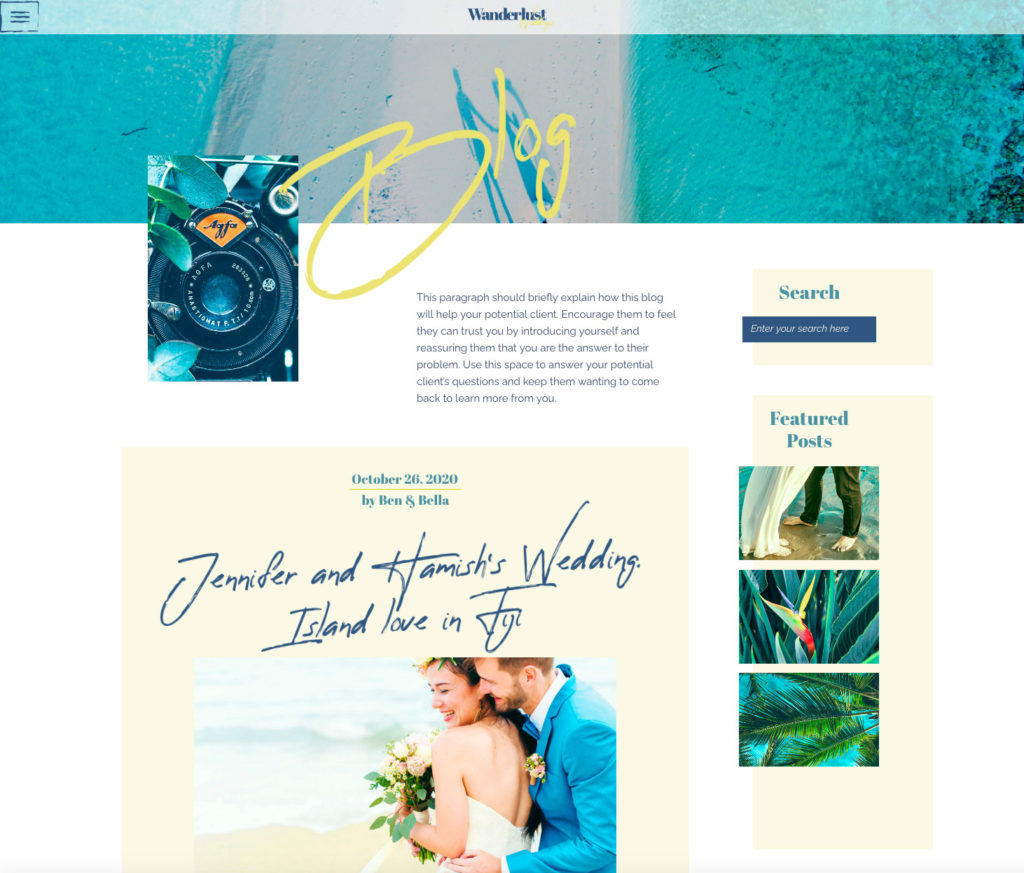
How to Optimize Blog Images
Lastly, sizing your images for your blog is a vital part of blogging, this Showit blog explains how.
And our blog post, How to reduce image file sizes for the best SEO on your Showit Website, is another handy resource to help you out.
Step 2
How Blogging works with Showit – Subscription
Firstly, let’s begin by picking a plan for you. Showit offers 3 Subscription plans as shown below. Once you’ve made your decision, it’s time to Create a Showit Subscription.
After your 14-day free Showit trial – use our affiliate link to get your first paid month for free!
If you’re unsure or need more information on How to Create a Showit Subscription, read this blog.
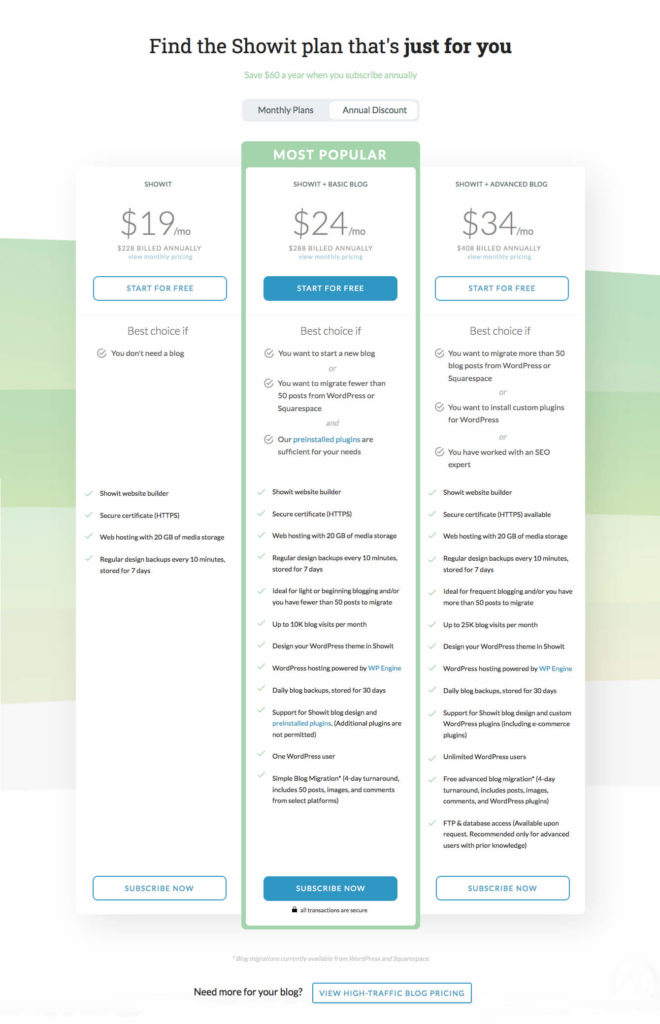
Step 3
How Blogging works with Showit – Launching
Depending on the plan you choose above, will determine the launch path you need to take. There are three categories when it comes to launching.
A. I am Launching my Website without a blog.
B. I do not have an existing blog but need one set up.
C. I already have a blog and I want it transferred to Showit.
Showit will look after the complicated setup for a new blog or blog migration.
You Did it!
You’ve learnt how Showit and WordPress work together to create your blog. Regular blogging can help your website’s SEO and position you as an authority in your field.
Before you go, let’s review the action steps you need to take when it comes to blogging.
Your Action Steps:
- Read the articles and watch the videos in Step 1.
- Decide whether you want a blog on your website.
- Choose the Showit Subscription Plan that works best for you.
- Grab your FREE first paid month of Showit using our link below.
After your 14-day free Showit trial – get an additional paid month for free!
Ready to start creating your website with Showit? Hit the button below and get your first subscription month for free.
Full disclosure, this is our affiliate link. So if you join Showit, you’ll be supporting us which helps us produce more content like this, at no additional cost to you.
Where to now?
If you have been following along in our series, and have made it this far, you are almost ready to go live! Want to know how? This blog explains – How to get your Showit Site ready for Launch.
Like this Blog Post?
PIN IT FOR LATER. And for more helpful tips follow us on PINTEREST.

Search
Create & launch your website in a
few simple steps
FREE GUIDE
While you’re here,
grab our FREE
‘Do’s & Don’ts of what to add to your website’ Guide.
‘Do’s & Don’ts of what to add to your website’ Guide.
When you sign up, we’ll send you
emails with additional helpful content.
About Lavinia & Tom
Hi, we're so glad you found us.
We love helping creatives like you finally have the website you’ve always wanted.
Blog Categories
Follow us
