grab our FREE
‘Do’s & Don’ts of what to add to your website’ Guide.
‘Do’s & Don’ts of what to add to your website’ Guide.
emails with additional helpful content.
Hi, we're so glad you found us.
We love helping creatives like you finally have the website you’ve always wanted.
few simple steps
Follow us
Our Favourite 5-step Process to Creating a Mood Board
When we craft our website templates, we never start by opening Showit. Instead, we create a Mood Board.
A Mood Board helps you get the ideas of what you want to create out of your head and allows you to put everything together in a cohesive way.
We use a 5-step process, beginning with an idea and then refining it into the look and feel that we want our Template Emporium designs to follow.
Before we get started, missed a part of our Mood Board Series? Catch up below.
- Our 5-Step Process to Creating a Mood Board (this is the blog you’re reading)
- Destination Wedding Photographer Mood Boards
- Surface Pattern Designer Mood Boards
- Artists & Illustrator Mood Boards
- Pattern Designer Mood Boards
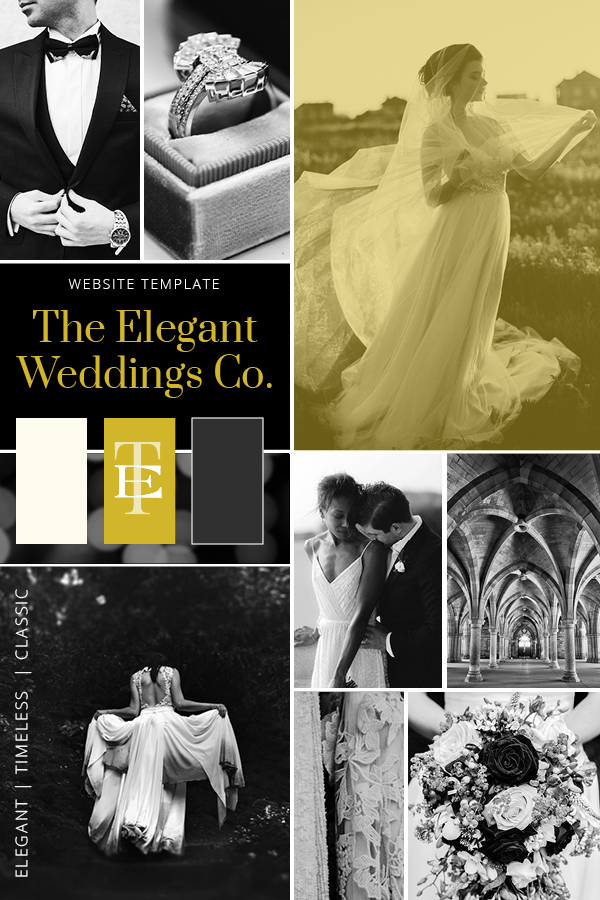
Check out the other Elegant Wedding Mood Boards throughout this blog.
INDEX – 5-Step Process to Creating a Mood Board
- Decide on an Idea
- Finalise the Format
- Pick the Photos
- Choose your Colours
- Find your Fonts
Step 1 – Decide on an Idea
Overthinking this process can make you feel stuck, and when you are stuck on idea development, you create nothing!
We know that feeling; that’s why we created our 5-step Mood Board Process to help you follow a path while still having fun and enjoying the process.
We used this exact process when creating our Mood Board for our website template, Elegant Weddings. Here’s how we did it.
Idea Development
Black and White wedding photography always felt so classic and timeless to us. Yet, we struggled to find a website template that focused entirely on Black and White photography and captured that classic, timeless feeling.
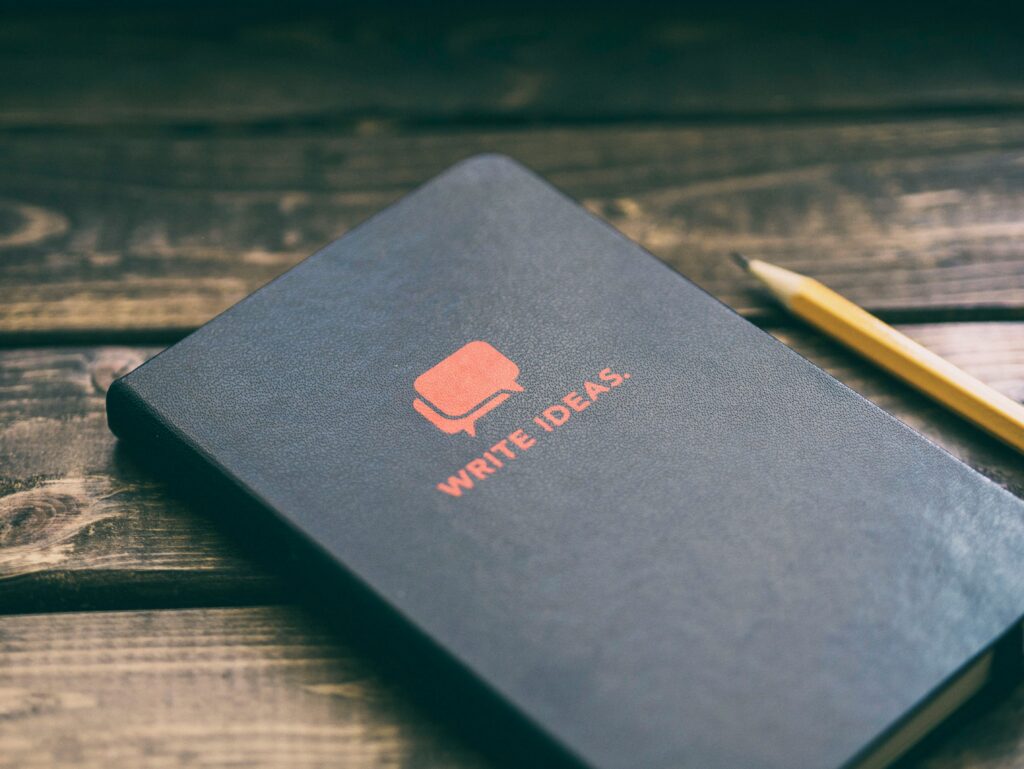
We wanted the images to feel epic yet elegant at the same time.
Without a palette of colours, the layout and style of the template had to act as a Storyteller. The images would put the couple as the heroes of the website.
Pick a Theme
We love a party with a theme. It provides a clear idea and direction of what it is all about. You have an overview of what to expect, what to wear, and what will be involved.

When you create a Mood Board, having a clear theme and direction means your board will make sense.
Plus, it won’t include random images that, although they may look nice, have no connection to the overall theme.
Our Website Template Theme: Black and White Wedding Photography
Give your Mood Board a Name
We name every website template we create.
Just as artists, musicians, authors and moviemakers name their pieces of work, you too should name your designs as well.
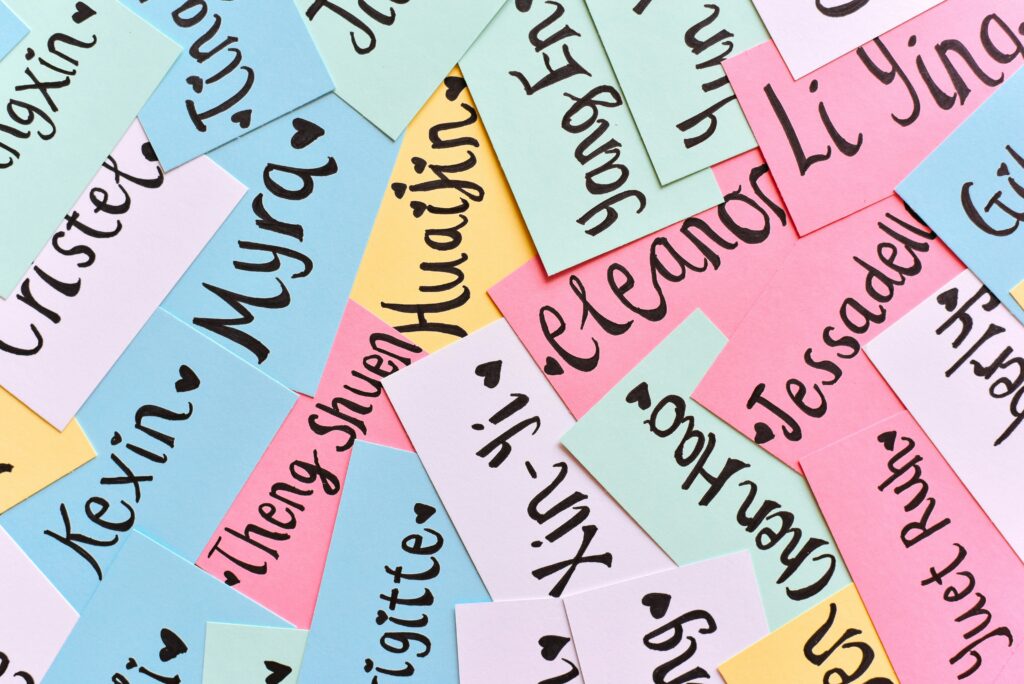
It’s so much easier to describe something when it has a name. It makes it feel real and gives it the importance it deserves.
A lot of time and effort have gone into creating it, so why not name it and share it with everyone else, allowing them to refer to it by its name as well.
Don’t worry if you can’t think of a name straight away. Instead, create a “Working Title”. Also, known as a substitute.
Even if it is as simple as “My First Mood Board”, giving it a name takes it from being a blank board to a work in progress.
Once you’ve completed your Mood Board, review and rename the Working Title to one that fits the overall mood and feel.
We borrowed this idea from the entertainment industry.
When a new show, movie or song is in the development stages, the official name may be unknown and, instead, is given a Working Title.
Insider Tip:
We also like to add “The” before any name we come up with to give it that extra title and boost of importance. Try it out for yourself.
Our Mood Board Name: The Elegant Weddings Co.
The word “elegant” summed up perfectly how we felt about Black and White Photography. Sometimes a single word can describe more than an entire paragraph can.
Tagline
A tagline is a short line of copy that summarises everything the Mood Board represents.
A great place to start is to think of three words that best represent the board.
In our example mood board, we chose the following:
Our 3 words: Elegant. Timeless. Classic.
Our Tagline: Capturing Memorable Moments for our Couples.

The 3 words and your tagline act as your compass.
It tells you what way to go, and if you’re going off track brings you back.
Whether it is an image, font or colour, does it represent your three words and tagline?
If it is a yes, add it to your board. Otherwise, discard it or file it away for another board.
Step 2 – Finalise the Format
You have decided on the idea and theme of your mood board, and now the fun part of collecting inspiration and putting it together can begin.
Physical or Digital?
What medium will you use to create your Mood Board?
Physical Mood Board
FUN FACT: A Physical Mood Board is also known as the Original Pinterest Board, where you gather things you find inspiring and “Pin” to a Board.

Creating this style of mood board involves going through printed material such as:
- Magazines
- Brochures
- Catalogues
- Postcards
- Second-hand books
- Your sketches
Photo supplied by Haute Stock.

The key is to collect inspiration related to your theme, including:
- Articles
- Images
- Photos
- Fonts
- Colours
- Quotes
Gather everything you have collected and pin it onto a corkboard like the one to the left.
Photo supplied by Haute Stock.
I use a vision board similar to the one below from, Kiki K.

Alternatively, you can glue your inspiration onto huge pieces of paper and hang them on your wall to view.
Your Mood Board could also include:
- Pieces of material for colour and texture inspiration
- Printouts of photos you have taken
- Inspiring shapes and colours in the form of jewellery
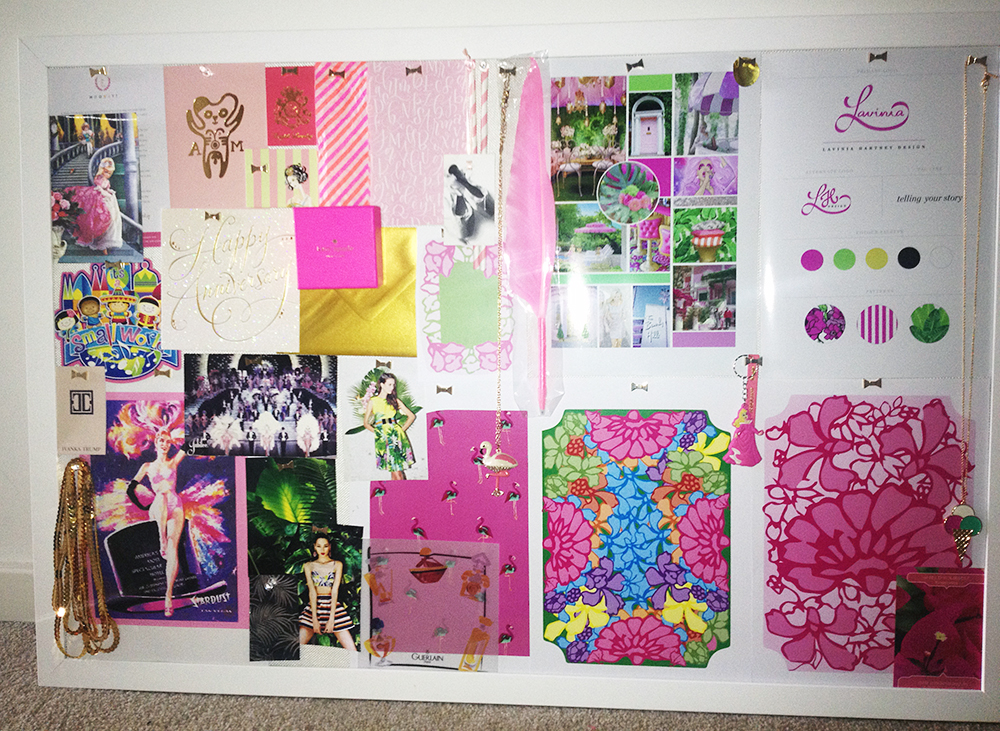
I created the Mood Board for my design work – Lavinia Hartney Designs.
Insider Tip:
I also keep an Ideas Box full of clothing tags, labels, ribbons, packaging, printed napkins, and wrapping paper. Anything that could supply inspiration for any future Mood Boards.
Use these 3 senses with your 3 words
This is how we incorporated our three words with the three senses: Sight, Smell and Touch.
Sight
The overall look you are trying to create.

Only collect images and photos that represent your theme.
If you find yourself wanting to add everything, look back at your Compass (your three words and tagline).
You can also incorporate the sense of feeling in this section by ensuring each image makes you feel your three chosen words.
Smell
We always choose a scent that represents our theme.

Whether it’s food or a fragrance, including this can be a fun trigger that immediately allows you to picture the overall feeling of the board.
We chose Chanel No.5 as our scent. It represented and captured our three words perfectly.
Insider Tip:
I’ve collected perfume samples from magazines or in-store and pinned them to my boards. Or spray one of your perfumes or scents on cardboard to capture the feeling.
And if you are fortunate enough to have grown up with scratch-and-sniff stickers, they are always welcome on a Mood Board!
Touch
The fun part of going shopping is being able to touch the clothes or feel the texture of what you are looking to buy.
A physical mood board is the same.

Adding pieces of material, ribbons, textured paper, or anything that represents your theme is a fantastic addition.
In our Elegant Weddings example, we chose to add a piece of antique lace and tissue paper that sat between the pages of my parents’ wedding album.
There is something creatively satisfying about collecting, searching and putting a physical mood board together.
Once complete, stick it on your wall, take a photo of the completed board and turn it into a digital mood board.
Digital Mood Board
If you don’t have access to creating a digital mood board, you can use the photo you took of your physical board and share that online with your audience.
Or you can create a digital board using Graphics software. As designers, we use either InDesign or Photoshop to create our digital Mood Boards.

Creating a Digital Mood Board
- Sketch out by hand, 3-5 layout options
- Pick your favourite layouts
- Mock up your options using InDesign/Photoshop* and save them as a template
*For our non-designer friends, Canva is a great alternative.

Step 3 – Pick the Photos
Now you have the Mood Board Template, it’s time to start filling it in.
We use these three resources for choosing photos and images.
1. Unsplash
Unsplash is our favourite source for FREE photos online. All the images are also royalty-free and copyright-free.

Over the years, the quality and variety have improved dramatically as more and more experienced photographers add their work to this incredible platform.
All the images we use in our Template Emporium Mood Boards and Templates come from Unsplash.
2. Our Photos
If you ever get stuck on what to include on your Mood Board, have a look through your photos or take your iPhone out for a walk and start snapping.
You’ll be surprised by the number of ideas and images you’ll capture.
Suddenly, that flower, tree or building you pass every day takes on a new meaning and may become the perfect addition to your Mood Board.
Insider Tip
Using your photos also means there are no copyright or royalty laws you need to worry about breaking.
If you decide to use photos from a paid subscription in your mood board and share it online, ALWAYS check the terms of use first or contact the owner before doing so.
3. Other free online resources
Kaboompics
Allows you to search for individual photos or through the entire photoshoot, which means even more options. See a sample below.

Pixabay
Before you can download any photos, you’ll need to join first. It’s free to do this, and the incredible selection they offer is worth the cost of joining. Check out a small selection below.

Want more options? Check out this blog.
Step 4 – Choose Your Colours
Unless you know the exact colours you would like to use in your mood board, we always prefer to pick the photos BEFORE picking the colour palette.
Which Colour Should You Use?
You may find a group of images that all share two or three similar colours. Use the colours in these images to help create your colour palette.
When we create a mood board, we use 2-4 main colours and always incorporate light and dark neutrals.
Neutrals help create balance. They also come in handy for colouring your body copy, sub-heading text, and for use in the background.
Using too many main colours can have the opposite effect, as no colour stands out, and that pop of colour is completely lost.
Using One Colour
In our Elegant Weddings Template, colour took a back seat to the dramatic black-and-white images.
We did, however, decide on incorporating one colour and two neutral colours.

We chose Antique Gold, we felt it encapsulated the feeling we wanted to create. It also passed our “compass” test with our three words – Elegant. Timeless. Classic.
And the Gold (found on the classic wedding photo frames of my parents & grandparents) also summed up our tagline, Capturing Memorable Moments for our Couples.
Using one colour is also known as Monochromatic.
In your mood board, you could take your one MAIN colour and add in light and dark variations. E.g. Midnight Blue (dark) with Electric Blue (light).
Using one hue (colour) and adding white, black or grey to it creates tints, tones and shades.
This simple colour scheme will keep your palette looking clean and fresh.
Creating a Unique Colour Palette
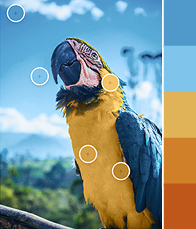
Another way to choose the colours for your mood board is to look at photos that have similar tones.
You can then extract the tonal palette to create a unique collection.
Adobe Colour (under the Extract Theme) allows you to upload your photo and extract the colours from it.
Step 5 – Find Your Fonts
Many people get stuck picking which fonts to use.
It can feel very overwhelming as there are so many choices. But, don’t fall into the trap of going overboard when font picking.
We break down the HOW, WHAT & WHERE of choosing fonts for your Mood Board.
HOW many fonts do I choose?
The key is to prevent your mood board from looking too complex and busy.
When it comes to fonts, less is more.
If you start adding every style of font you can find, it’s like taking every piece of clothing you own and adding them on top of each other; it all becomes too much and one big mess.
Instead of one piece standing out, your eye doesn’t know where to look, becomes confused and moves on.
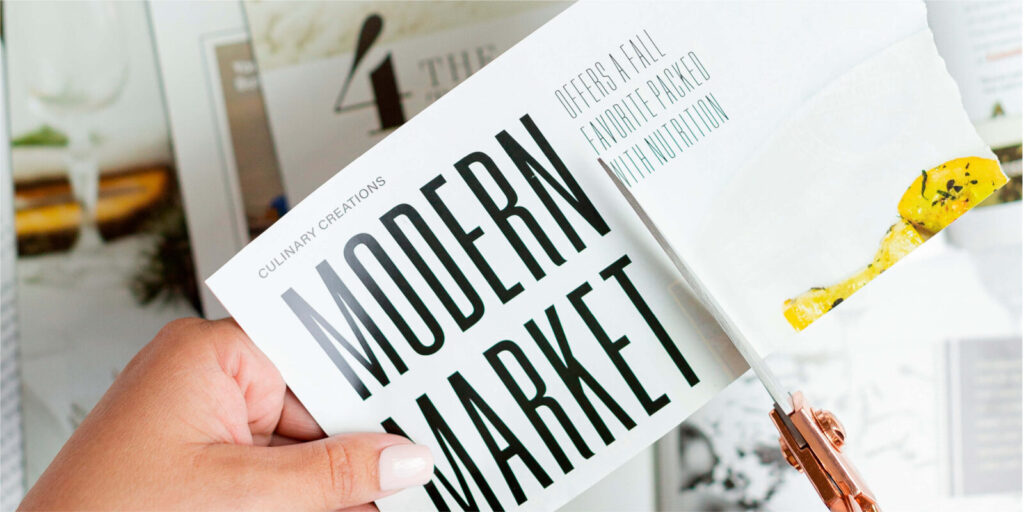
The key to using fonts is to create a hierarchy.
Do this by using different font sizes, body weights and font classifications.
Font classifications are all the different parts of the font family. In our example below, we used the Open Sans font.
We chose the classifications, Bold and Light. Even though they look different, they would be counted as one font as they are all from the same “family”.
Stick to three or four fonts. This will make your board look clean and professional.
WHAT Style of fonts do I choose?
When we create our website templates, we use fonts in four different areas.
- Heading
- Sub-heading
- Body Copy
- As an accent
For our Elegant Weddings Mood Board, we used our three words, elegant, timeless and classic, as a guide to help us decide on the look and feel of the font.
The fonts we chose below captured all three words.
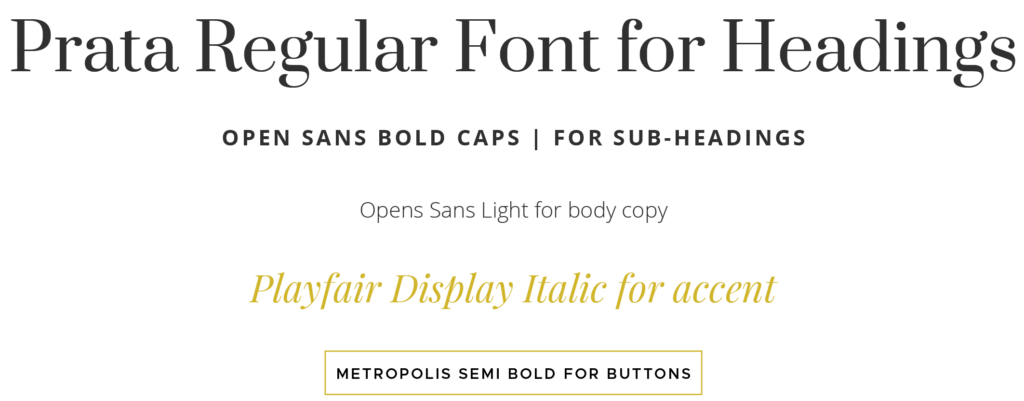
We then consider which font we will use for each section.
Fonts are separated into many categories. The most common are known as serif and sans-serif.
To remember the difference, a serif has a small line (or little feet) that is attached to the end of the letter.
On your board, you could start with two fonts.
If you choose a serif headline, try using a sans-serif font for the body copy or vice versa.
This contrast will create balance, and the two fonts won’t compete against each other.
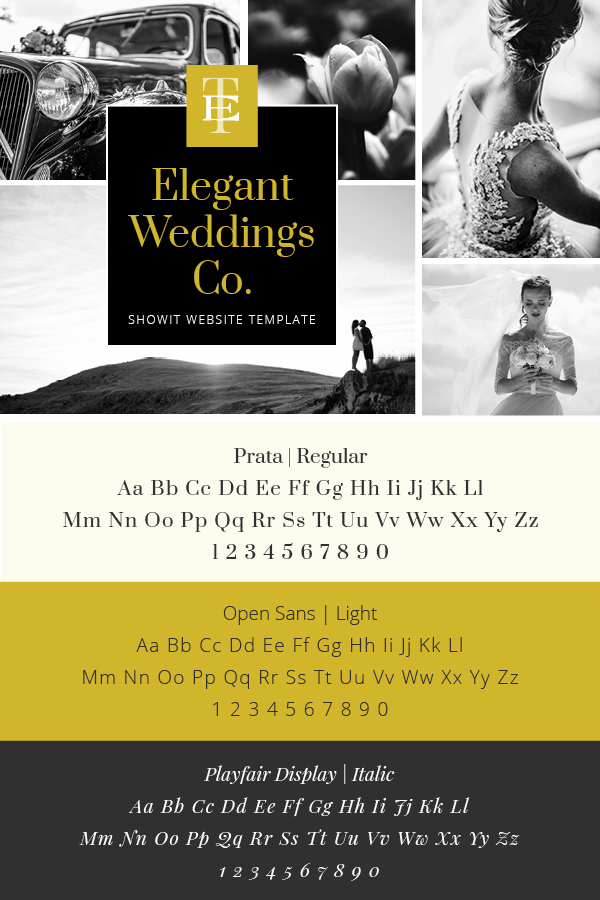
WHERE do I find Fonts?

You can access fonts from numerous free and paid resources online. We, however, will be concentrating on our favourite free font resource – Google Fonts.
If you need a paid resource, we recommend Adobe Fonts.
Google Fonts

Google Fonts are our favourite as they have an excellent resource of royalty-free fonts that integrate directly with the Showit Platform.
You’ll find hundreds of fonts. Not all of them will be relevant to the look you’re after, so you’ll need to start narrowing down the choices.
If you know the name of a font you like, you can always perform a search for it by typing its name in the search field in the top right of the screen.
You can then download the fonts directly from that site.
Insider Tip:
The font pairing in Google is an excellent way to ensure the fonts you choose work together.
Find this at the bottom of a Google font page. This list of fonts will complement your selected font. Always try out different font combinations for the perfect match.
Well, that brings us to the end of our favourite 5-step Mood Board process.
We hope it has given you the direction you need to feel confident and have fun in creating your own Mood Board. We can’t wait to see what you create.
Your Action Steps:
- Decide on a Mood Board Idea – Pick a theme, name, and tagline
- Finalise the Format – Physical or Digital? (Or both!)
- Pick the Photos – Use a free online resource or your photos
- Choose your Colours – Use one colour or create an entire palette
- Find Your Fonts – Consider the HOW, WHAT & WHERE of choosing fonts for your mood board.
Where to next?
Part 2 – Destination Wedding Photographer Edition – Take Me There
Part 3 – Artwork & Design Surface Pattern Edition – Show Me Now
See how this Mood Board turned into a Website Template – Here’s How
Want more insider tips?
Grab our FREE Essential Guide for Creatives. “Do’s & Don’ts of what to add to your website”. We give you a simple plan to follow so that you’ll never have to question what to show online again.

Like this Blog Post?
PIN IT FOR LATER. And for more helpful tips, follow us on PINTEREST.
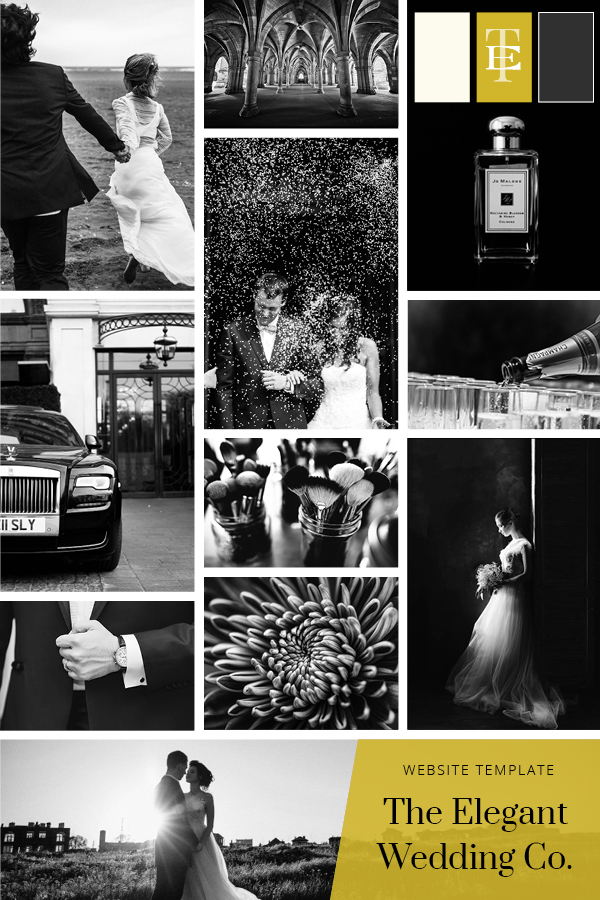
Search
Create & launch your website in a
few simple steps
FREE GUIDE
While you’re here,
grab our FREE
‘Do’s & Don’ts of what to add to your website’ Guide.
‘Do’s & Don’ts of what to add to your website’ Guide.
When you sign up, we’ll send you
emails with additional helpful content.
About Lavinia & Tom
Hi, we're so glad you found us.
We love helping creatives like you finally have the website you’ve always wanted.
Blog Categories
Follow us